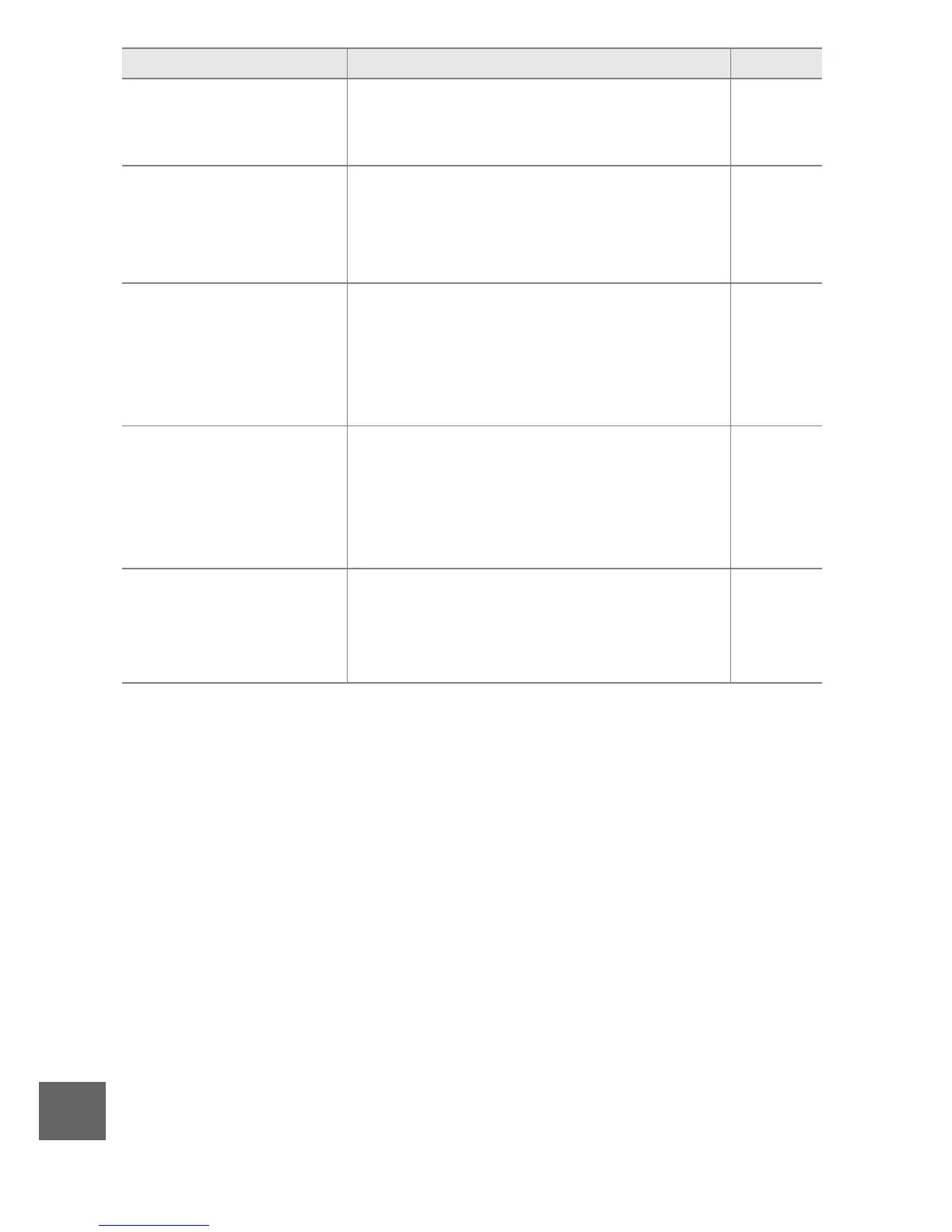178
n
Hi
• Lower ISO sensitivity. 124
• Choose a faster shutter speed or
smaller aperture (higher f-number).
109, 110,
111
Lo
• Raise ISO sensitivity. 124
• Use the built-in flash. 58
• Choose a slower shutter speed or
larger aperture (lower f-number).
109, 110,
111
Photographs cannot
be taken in shutter-
priority auto mode at
a shutter speed of
“Bulb”.
Choose a different shutter speed, or
select M Manual for Exposure mode.
109, 111
Failed to update lens
firmware. Contact a
Nikon-authorized
service center.
An unsuccessful attempt has been
made to update the firmware of the
lens mounted on the camera. Contact
a Nikon-authorized service representa-
tive.
—
An error has occurred.
Press the shutter-
release button again.
Press the shutter-release button. Con-
tact a Nikon-authorized service repre-
sentative if the problem persists or re-
occurs frequently.
—
Message Solution 0
