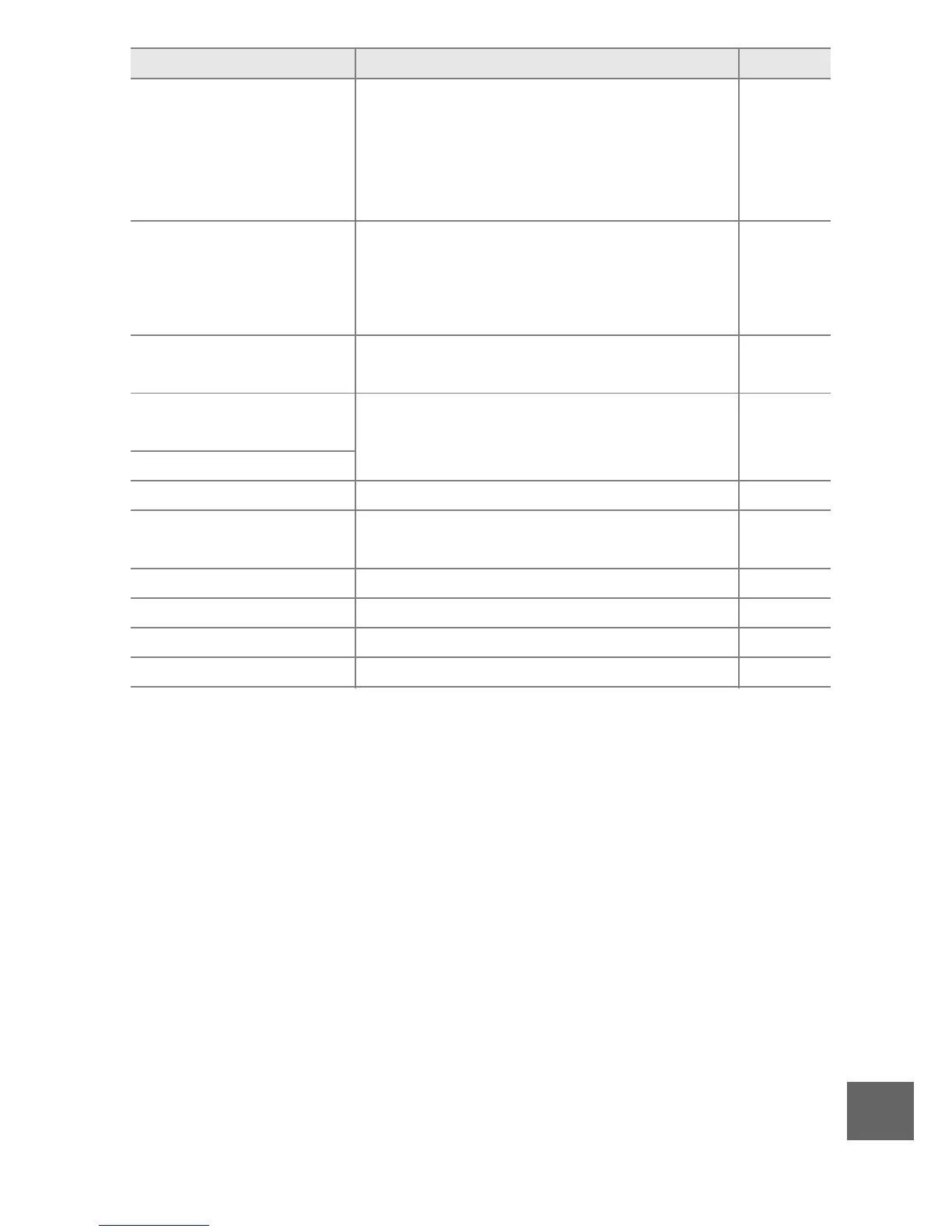179
n
* See the printer manual for more information.
An error has occurred
in the internal
circuitry. Contact a
Nikon-authorized
service center.
Contact a Nikon-authorized service
representative.
—
The camera’s internal
temperature is high.
The camera will now
turn off.
Wait for the camera to cool. xvi
Memory card contains
no images.
To view pictures, insert a memory card
containing images.
13
Cannot display this
file.
The file has been created or modified
on a computer or different make of
camera, or is corrupt.
—
Cannot select this file.
Check printer. Check the printer. —
*
Check paper.
Select Resume after loading paper of
the correct size.
—
*
Paper jam. Clear the jam and select Resume.—
*
Out of paper. Insert paper and select Resume.—
*
Check ink supply. Select Resume after checking the ink. —
*
Out of ink. Replace the ink and select Resume.—
*
Message Solution 0
