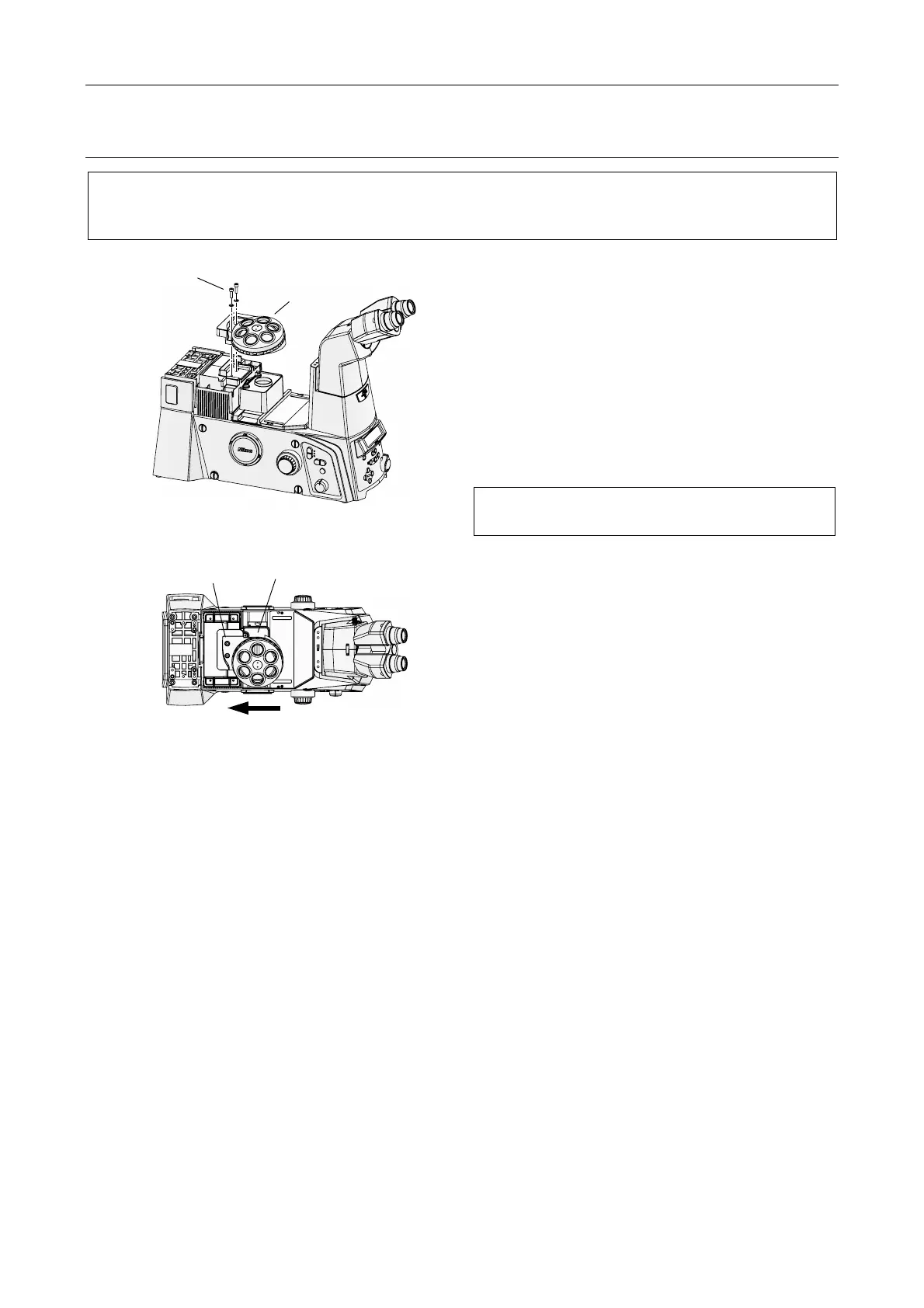Chapter 4 Assembly
96
(2) Attaching a manual nosepiece
When using an FL turret, attach the Protection Plate (for the Nosepiece) supplied with Ti-E and Ti-E/B
between an FL turret and the nosepiece. For details, refer to “(3) Attaching the protection plate (when
using the FL turret)”.
Figure 4-14 Nosepiece attachment
Figure 4-15 Fixing the nosepiece (top view)
1. Adjust the orientation of the nosepiece, and
place it on the rectangular groove on the
focusing part at the center of the microscope
base.
2. Press the nosepiece from the front to the
rear, and secure it by tightening the two M5
hex socket head screws provided with the
nosepiece.
Be sure to use washers with the hex socket head
screws.
Do not attach the objectives until the stage has
been attached.
Hexagonal socket
head bolts and
washers (M5, x2)
Nosepiece
Secure nosepiece by tightening bolts while
pushing in the direction of the arrow.
Nosepiece
Hexagonal socket
head bolts
