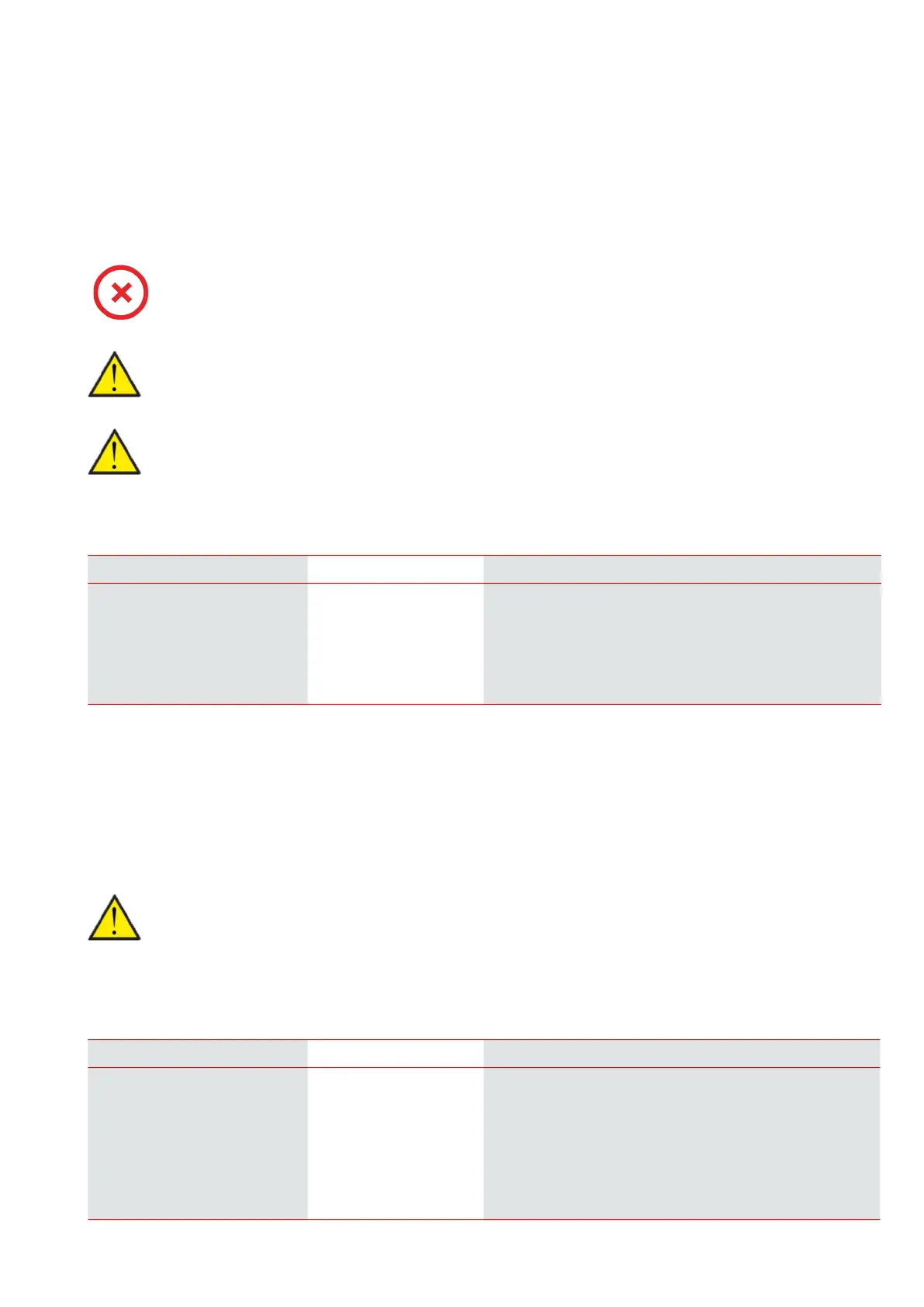10
User settings
Setting the ventilation unit
Turn off the ventilation unit
If you need to open the doors to the unit in connection with servicing, remember to turn off the unit. You do this under the menu item
“Operation mode”.
> Unit on/off
Operation mode
You can set the unit to operate in “Auto”, “Winter” or “Summer” mode.
> Operation mode
When the unit is off, this icon is displayed on the main screen of the control panel in the top righthand corner.
ATTENTION
Before touching the electrical installations, you must ensure that the power supply is disconnected.
ATTENTION
When the unit is off in the HMI-panel the frost protection function of the unit is still active.
> Unit on/off
> Off Settings:
Standard setting:
Description:
Off / On
Off
The DHW AIR unit is “Off” on delivery in order to prevent errors
from occurring during when connected up.
This is also where you turn off the unit when service inspection
is to be carried out.
ATTENTION
The Winter and Summer functions override the week program. If a week program has been activated, the mode will
automatically change to “Auto” at the next shift in the week program.
> Operation mode
> Auto Settings:
Default setting:
Description:
Auto / Winter / Summer
Auto
Auto:The unit is operating according to preset values. At out-
door temperatures above 17°C for 24 hours, operation will
switch to summer mode. At outdoor temperatures below 13°C
for 24 hours, operation will switch to winter mode.
Winter: The unit produces hot water for central heating as well
as for domestic hot water.
Summer: The unit is set to produce only domestic hot water.
