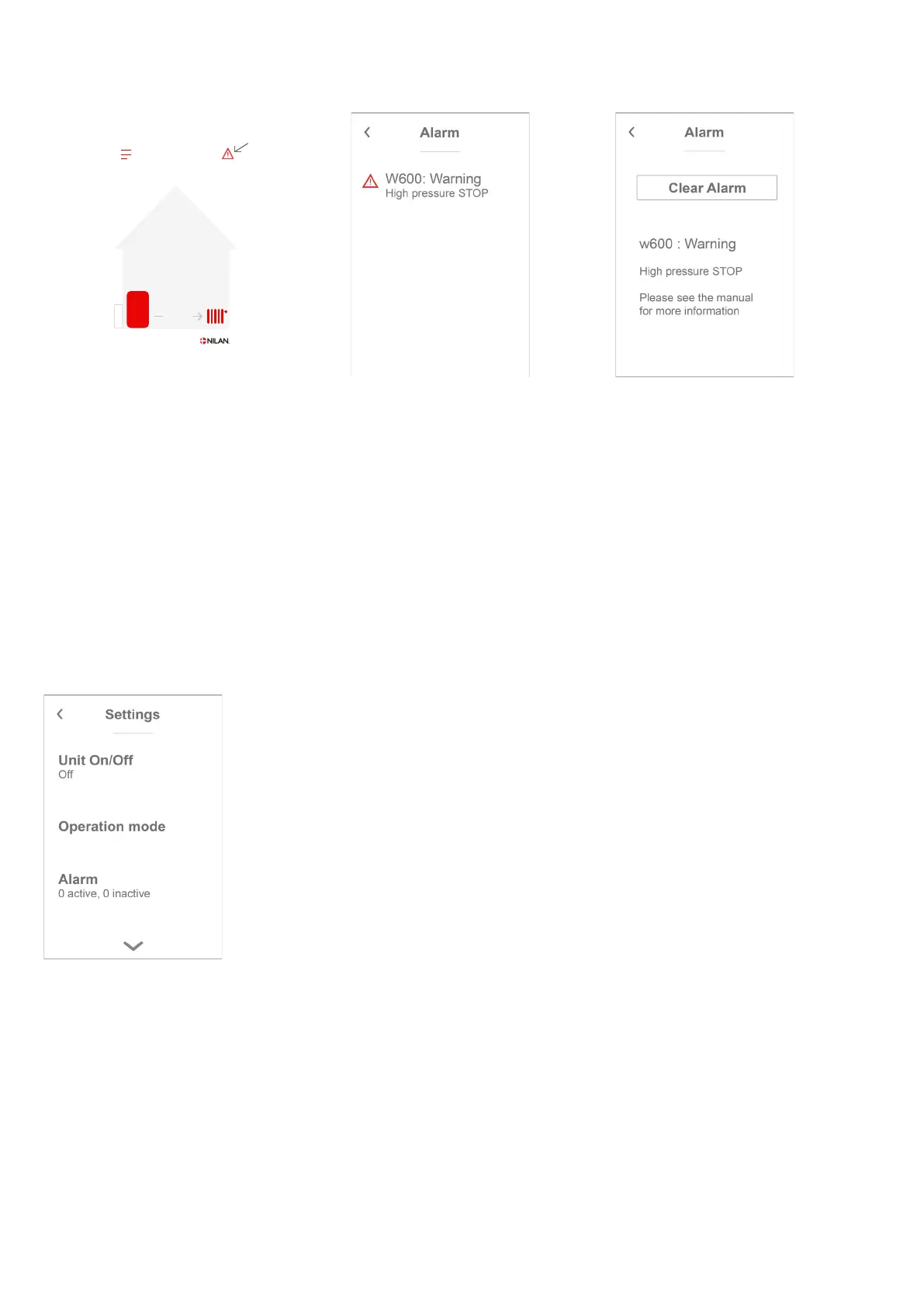7
Warnings and alarms
Settings menu overview
The settings menu is constructed to make it easy to navigate through.
If the unit is faulty or an error occurs,
there will be either a warning or an alarm.
The icon will appear in the top right hand
corner in the menu bar.
If you press the symbol, a brief descrip-
tion of the warning or the alarm will be
displayed.
As soon as the problem is solved the big
C- or W-letter will change to a small c- or
w-letter.
You will find more detailed descriptions in
the "Alarm List" section of this document.
When the problem has been solved, you
can reset the warning or alarm by
pressing “Clear Alarm”.
You navigate through the settings menu by pressing the arrow below or above.
If you want to access a menu, tap the text for that menu and it will open.
