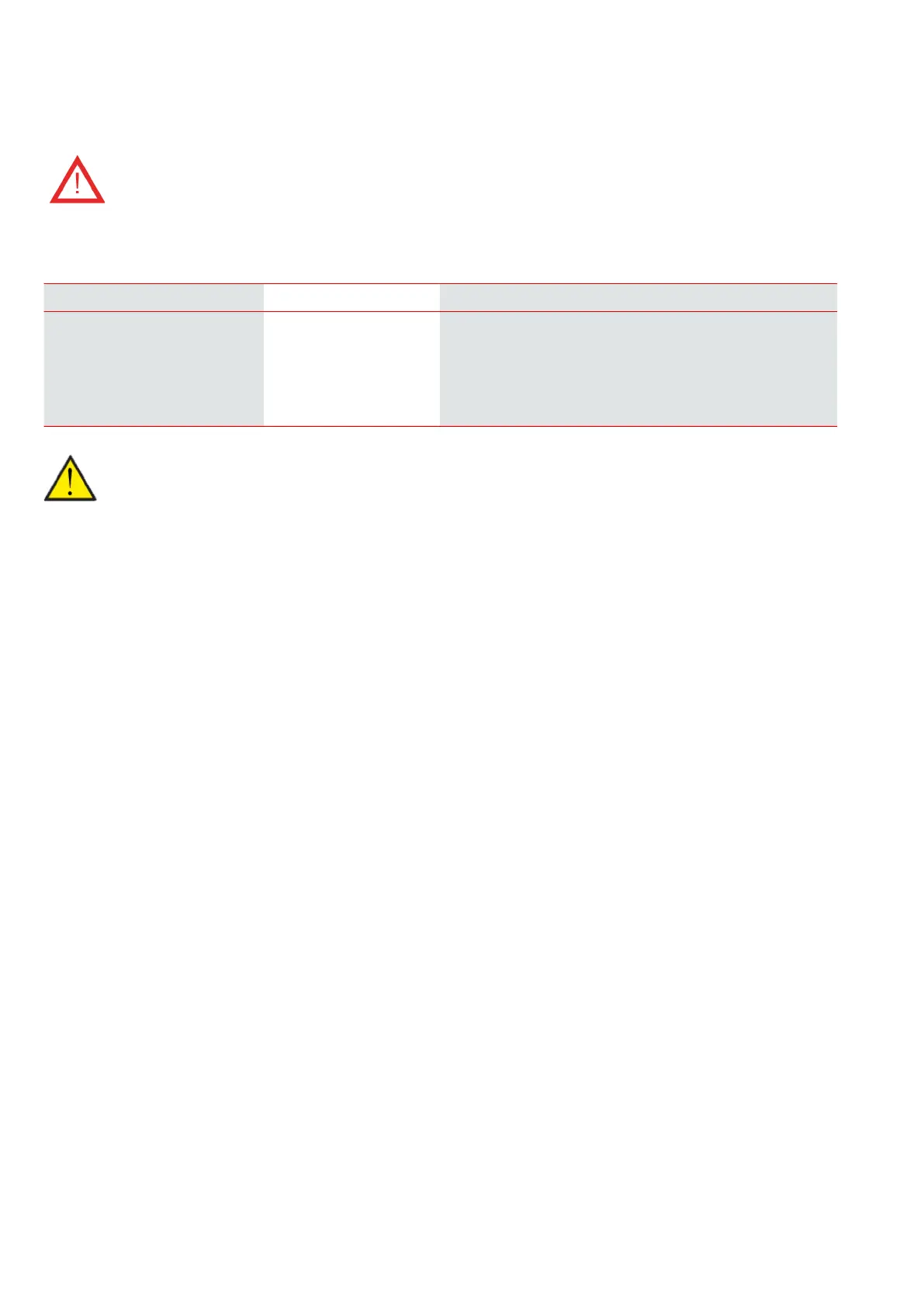11
Alarm
You can read off warnings and alarms under the “Alarm” menu item. This is also where you reset them once the problem has been
solved.
> Alarm
If an alarm or a warning is active, the alarm icon will be displayed in the upper righthand corner of the control panel.
> Alarm number and name
> Alarm Description: When you press the alarm, the following information will be dis-
played:
• Alarm ID number
• Type of alarm
• Critical alarm or warning
(The alarm list will inform you of how to proceed.)
ATTENTION
Until the problem has been solved, the alarm or warning will remain active. When the problem has been solved, you will
be able to reset the alarm or warning by pressing "Clear alarm".
