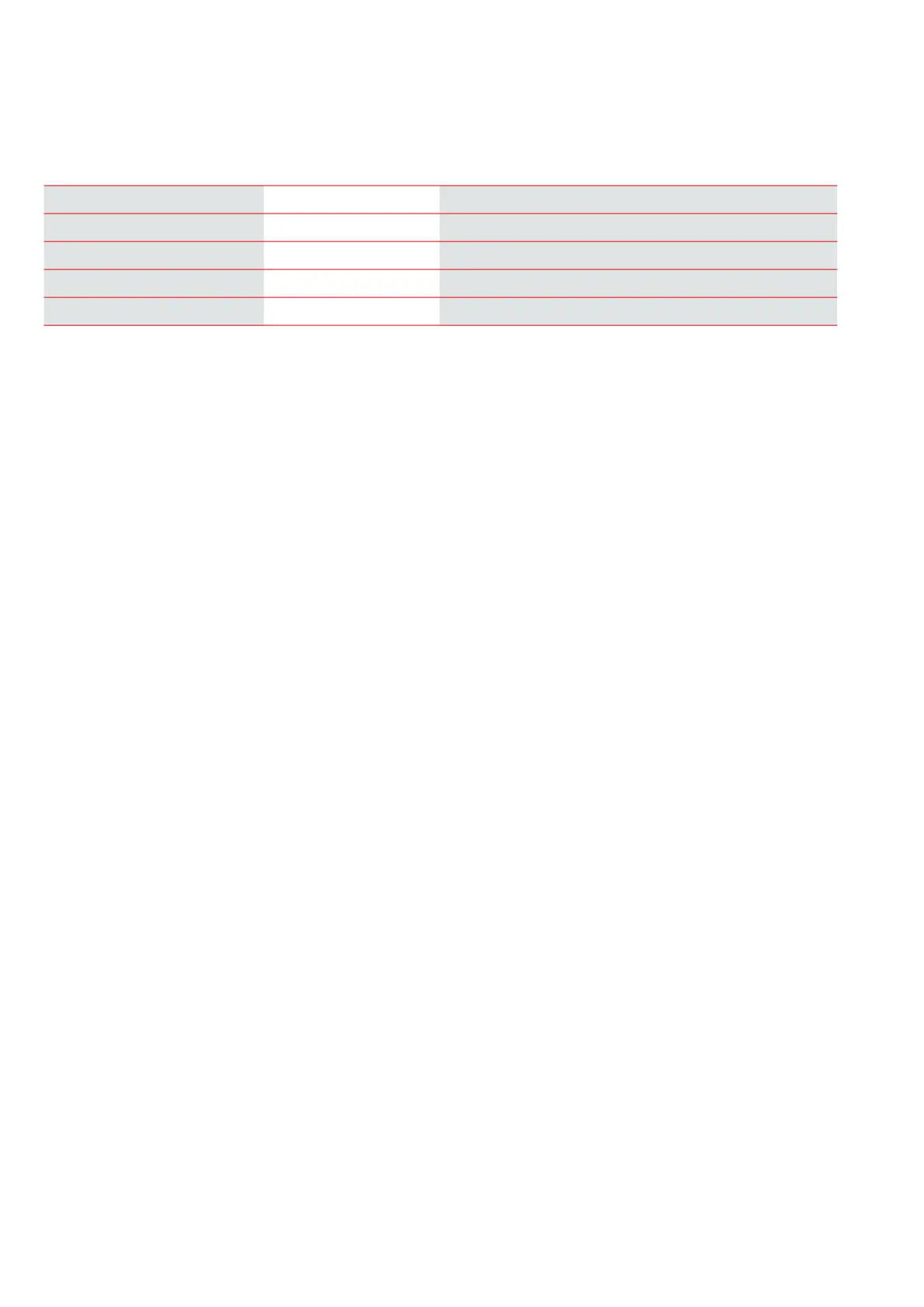13
Date/time
It is important to set date and time correctly. It makes it easier to trace potential faults when an error is being reported. When logging
data, it is important to be able to follow the history. You set the time in the settings menu.
> Date/time
> Year Description: Press “Year” on the panel and select the current year.
> Month Description: Press “Month” on the panel and select the current month.
> Day Description: Press “Day” on the panel and select the current day of the week.
> Hour Description: Press “Hour” on the panel and select the current hour of the day.
> Minute Description: Press “Minute” on the panel and select the current minute.
