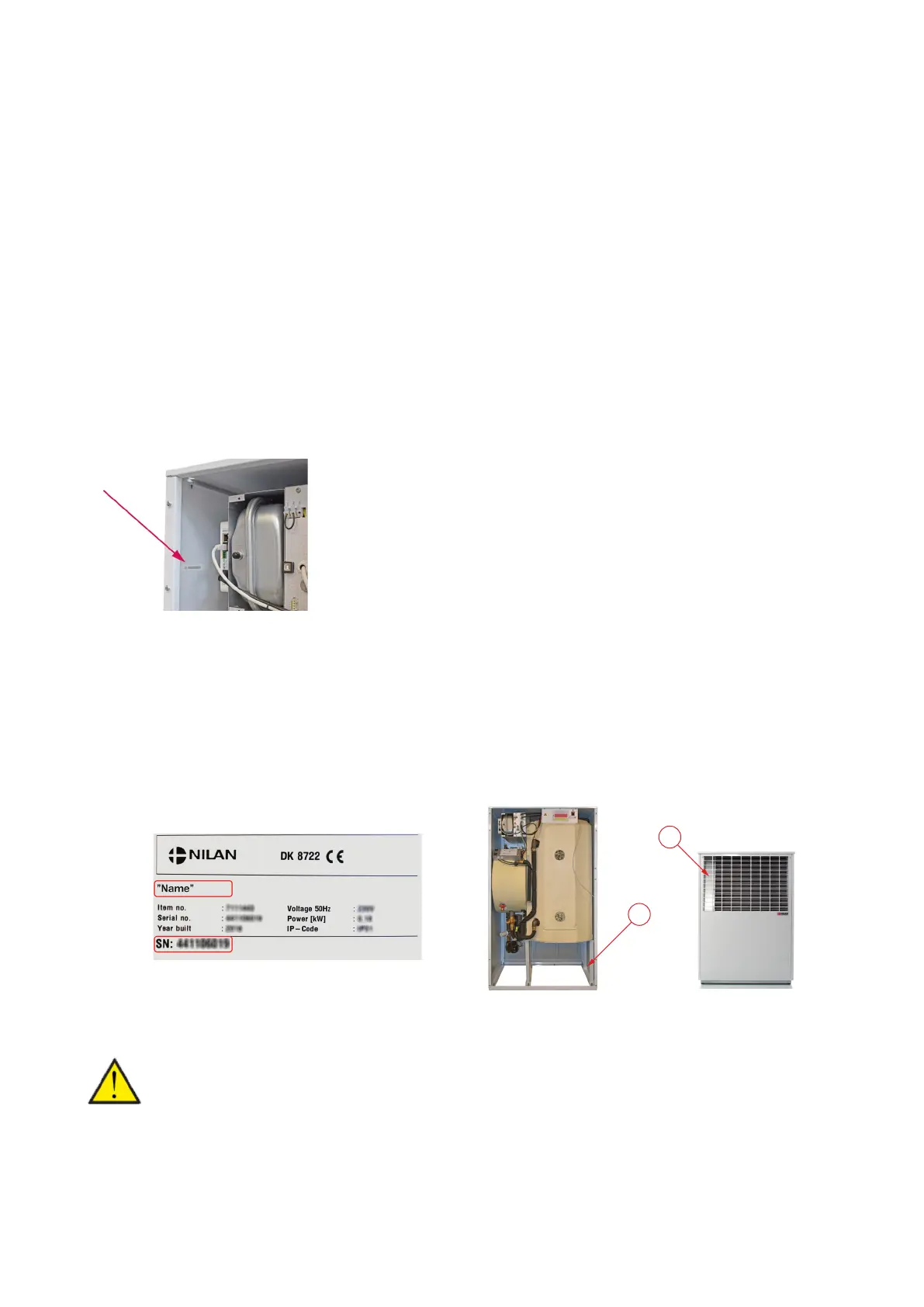4
Introduction
Documentation
The following documents will be supplied with the unit:
• Installation instructions
• Software instructions
• User Manual
• Wiring diagram
The instructions can be downloaded from www.nilan.dk.
If you have questions regarding installation and operation of the unit after having read the instructions, please contact your nearest
Nilan dealer. A list of Nilan dealers is available on www.nilan.dk.
From factory, the unit has been tested and is ready for operation.
ID number gateway
Data plate
1. DHW AIR indoor unit: The data plate is situated on the inside metal plate, bottom right.
2. DHW AIR outdoor unit: The data plate is situated behind the grid .
The gateway is mounted in the DHW AIR indoor unit. The gateway ID number is located on
the inside of the cabinet, top left, next to the gateway. Detach the upper front door by
unscrewing the 2 screws at the top and pulling the door a little and then lifting up.
ATTENTION
When contacting Nilan with questions about the product, it is important to have the unit name and serial no. (SN) ready.
From this information, the service department can find all information about the unit in question and thus help with
information and answer questions about what the unit consists of/contains, and what software is used.
