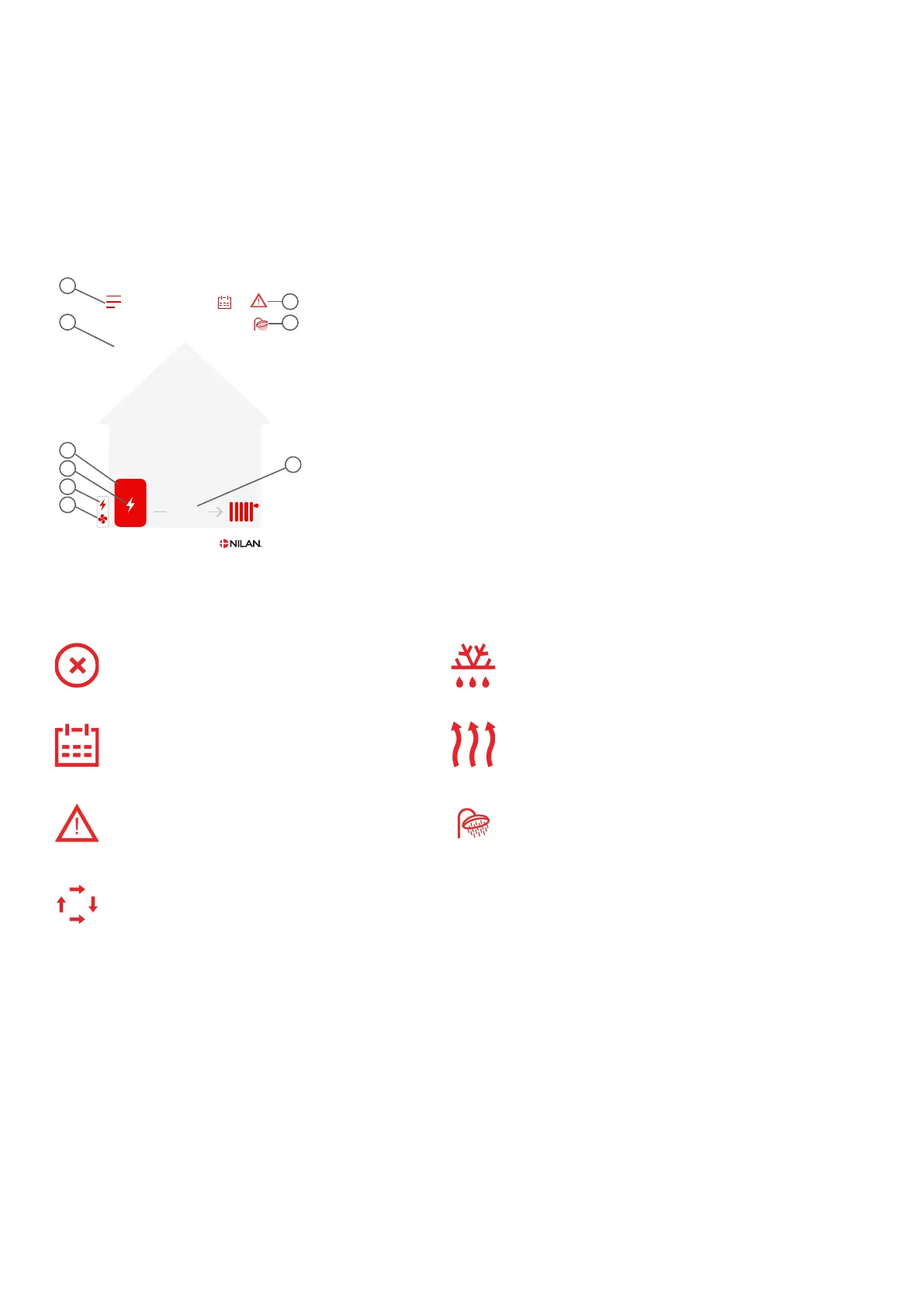5
Control panel
Control panel functions
Main screen items
The main screen of the HMI panel shows the information and the settings options that a user mostly requires.
1. Shows the current outdoor air temperature, measured in DHW AIR
outdoor unit
2. Shows the domestic hot water temperature in the DHW tank
3. Shows supplementary electric heating domestic hot water is active.
4. Shows supplementary electric heating central heating is active.
5. Shows the supply flow temperature for the central heating in the
buffer tank.
6. Shows active menu icons in this menubar.
7. Shows active operation icons in this menubar.
8. Shows the fan in the DHW AIR outdoor unit is active.
9. Access to the settings menu
Menu-ikoner Drift-ikoner
Stop icon
Indicates that the unit has stopped.
De-icing icon
Indicates that the heat pump is de-icing.
Week program icon
Indicates that the week program function is active.
Heating water in central heating circuit icon
Indicates that the unit is producing hot water for the
central heating circuit.
Alarm icon
Indicates an alarm or a warning.
Domestic hot water icon
Indicates that the unit is producing domestic hot
water.
Compressor icon
Indicates that the compressor is active.
34°C
0°C
34°C
55°C
1
5
6
9
4
8
2
3
7
