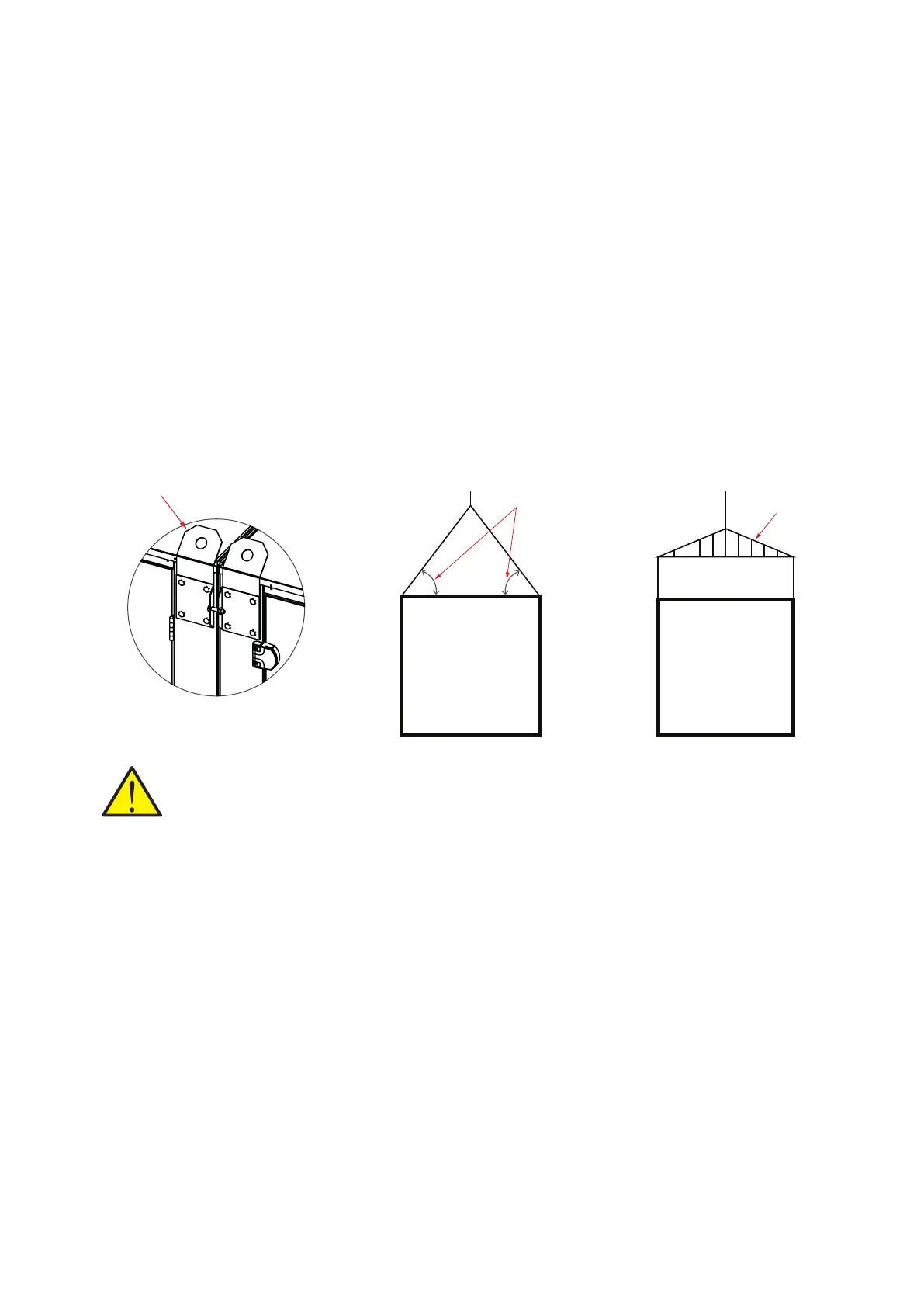18
Installation
Handling
Unwrapping
Transport after unwrapping
Unwrapping
The unit is delivered wrapped in foil. In order to protect the galvanized sheets on the unit from discolouration, immediately
remove the foil. You may consider covering the unit with tarpaulin until installation.
Transport after unwrapping
When you are going to position and install the unit, you can transport or move it in two different ways:
•
Lifting the unit from underneath with a pallet truck. Units with a pre-mounted foundation can be lifted directly with a pallet
truck - take care NOT to damage the base feet.
If you are lifting the unit using ropes/straps, the base angles must be more than 60°.If this is impossible due to a lack of space,
a lifting beam or similar must be used.
Lifting eye Min. 60 ° Lifting beam
ATTENTION
Visible transport damages must be reported immediately. Hidden transport damages must be reported within 7
days of delivery. When reporting transport damages, photo documentation is required.
Please see Incoterms 2020 for terms of delivery, warranties, limitation periods and compensation limits etc.
