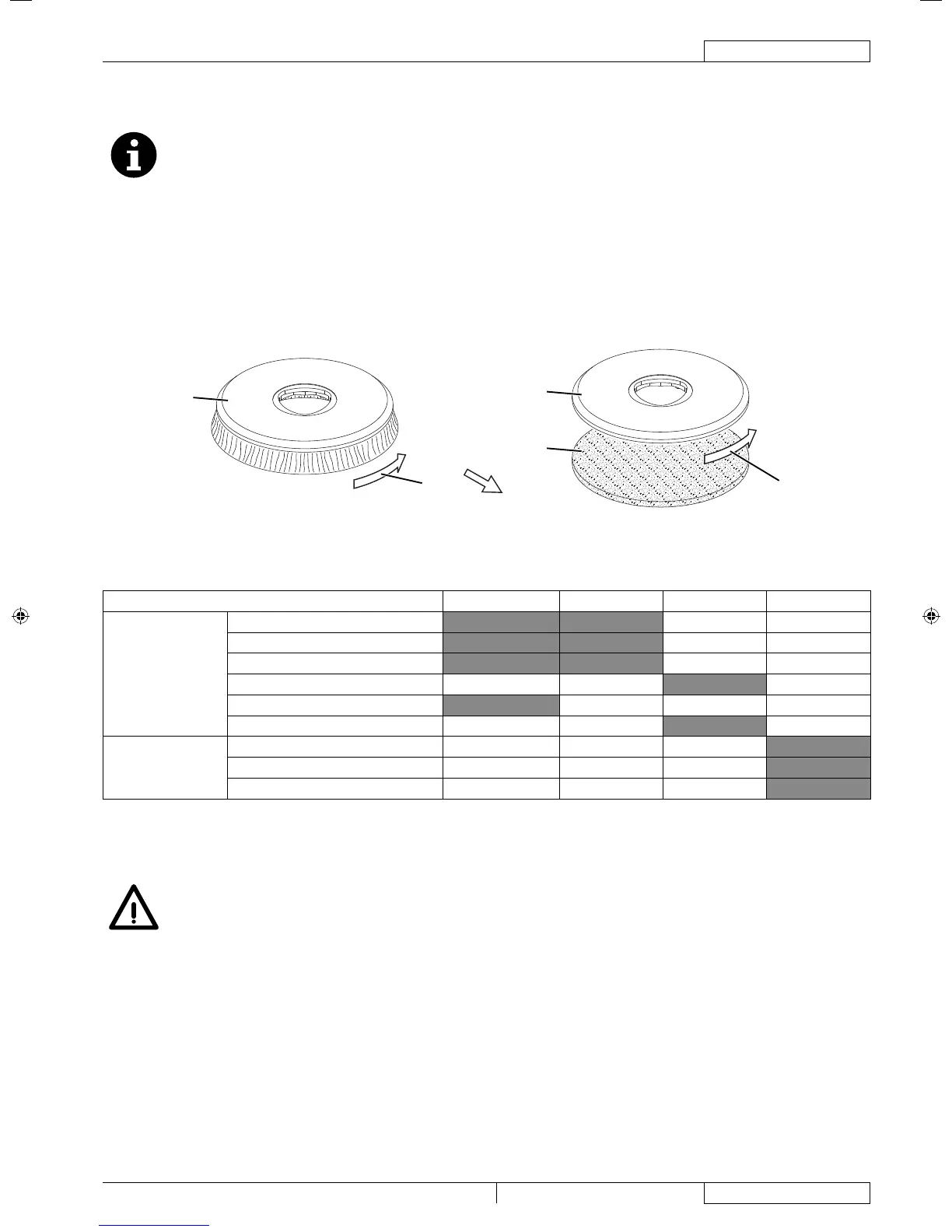USER MANUAL
ENGLISH
SC350 9098868000(1)2010-11 A
11
BEFORE MACHINE START-UP
Brush/pad-holder installation/removal
NOTE
Install either the brush (A, Fig. 1) or the pad-holder (B and C) according to the type of fl oor to be cleaned.
Lift the brush/pad-holder deck (12) by prying the handlebar (1).1.
Place the brush (A, Fig. 1) or the pad-holder (B) under the deck.2.
Lower the deck (12) by using the handlebar (1).3.
Turn the knob (32) on one of the indicated programs.4.
Press the enabling push-button (39) together with the brush levers (40) to engage the brush/pad-holder.5.
To remove the brush/pad-holder, perform the following procedures.
Switch off the machine by turning the knob (32) to “0”.6.
Slightly lift the machine deck by prying the handlebar (1), then manually release the brush/pad-holder from the hub, by turning 7.
it abruptly in its normal rotation direction (D, Fig. 1).
Front
A
B
C
DD
Figure 1
P100407
Available brushes and their relevant application guides (suggestions only)
Models MIDLITE GRIT 180 MIDGRIT 240 PROLITE UNION MIX
General cleaning
Concrete
Terrazzo fl oor
Ceramic tiles/quarrystones
Marble
Vinyl tiles
Rubber tiles
Polishing
Rubber tiles
Marble
Vinyl tiles
Solution tank fi lling
Open the plug (21), fi ll the tank (22) with a solution suitable for the work to be performed. Do not fi ll the solution tank 8.
completely, leave a few centimetres from the edge. Always follow the dilution instructions on the label of the chemical product
used to prepare the solution. The solution temperature must not exceed 40°C.
CAUTION!
Use only low-foam and non-fl ammable detergents, intended for automatic scrubber applications.
Adjustments
Adjust the handlebar (1) with the lever (41) to reach a comfortable position.9.
9098868000(1)2010-11 A.indb 119098868000(1)2010-11 A.indb 11 30/11/2010 15.51.0630/11/2010 15.51.06