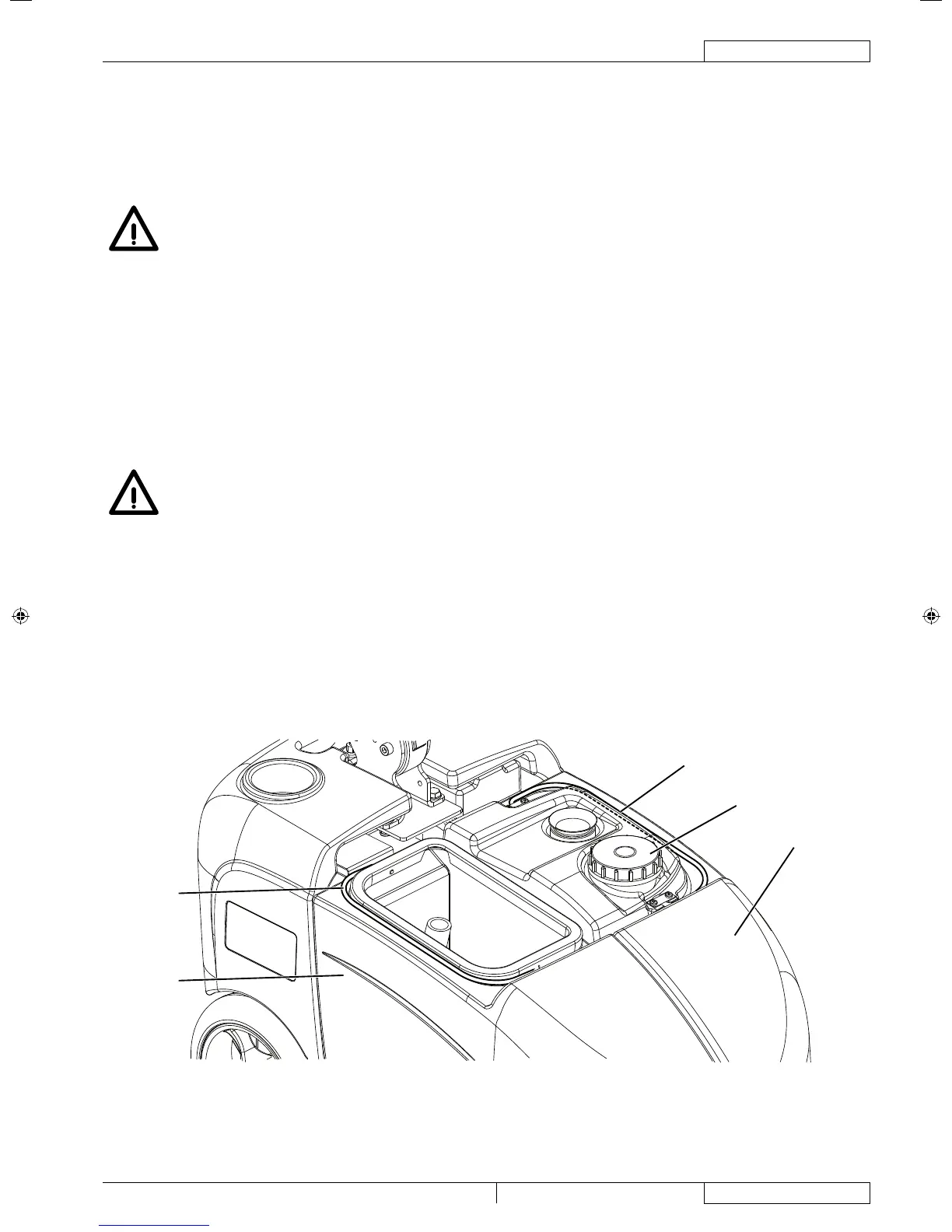USER MANUAL
ENGLISH
SC350 9098868000(1)2010-11 A
13
Machine speed adjustment
The machine speed varies according to the type of fl oor to be cleaned and the choice of using the brush or the pad. If 5.
necessary, it is possible to adjust the machine speed, according to the procedure shown in Maintenance chapter.
Battery discharge during operation
Until the green warning light (38) stays on, the batteries allow the machine to work normally. When the green warning light 6.
turns off and the yellow and red warning lights turn on in sequence, it is necessary to charge the battery as the machine
residual autonomy is at the minimum level.
CAUTION!
Do not use the machine with discharged battery, to avoid damaging the battery and reducing the battery life.
MACHINE TRANSPORT/PARKING
To transport/park the machine, proceed as follows.
Switch off the machine by turning the knob (32) to “0”.1.
Grab the handlebar (1) and slightly lift the machine brush deck. While holding the machine in this position, drive it to the 2.
transport/parking area.
When fi nishing working, it is advisable to remove the brush/pad in order not to drag it on the fl oor and leave wet marks (see 3.
the procedure in the relevant paragraph).
TANK EMPTYING
An automatic fl oat shut-off system (25) turns off the vacuum system when the recovery tank (23) is full.
The vacuum system shutdown, due to the recovery tank fi lling, is signalled by an increase in the vacuum system motor noise,
moreover the fl oor is not dried.
CAUTION!
If the vacuum system turns off accidentally (for example, when the fl oat is activated because of a sudden
machine movement), to resume the operation: turn off the machine with the knob (32), check that the fl oat inside
the grid (25) has gone down to the water level. Then turn on the vacuum system by pressing the knob (32).
When the recovery tank (23) is full, empty it according to the following procedure.
Recovery tank emptying
Switch off the machine by turning the knob (32) to “0”.1.
Drive the machine to the appointed disposal area.2.
Remove the transparent cover (24).3.
Grab the handle (A, Fig. 3) and lift the recovery tank (B).4.
Drain the recovery tank. Then, rinse the tank with clean water.5.
Solution tank emptying
Perform steps 1 to 3.6.
Grab the handle (C, Fig. 3) and lift the solution tank (D).7.
Open the plug (E) and drain the solution tank. Then, rinse the tank with clean water.8.
A
C
D
E
B
Figure 3
P100409
9098868000(1)2010-11 A.indb 139098868000(1)2010-11 A.indb 13 30/11/2010 15.51.0830/11/2010 15.51.08