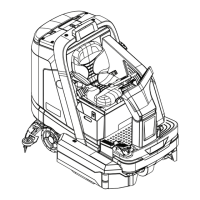121Service Manual – SC6000 38 - Squeegee System
8. Remove the dust cap from the top of the actuator covering the adjustment cam.
9. Using a 1/2" socket, turn the adjustment cam:
• Turn the cam only a couple of clicks at a time before rechecking the result.
• Each click of the cam represents about 2mm of leadnut travel.
• Turn the cam clockwise to raise the leadnut and decrease the measured distance.
• Turn the cam counterclockwise to lower the cam and increase the measured distance.
10. Before disconnecting the tester from the actuator, retract the actuator while holding the leadnut from
turning. It is easiest to install the actuator when it is retracted.
11. After the adjustment is complete, make sure the leadnut does not turn while you are reinstalling the
actuator.
Troubleshooting Notes:
• If the actuator will neither raise nor lower, then both cams are activating their limit switches at the same
time.
– Rotate the cam clockwise several clicks.
– Do not hold the nut, and raise and lower the actuator until it cycles normally again.
– Go back and restart the adjustment with the extended limit adjustment.
• If you are using the “Output Test” method, and the main machine controller sees the actuator go active
again after being stopped on a limit position, the controller will issue an error, and need to be reset. This
may occur when you are turning the cam clockwise.
