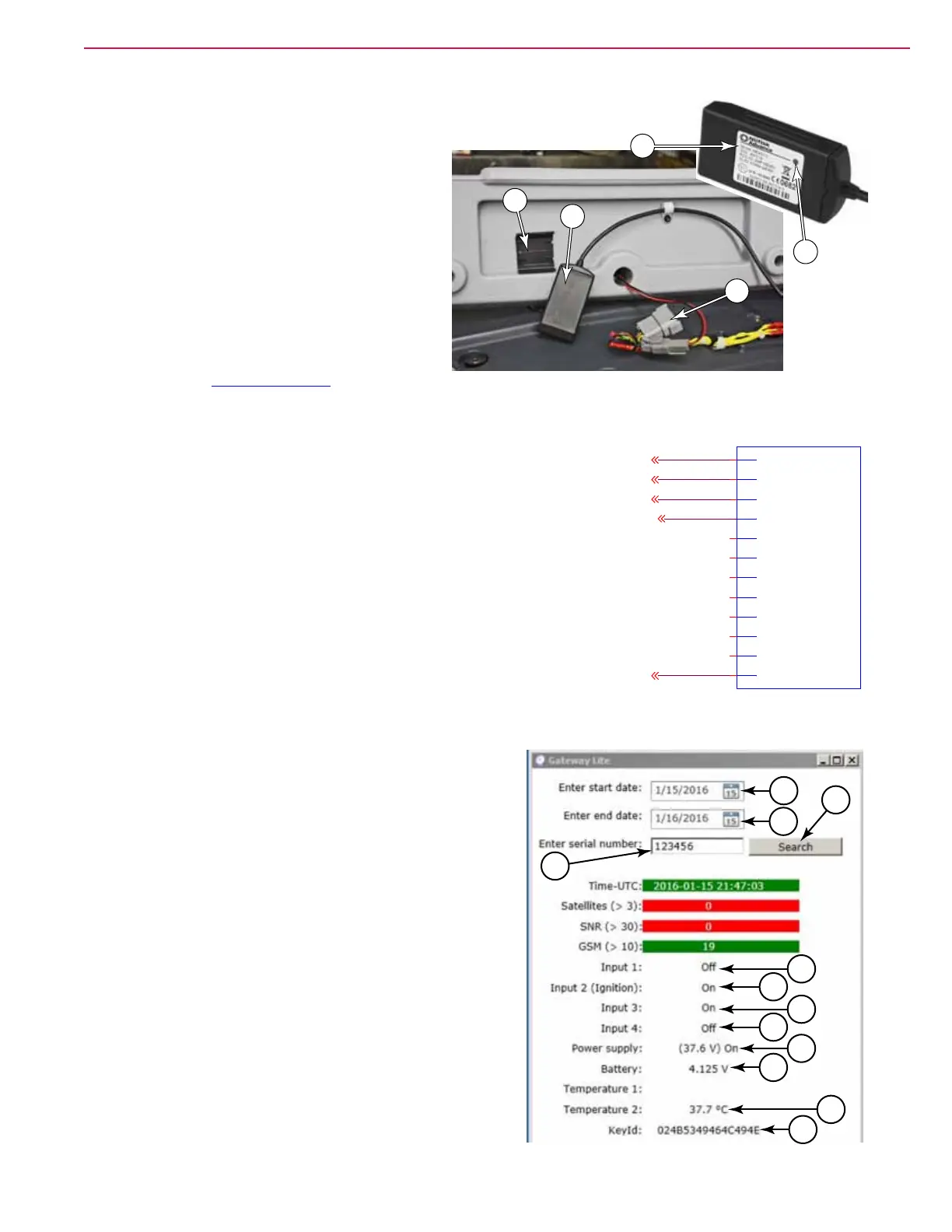138Service Manual – SC6000 90 - Options and Accessories
TrackClean
Requires Main Controller conguration: Yes
Adds a telemetry module (1A) under the
crossbar. This communicates with the main
machine controller using a dedicated CAN Bus
that only the TrackClean and Main Controller
are connected to. The CAN Bus communication
replaces the discrete wiring connections used
with past TrackClean modules. The TrackClean
module is not directly covered by the service
manual.
Although not directly covered, accessing the
location and wiring of the module is shown in the
procedure for the “Vacuum Motor” on page 130
Troubleshooting
Troubleshooting the TrackClean module requires accessing it via the
Gateway Lite software program. The Gateway Lite program can be
downloaded at: http://ts1.safetrack.dk/publish.htm. You will need to
know the module’s serial number (1D & A) printed on the back of the
module.
1. Verify that the TrackClean module is getting power and
communicating with outside GPS and Cellular systems:
a. With the machine powered up, observe the diagnostic
2-color LED (1E) on the module. If there is any difculty in
acquiring GSM or GPS signals, move the machine outdoors.
• If the red LED is ashing and the green LED is steady,
the unit is functioning properly and has both GSM and
GPS signal.
• If neither LED is lit, the unit has no power. Check the connector.
• If the red LED is steady (not ashing), then there is no GSM (cellular) network connection.
• If the green LED is not illuminated, there is no
GPS signal.
2. Use the Gateway Lite program to validate the reporting
of the module:
• With the main battery disconnected, verify the
backup battery is providing power (K).
• With the main battery connected, verify machine
battery voltage (J). This is the main battery
connection at Pin #3.
• Turn the machine on. You should see Input 2 (F) go
active. This is the KSI relay input.
• If you see “Key ID” (M) or any other input change
states, then you know that CAN Bus communication
is functioning.
• If some inputs are present but others missing, then
you likely have a CAN Bus communication error or
a main controller error.
1A
1B
1C
1D
1E
YEL
GRN
YEL/BRN
BLU/RED
KSI Relay
Battery +
CAN H
CAN L
(1) CAN H
(2) KEY
(3) B+
(4) GND
(5)
(6)
(7)
(8)
(9)
(10)
(11)
(12) CAN L
A1
TELEMATIC MODULE
BLK
Battery -
A
B
E
F
G
H
J
K
L
M
C
D
