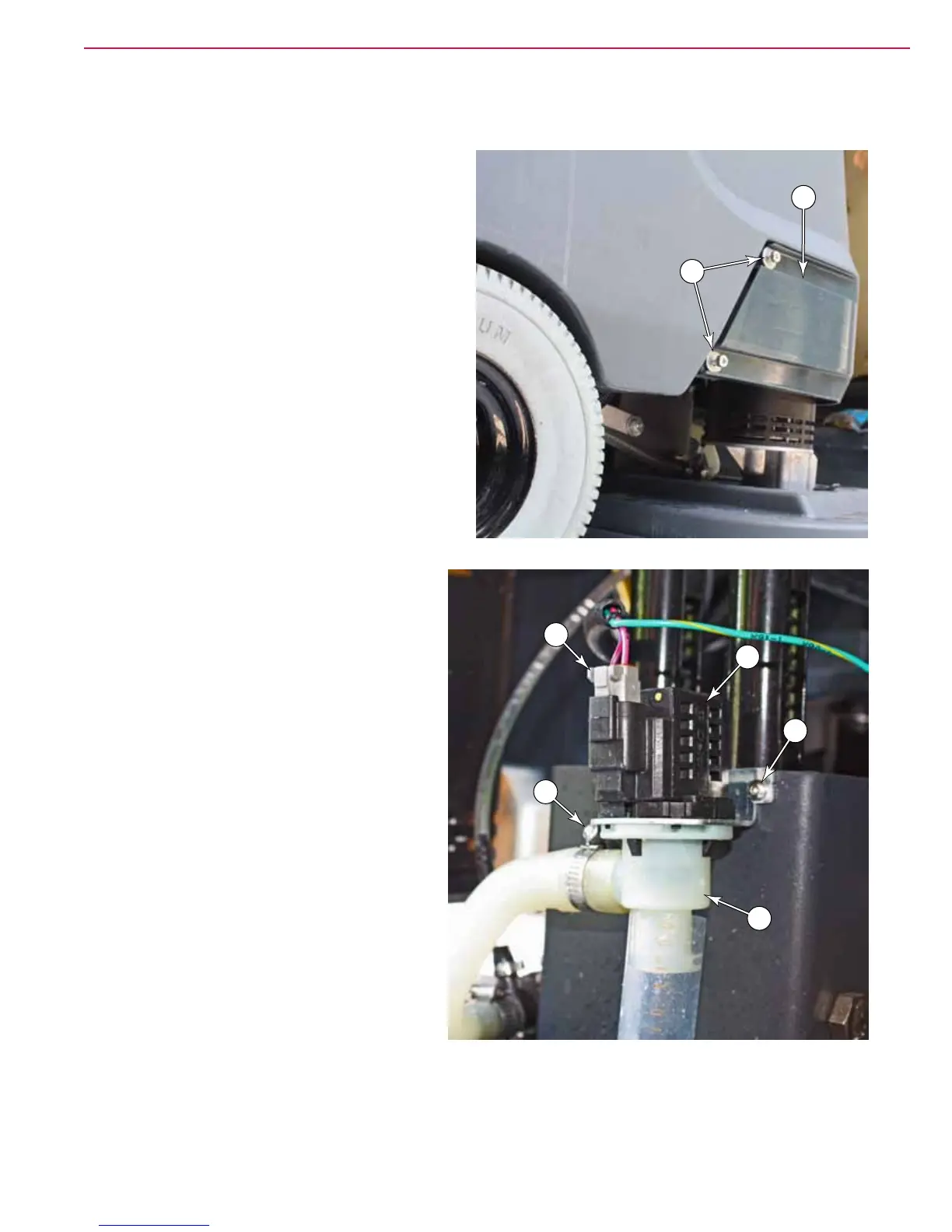47Service Manual – SC900 30 - Solution System
Removal and Installation
Scrub Skirt
Removing the scrub skirt (B) allows easy access to
the scrub deck components. It is held in place with 4
screws (A) on the sides, and a tab in the center.
1. Using a 3mm hex key, remove the 4 screws and
washers (A).
2. Slide the skirt toward the front to free the center
tab from the solution tank.
Solution Solenoid
If the solution solenoid is being serviced for
the purposes of inspection and cleaning,
you can rotate the upper solenoid body (B)
counterclockwise and remove it from the valve
body (C).
1. Disconnect the solenoid electrical connector
(A).
2. Loosen the hose clamp (E) and remove the
supply hose from the solenoid.
3. Using a 2.5mm hex key, remove the two
screws (D) that secure the solenoid bracket
to the scrub deck.
4. Loosen the delivery tube hose clamp (not
shown), and lift the solenoid body (C) out of
the delivery tube and remove the solenoid.
A
B
A
B
D
C
E
