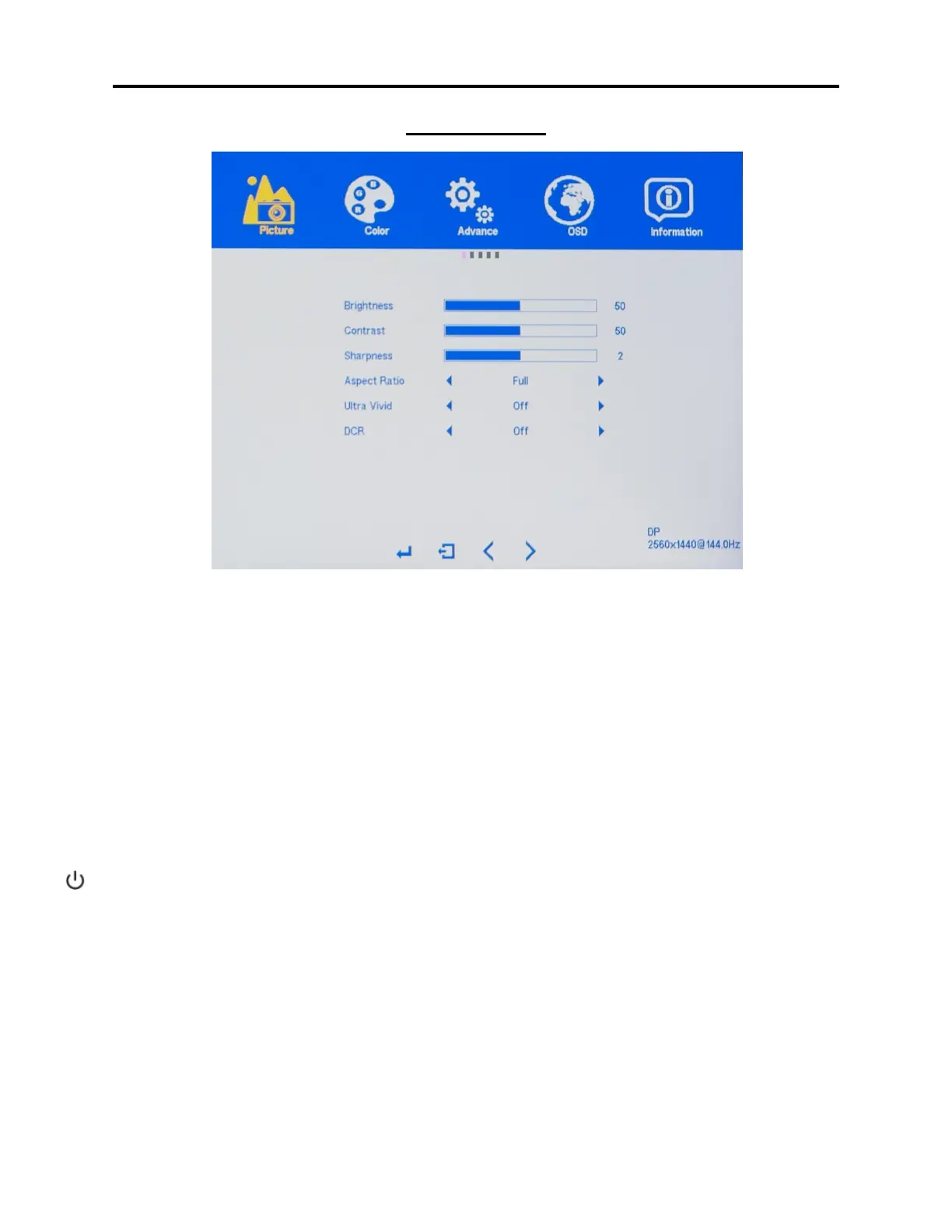13
Button Functions and Features for On Screen Display (OSD)
Main Menu
"AUTO" - Press to go back to previous or to exit.
"MENU" - Press to confirm or for ok.
"VOL+" - Press to increase setting status bar. Press to navigate forward or go to next (to the right).
"VOL-" - Press to decrease settings status bar. Press to navigate back or go to previous (to the left).
"UP" - Press to navigate up.
"DOWN" - Press to navigate down.
[ ] - POWER ON/OFF
