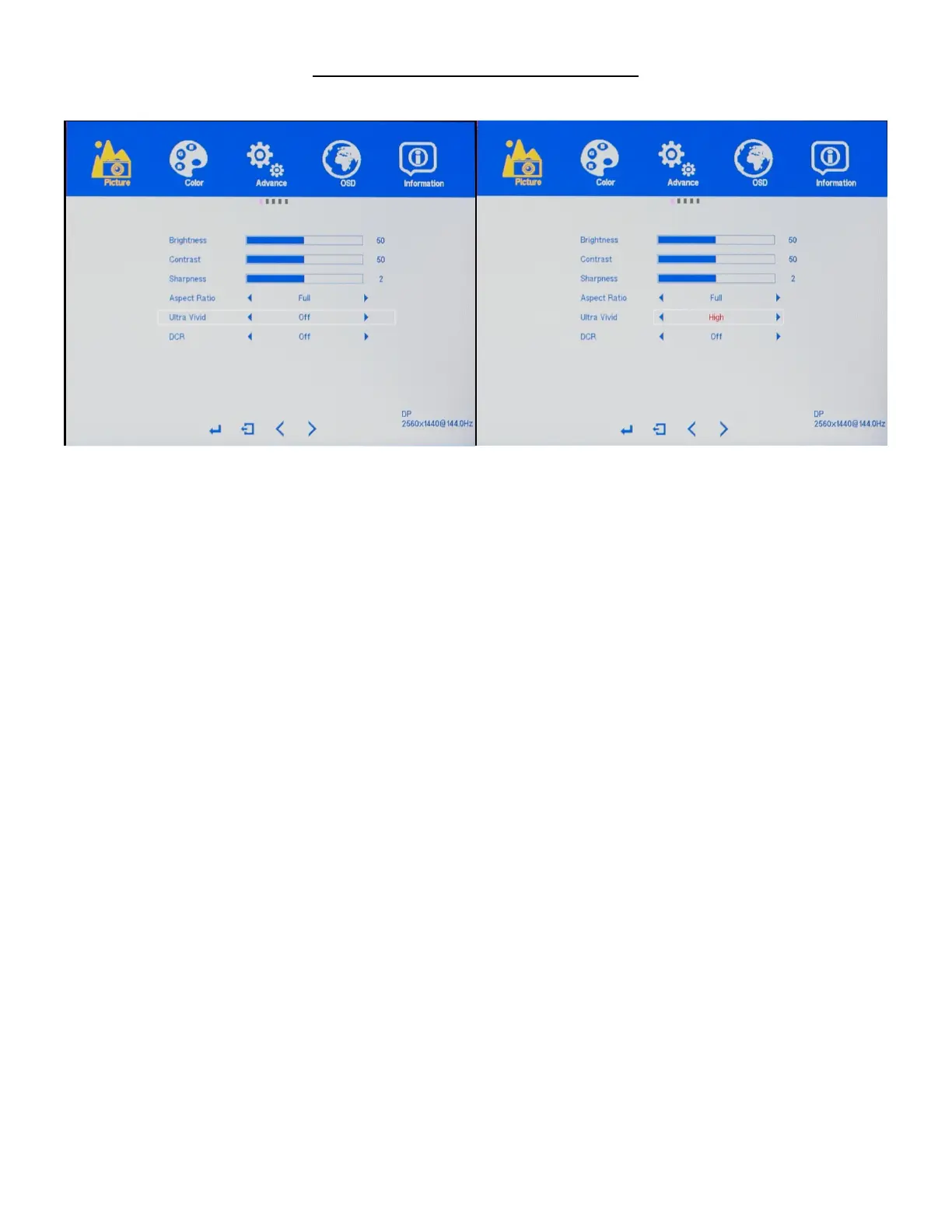18
PICTURE (Sub-Menu) - ULTRA VIVID
The ULTRA VIVID feature allows you to set your preferred settings for more vivid or vibrant colors for your
text, video, and picture content. Available settings is OFF, LOW, MEDIUM, and HIGH. Enabling this feature
may affect the accuracy of picture color, affect picture/video quality, or add input lag in PC games (we
recommend leaving this feature off for PC Gaming).
a) In the PICTURE sub-menu, use the arrow buttons "DOWN" or "UP" to highlight ULTRA VIVID and
press "MENU" to confirm selection.
b) Press "VOL -" or press "VOL+" to adjust the ULTRA VIVID settings. Default ULTRA VIVID is OFF.
c) Once you adjust the ULTRA VIVID settings to your desired level, press "MENU" once to confirm and
press "AUTO" exit to the PICTURE sub-menu.