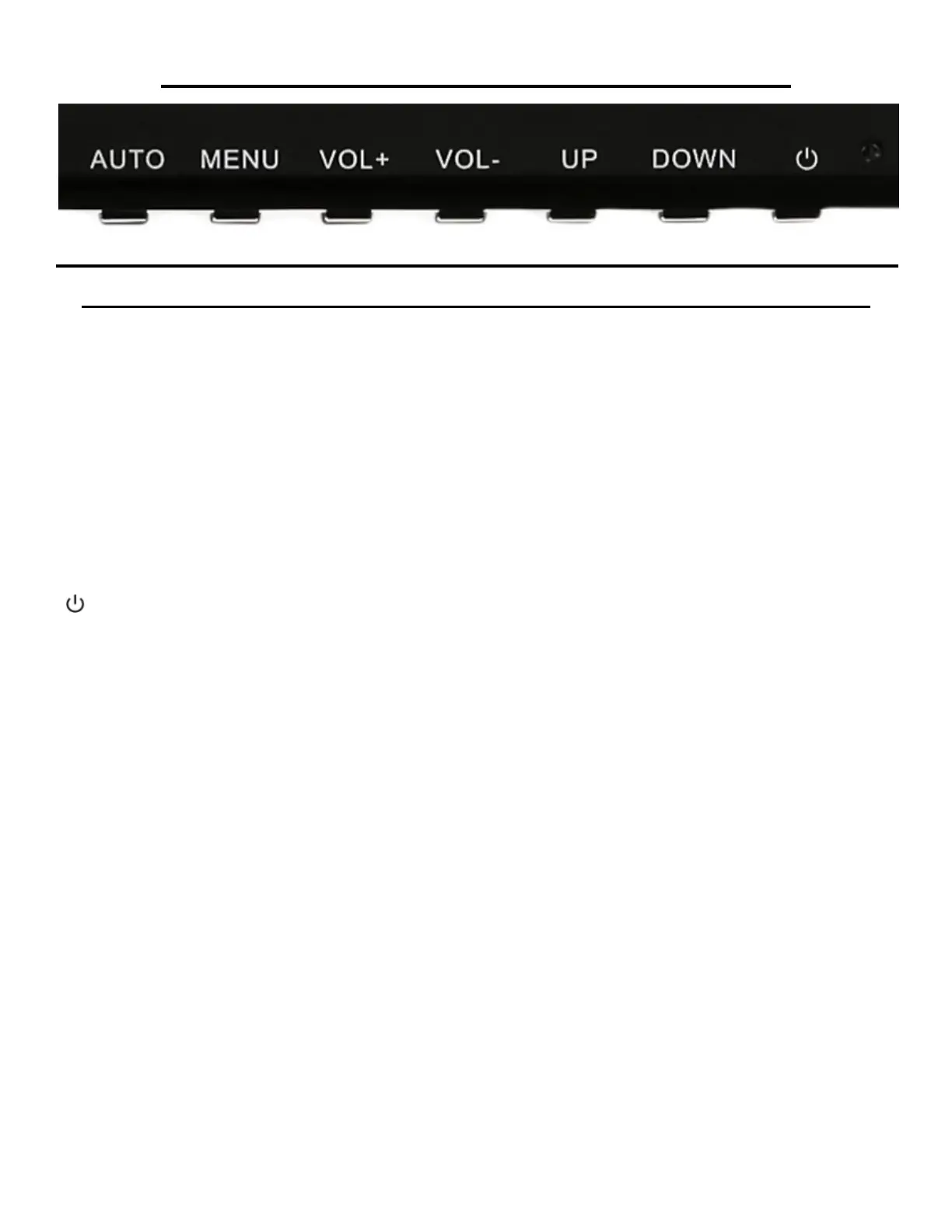9
Monitor Button Operations - Legends and Functions
Button Functions when NOT navigating in the On Screen Display (OSD) Main Menu
"AUTO" - Press to AUTO detect video inputs. Also brings up the video INPUT menu for DP, HDMI 2.0,
HDMI 1.4 and DVI for switching to different video source.
"MENU" - Brings up and enables the On Screen Display Menu (OSD).
"VOL+" - Increase display's speaker volume. Press to navigate forward or go to next (to the right).
"VOL-" - Decrease display's speaker volume. Press to navigate back or go to previous (to the left).
"UP" - Increase display brightness.
"DOWN" - Decrease display brightness.
[ ] - POWER ON/OFF