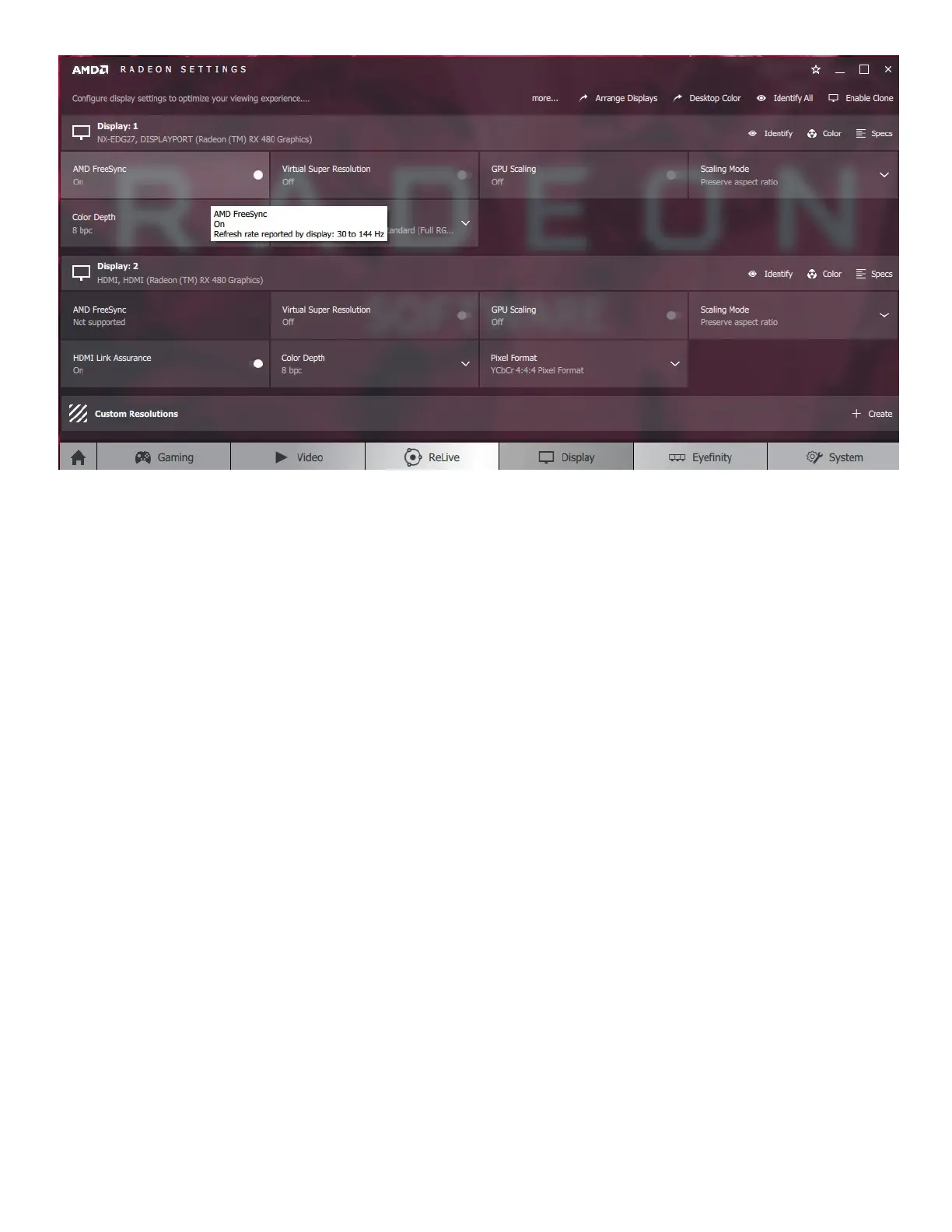39
c) Navigate the mouse curser to the AMD FreeSync section for the NX-EDG27.
d) Click on the button to turn FreeSync ON or OFF.
NOTE: For the best FreeSync gaming experience, gaming applications must run in Full Screen Mode.
Running in Windowed, Borderless Full Screen, or Exclusive Full Screen Windowed Mode may not be optimal
at this time. Please refer to the latest AMD Radeon Graphic Driver release notes for more information at:
http://support.amd.com/en-us/download
YouTube Tutorial Video on "How to Enable AMD FreeSync with your Nixeus FreeSync
Monitor:"
https://www.youtube.com/watch?v=74mwr4hzMDI
If you need additional assistance, please contact Nixeus toll free at 888-983-4128 or e-mail
techsupport@nixeus.com