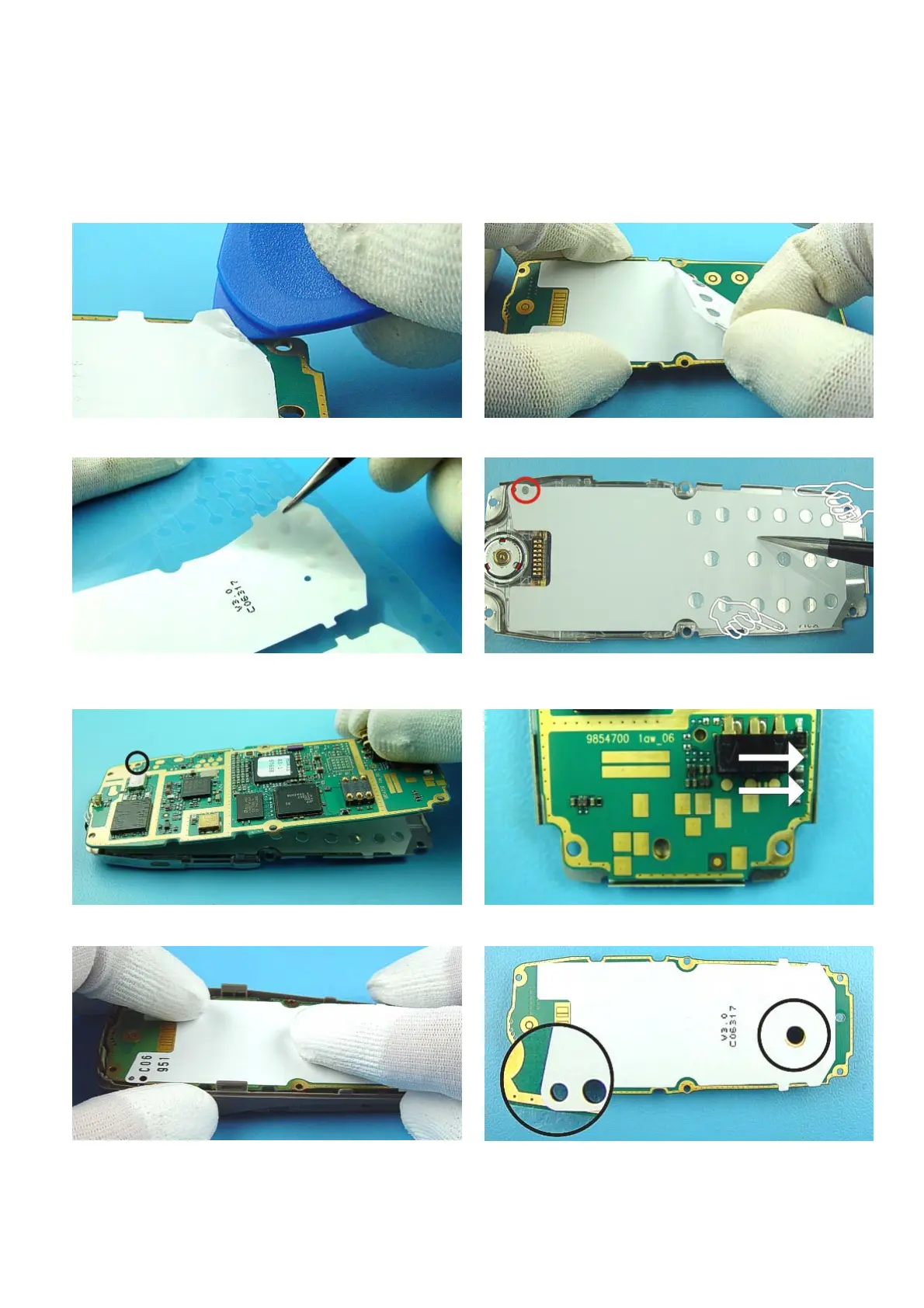nokia
CONNECTING PEOPLE
PAGE 14 (21) Approved 1.0
Customer Care EMEA
DJk
Technical Services Confidential 26.01.2004
Repair Concepts
Service Manual 2300 Level 1&2 Copyright 2003-2004 © Nokia Corporation
9. DOMESHEET EXCHANGE INSTRUCTIONS
Use SRT-6 to loosen one corner of the Dome Sheet.
Tear off Dome Sheet in diagonal direction to avoid
remains of glue. Check pads for cleanness.
Take a new Dome Sheet from carrier film. Do not touch
the Keydomes from adhesive side.
Use the guiding pin (red circle) and the C-Cover’s edges
as well as the two little assembly flags of the Dome
Sheet as reference points.
Carefully place Engine Module from topside on. Note
the guiding pin.
Before sinking the Engine Module, make sure that it is
also close to the same side of the shielding.
Place the Engine Module into the D-Cover. Carefully
press-on the Dome sheet to the Engine Module to
avoid bubbles.
Finally check, if the holes of the Dome Sheet match
exactly to the ones in the Engine Module. Otherwise
change Dome Sheet again! Check Keyboard
functionality.
