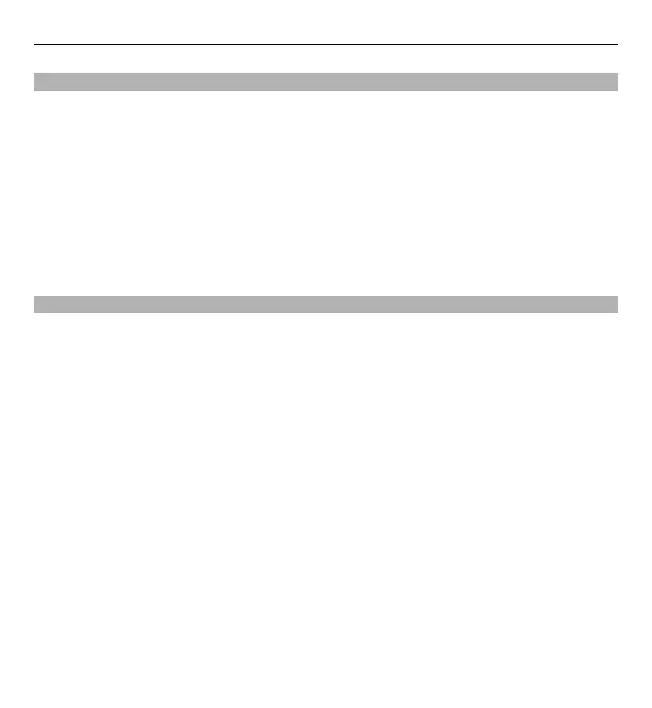Content search
With keyword search, you can quickly find the information you are looking for on
a web page.
Select Menu > Internet > Web.
Search for text within the current web page
Select Options > Find keyword. To view the previous or next month, scroll up or
down.
Tip: To search for text within the current web page, press 2.
Bookmarks
You can store your favorite web pages in Bookmarks for instant access.
Select Menu > Internet > Web.
Access bookmarks
1 If you have a page other than Bookmarks as your homepage, select Options >
Go to > Bookmarks.
2 Select a web address from the list or from the collection of bookmarks in the
Recently visited pages folder.
Save the current web page as a bookmark
While browsing, select Options > Web page options > Save as bookmark.
Edit or delete bookmarks
Select Options > Bookmark manager.
Send or add a bookmark, or set a bookmarked web page as the homepage
Select Options > Bookmark options.
Internet 101