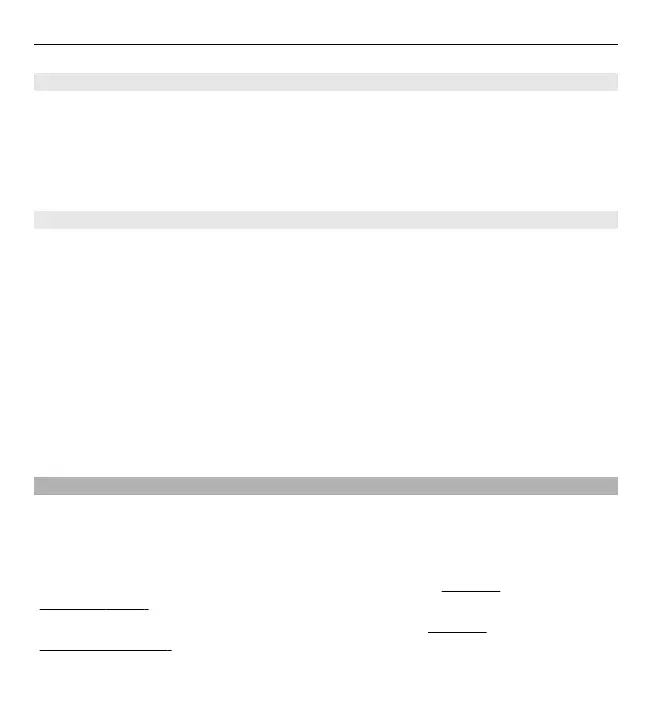Restore original settings
To restore the original device settings, select Menu > Ctrl. panel > Settings and
General > Factory settings. To do this, you need your device lock code. After
resetting, the device may take a longer time to power on. Documents, contact
information, calendar entries, and files are unaffected.
Positioning settings
Select Menu > Ctrl. panel > Settings and General > Positioning.
To use a specific positioning method to detect the location of your device, select
Positioning methods.
To select a positioning server, select Positioning server.
To select which measurement system you want to use for speeds and distances,
select Notation preferences > Measurement system.
To define in which format the coordinate information is displayed in your device,
select Notation preferences > Coordinate format.
Telephone settings
Select Menu > Ctrl. panel > Settings and Phone.
Select from the following:
Call — Define general call settings.
Call forwarding — Define your call forwarding settings.
See "Call
forward," p. 44.
Call restriction — Define your call restricting settings.
See "Call
restrictions," p. 45.
Network — Adjust the network settings.
Settings 191
