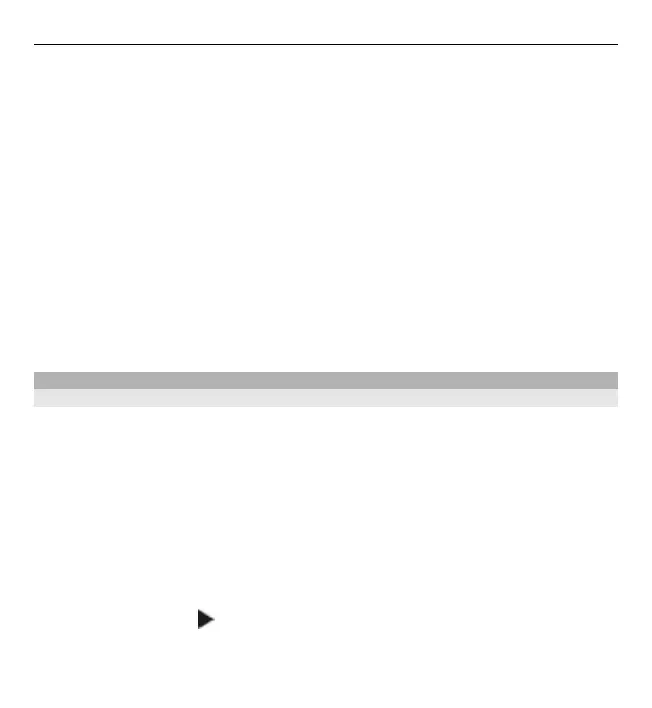To define a ringing tone for a contact or a contact group, select the contact or contact
group, Options > View details > Options > Ringing tone, and a ringing tone.
To define the call text for a contact, select the contact and Options > View
details > Options > Add text for call. Enter the call text, and select OK.
1 To add an image for a contact saved in the device memory, select the contact
and Options > View details > Options > Add image.
2 Select an image from Photos.
To remove the ringing tone, select Default tone from the list of ringing tones.
To view, change, or remove the image from a contact, select the contact,
Options > View details > Options > Image, and the desired option.
Calendar
About Calendar
Select Menu > Calendar.
With calendar, you can create and view scheduled events and appointments, and
switch between different calendar views.
In the month view, calendar entries are marked with a triangle. Anniversary entries
are also marked with an exclamation mark. The entries of the selected day are
displayed as a list.
To open calendar entries, select a calendar view and an entry.
Whenever you see the
icon, scroll right to access a list of available actions. To
close the list, scroll left.
34 Basic use