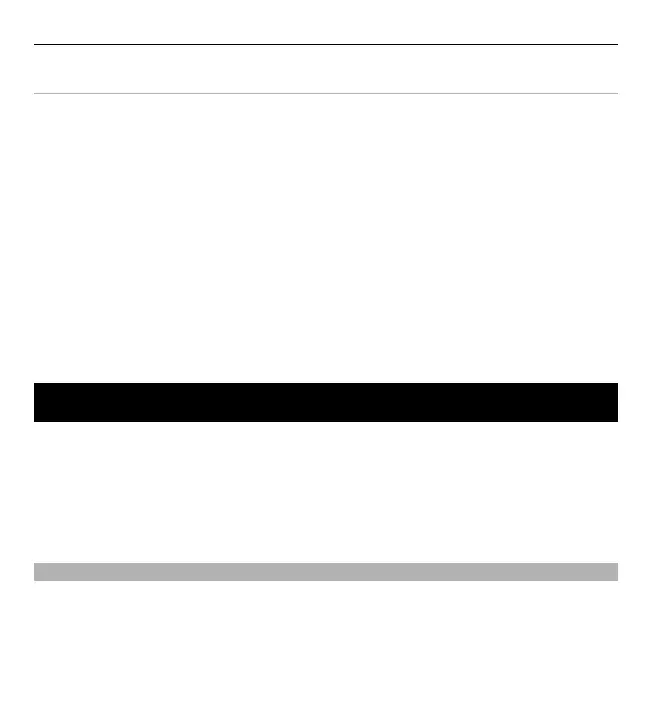Examples of compatible devices
• Cellular phone
• Compatible computer
• Television
• Sound system
• Compatible wireless multimedia receiver, connected to a sound system
You can also store your media files to a media server or retrieve media files from a
compatible home server.
To use the WLAN function of your device in a home network, you must have a
working WLAN home connection.
The home network uses the security settings of the WLAN connection. Use the home
network feature in a WLAN infrastructure network with a WLAN access point device
and encryption enabled.
Internet
With the Web browser, you can view hypertext markup language (HTML) web pages
on the internet as originally designed. You can also browse web pages that are
designed specifically for mobile devices, and use extensible hypertext markup
language (XHTML), or the wireless markup language (WML).
To browse the web, you need to have an internet access point configured in your
device. Using the web browser requires network support.
Browse the web
With the Browser application, you can browse web pages.
Select Menu > Internet > Web.
Shortcut: To open the browser, press and hold 0 (zero) in the home screen.
Internet 97