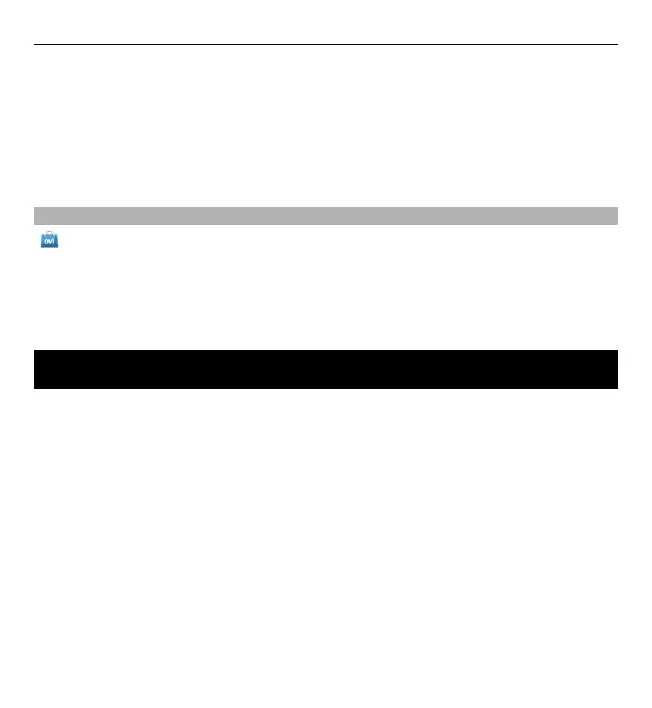The available services may also vary by country or region, and not all languages are
supported.
To access Nokia's Ovi services, go to www.ovi.com, and register your own Nokia
account.
For more help and information, go to www.ovi.com.
About Ovi Store
In Ovi Store, you can download mobile games, applications, videos, images,
themes, and ringing tones to your device. Some items are free of charge; others you
need to pay for with your credit card or in your phone bill. The availability of
payment methods depends on your country of residence and your network service
provider. Ovi Store offers content that is compatible with your cellular phone and
relevant to your tastes and location.
Access codes
If you forget any of the access codes, contact your service provider.
Personal identification number (PIN) code — Protect your device and SIM card
against unauthorized use. The PIN code (4 - 8 digits) is usually supplied with the
SIM card. After three consecutive incorrect PIN code entries, the code is blocked, and
you need the PUK code to unblock it.
UPIN code — This code may be supplied with the USIM card. The USIM card is an
enhanced version of the SIM card and is supported by 3G cellular phones.
PIN2 code — This code (4 - 8 digits) is supplied with some SIM cards, and is required
to access some functions in your device.
Lock code (also known as security code) — The lock code helps you to protect your
device against unauthorized use. The preset code is 12345. You can create and
change the code, and set the device to request the code. Keep the new code secret
and in a safe place separate from your device. If you forget the code and your device
is locked, your device will require service and additional charges may apply.
Access codes 25