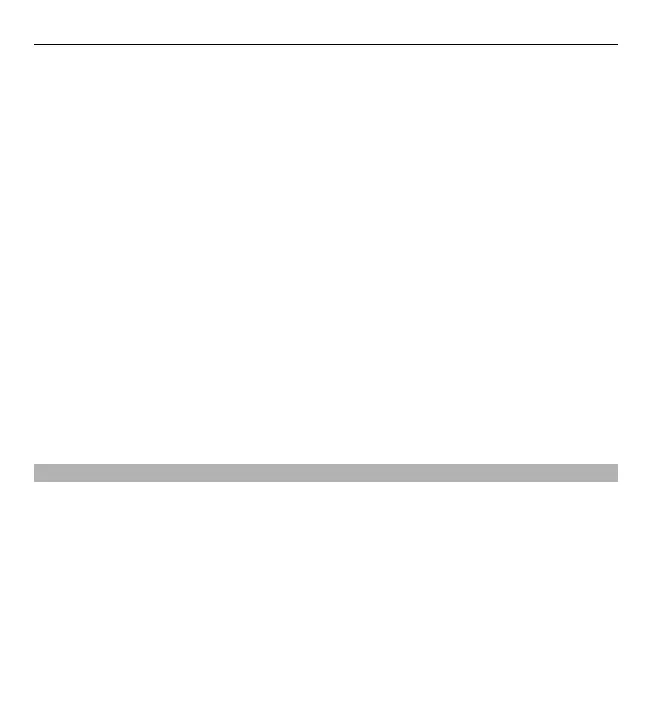The Global Positioning System (GPS) is operated by the government of the United
States, which is solely responsible for its accuracy and maintenance. The accuracy
of location data can be affected by adjustments to GPS satellites made by the United
States government and is subject to change with the United States Department of
Defense civil GPS policy and the Federal Radionavigation Plan. Accuracy can also be
affected by poor satellite geometry. Availability and quality of GPS signals may be
affected by your location, buildings, natural obstacles, and weather conditions. GPS
signals may not be available inside buildings or underground and may be impaired
by materials such as concrete and metal.
GPS should not be used for precise location measurement, and you should never
rely solely on location data from the GPS receiver and cellular radio networks for
positioning or navigation.
The trip meter has limited accuracy, and rounding errors may occur. Accuracy can
also be affected by availability and quality of GPS signals.
With cell ID based positioning, the position is determined through the antenna
tower your cellular phone is currently connected to.
Depending on the available positioning method, the accuracy of positioning may
vary from a few meters to several kilometers.
Find a location
Maps helps you find specific locations and types of business you are looking for.
Select Menu > Maps and Find places.
1 Enter search terms, such as a street address or postcode. To clear the search
field, select Clear.
2 Select Go.
3 In the list of proposed matches, go to the desired item. To display the location
on the map, select Map.
Maps 125