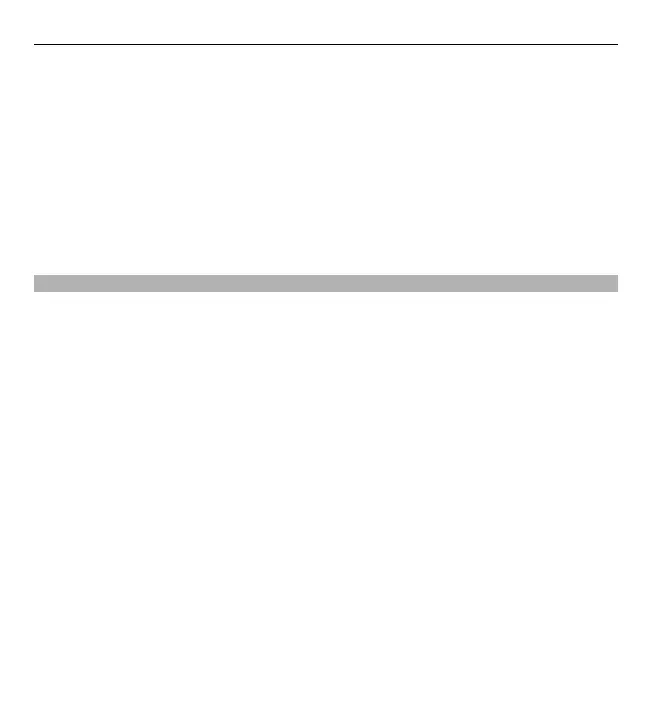To answer the waiting call, press the call key. The first call is put on hold.
To switch between the two calls, select Swap.
To connect an incoming call or a call on hold with an active call and to disconnect
yourself from the calls, select Options > Transfer.
To end the active call, press the end key.
To end both calls, select Options > End all calls.
Call forward
Select Menu > Ctrl. panel > Settings and Phone > Call forwarding.
Forward incoming calls to your voice mailbox or to another phone number. For
details, contact your service provider.
Select the type of calls to forward and from the following options:
All voice calls, All data and video calls or All fax calls — Forward all incoming
voice, data, video or fax calls. You cannot answer the calls, only forward the calls to
another number.
If busy — Forward incoming calls if you have an active call.
If not answered — Forward incoming calls after your device rings for a specified
period of time. Select the length of time for the device to ring before forwarding
the call.
If out of reach — Forward calls when the device is switched off or out of network
coverage.
If not available — Forward calls if you have an active call, do not answer, or the
device is switched off or out of network coverage.
To forward calls to your voice mailbox, select a call type, a forwarding option, and
Options > Activate > To voice mailbox.
44 Make calls