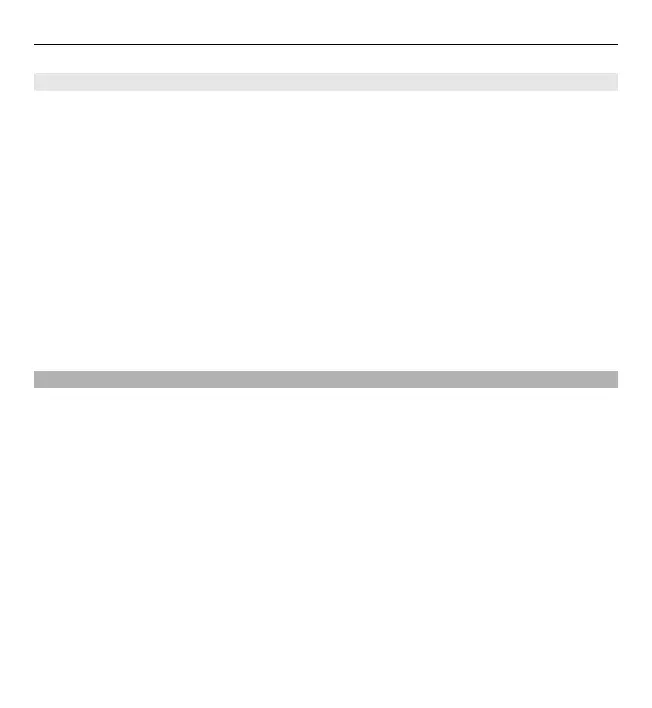Active notes settings
Select Menu > Office > Active notes and Options > Settings.
Select where to save notes
Select Memory in use and the desired memory.
Change the layout of active notes
Select Change view > Grid or List.
Display a note during phone calls
Select Show note during call > Yes.
Tip: If you temporarily do not want to see notes during phone calls, select Show
note during call > No. This way you do not have to remove the links between notes
and contact cards.
Calculator
Select Menu > Office > Calculator.
This calculator has limited accuracy and is designed for simple calculations.
To make a calculation, enter the first number of the calculation. Select a function
such as add or subtract from the function map. Enter the second number of the
calculation and select = . The calculator performs operations in the order they are
entered. The result of the calculation remains in the editor field and can be used as
the first number of a new calculation.
The device saves the result of the last calculation in its memory. Exiting the
Calculator application or switching off the device does not clear the memory. To
recall the last saved result the next time you open the Calculator application, select
Options > Last result.
106 Nokia Office Tools