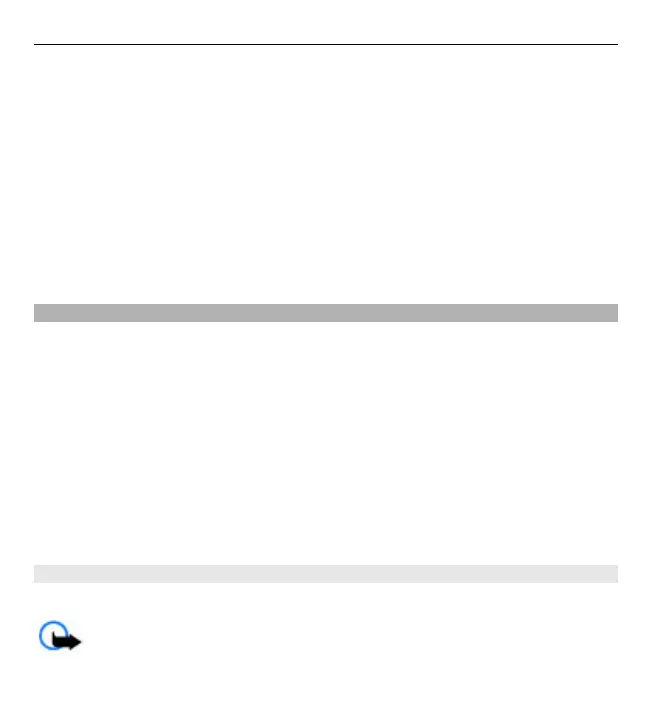To set the speaking voice, select Voice. The voice depends on the selected language.
To set the speaking rate, select Speed.
To set the speaking volume, select Volume.
To view the details of a voice, open the voice tab, and select the voice and
Options > Voice details. To listen to a voice, select the voice and Options > Play
voice.
To delete languages or voices, select the item and Options > Delete.
Text and multimedia messages
Select Menu > Messaging.
Only devices that have compatible features can receive and display multimedia
messages. The appearance of a message may vary depending on the receiving
device.
A multimedia message (MMS) can contain text and objects such as images, sound
clips, or video clips. Before you can send or receive multimedia messages on your
device, you must define the multimedia message settings. Your device may
recognize the SIM card provider and configure the correct multimedia message
settings automatically. If not, contact your service provider for the correct settings,
order the settings from your service provider in a configuration message, or use the
Settings wizard application.
Write and send messages
Select Menu > Messaging.
Important: Exercise caution when opening messages. Messages may
contain malicious software or otherwise be harmful to your device or PC.
Messaging 73