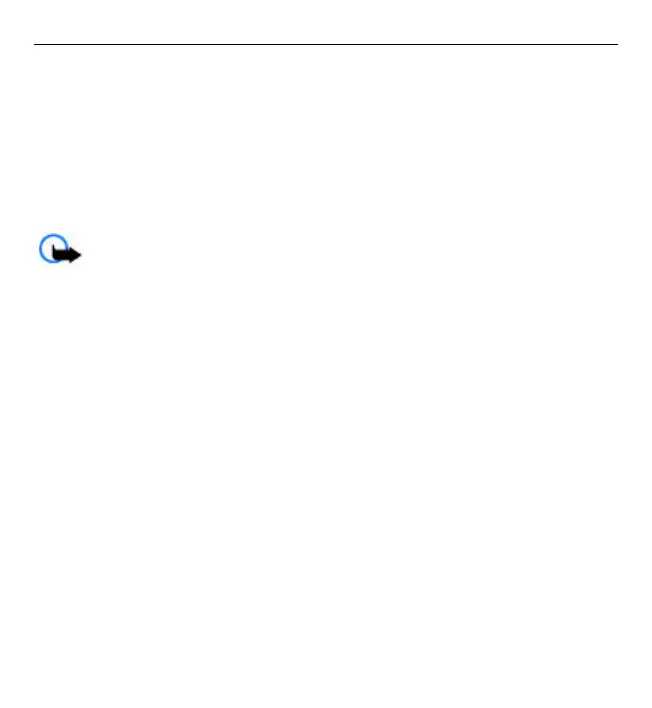Potentially explosive environments
Switch off your device in any area with a potentially explosive atmosphere. Obey all posted instructions. Sparks in such
areas could cause an explosion or fire resulting in bodily injury or death. Switch off the device at refueling points such as
near gas pumps at service stations. Observe restrictions in fuel depots, storage, and distribution areas; chemical plants;
or where blasting operations are in progress. Areas with a potentially explosive atmosphere are often, but not always,
clearly marked. They include areas where you would be advised to turn off your vehicle engine, below deck on boats,
chemical transfer or storage facilities and where the air contains chemicals or particles such as grain, dust, or metal
powders. You should check with the manufacturers of vehicles using liquefied petroleum gas (such as propane or butane)
to determine if this device can be safely used in their vicinity.
Emergency calls
Important: This device operates using radio signals, wireless networks, landline networks and user-
programmed functions. If your device supports voice calls over the internet (internet calls), activate both the internet
calls and the cellular phone. The device may attempt to make emergency calls over both the cellular networks and through
your internet call provider if both are activated. Connections in all conditions cannot be guaranteed. You should never
rely solely on any wireless device for essential communications like medical emergencies.
To make an emergency call:
1 If the device is not on, switch it on. Check for adequate signal strength. Depending on your device, you may also
need to complete the following:
• Insert a SIM card if your device uses one.
• Remove certain call restrictions you have activated in your device.
• Change your profile from Offline or Flight profile to an active profile.
2 Press the end key as many times as needed to clear the display and ready the device for calls.
3 Enter the official emergency number for your present location. Emergency numbers vary by location.
4 Press the call key.
When making an emergency call, give all the necessary information as accurately as possible. Your wireless device may
be the only means of communication at the scene of an accident. Do not end the call until given permission to do so.
Certification information (SAR)
This mobile device meets guidelines for exposure to radio waves.
Your mobile device is a radio transmitter and receiver. It is designed not to exceed the limits for exposure to radio waves
recommended by international guidelines. These guidelines were developed by the independent scientific organization
ICNIRP and include safety margins designed to assure the protection of all persons, regardless of age and health.
230 Product and safety information