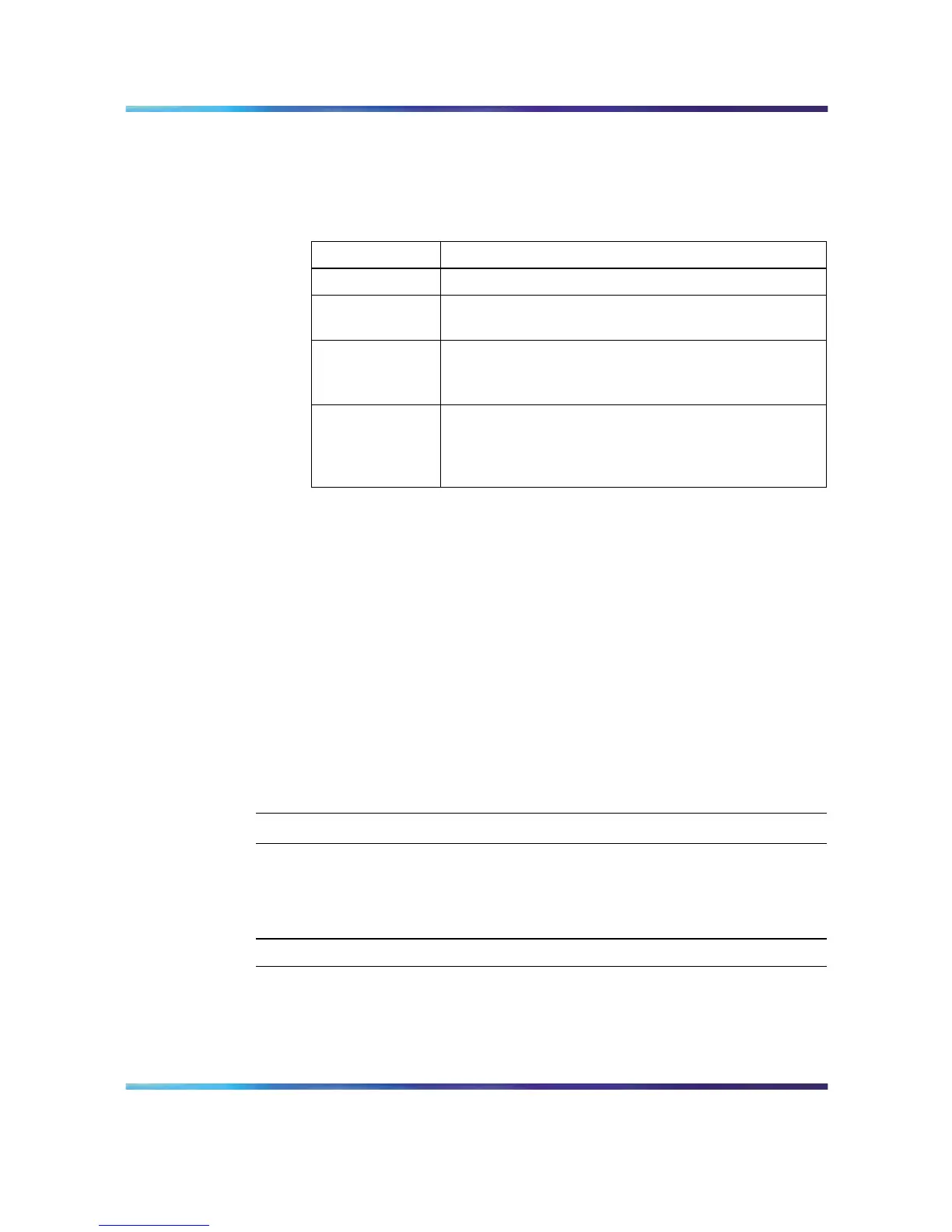154 Configuring Security using the CLI
VACM dialog tab fields
The following table describes the Group Membership tab fields.
Table 71
Group Membership tab fields
Field Description
SecurityModel The security model for the entry.
SecurityName The name of an entry in the USM table or the
Community Table.
GroupName The name of the group to which this entry belongs.
When multiple entries in this table have the same
GroupName, they all belong to the same group.
StorageType Specifies whether this table entry (row) will be stored
in volatile or nonvolatile memory. If the entry is stored
in volatile memory, it does not persist if the switch
loses power.
2
Click Insert.
The VACM, Insert Group Membership dialog box appears.
The following figure displays the VACM, Insert Group Membership
dialog box.
3
Select a SecurityModel.
4
Enter a SecurityName.
5
Enter a GroupName.
6
Click Insert.
The VACM dialog box appears. The new group membership is
shown in the list.
—End—
Assigning Group Access Rights with VACM
To assign new access rights to a group, use the following procedure:
Step Action
1
From the Device Manager menu bar, choose Edit > SnmpV3 >
VACM table.
The VACM dialog box appears (Figure 42 "VACM dialog, Group
Membership tab" (page 153)).
Nortel Ethernet Routing Switch 2500 Series
Security — Configuration and Management
NN47215-505 (323165-B) 02.01 Standard
4.1 19 November 2007
Copyright © 2007, Nortel Networks
.
