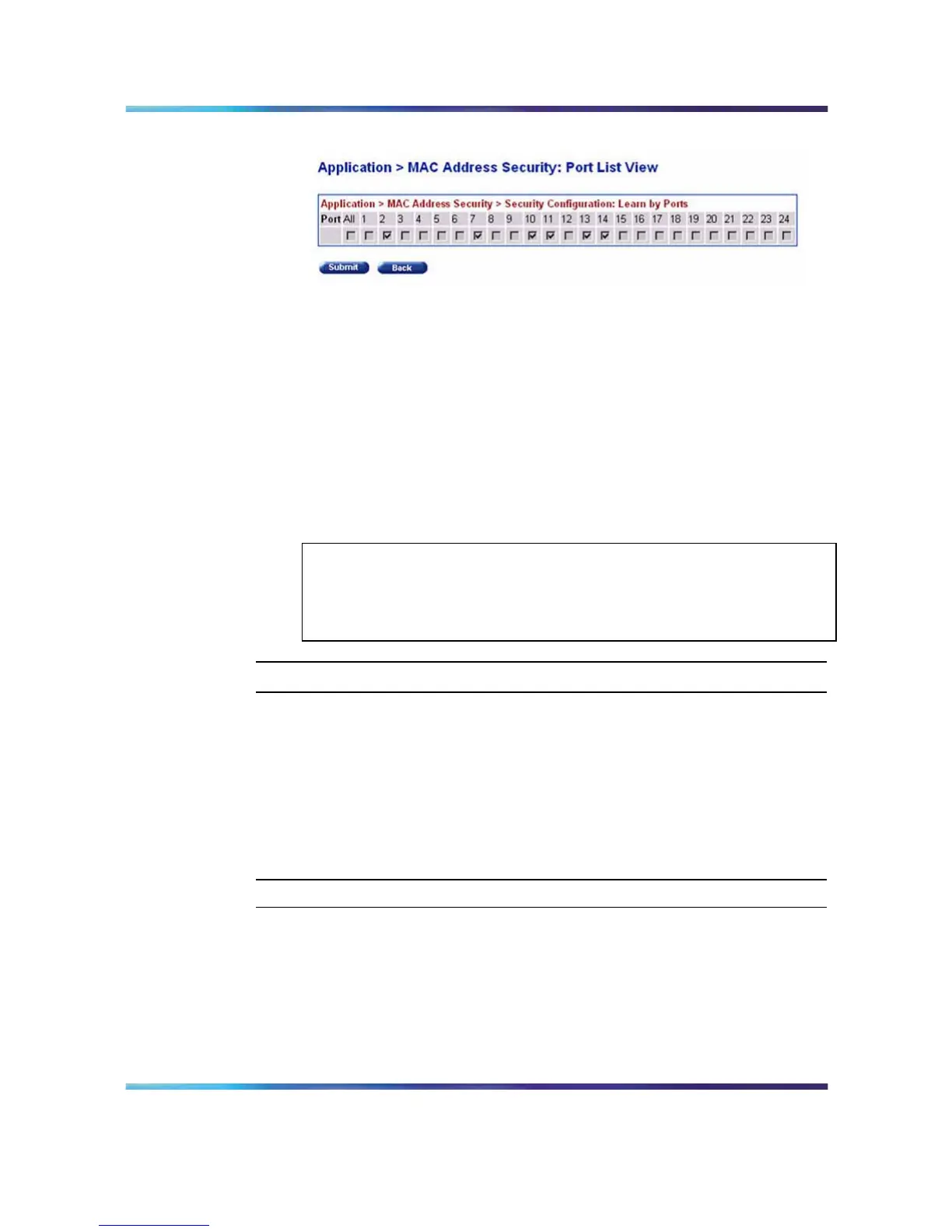Configuring MAC address-based security 181
Port List View, Learn by Ports page
a. Click the ports through which you want the switch to learn MAC
addresses, or click All.
b. If you want that port to no longer learn MAC addresses, click the
checked box to clear it.
c. Click Submit.
5
In the MAC Security Table section, choose Enabled in the Current
Learning Mode column of the Learn By Ports row.
6
Click Submit.
ATTENTION
You cannot include any of the port values that you choose for the secure
ports field.
—End—
Adding MAC addresses
You can use the Security Table page to specify the ports that each MAC
address is allowed to access. (You must also include the MAC addresses of
any routers that are connected to any secure ports.)
To add MAC addresses to the MAC address security table, use the following
procedure:
Step Action
1
In the main menu, choose Applications > MAC Address Security
> Security Table.
It can take a few moments for the required addresses to be learned.
Then, the Security Table page appears.
The following figure displays the Security Table page.
Nortel Ethernet Routing Switch 2500 Series
Security — Configuration and Management
NN47215-505 (323165-B) 02.01 Standard
4.1 19 November 2007
Copyright © 2007, Nortel Networks
.
