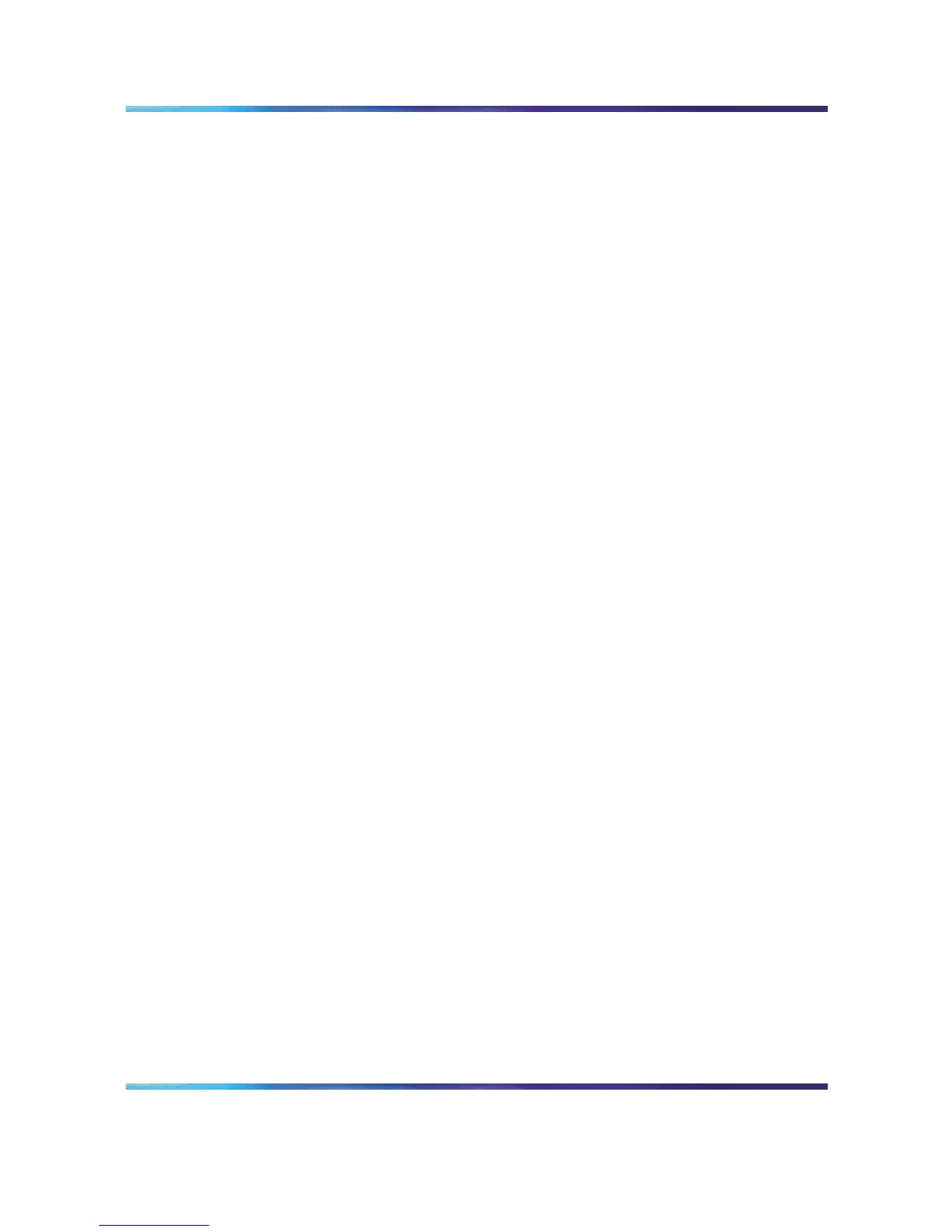Securing your system 59
The switch provides the following CLI commands to configure SNMP and
SNMPv3:
•
"snmp-server command" (page 59)
•
"no snmp-server command" (page 60)
•
"snmp-server authentication-trap command" (page 60)
•
"no snmp-server authentication-trap command" (page 61)
•
"default snmp-server authentication-trap command" (page 61)
•
"snmp-server community for read/write command" (page 61)
•
"no snmp-server community command" (page 62)
•
"default snmp-server community command" (page 63)
•
"show snmp-server community command" (page 64)
•
"snmp-server contact command" (page 64)
•
"no snmp-server contact command" (page 64)
•
"default snmp-server contact command" (page 64)
•
"snmp-server location command" (page 65)
•
"no snmp-server location command" (page 65)
•
"default snmp-server location command" (page 66)
•
"snmp-server name command" (page 66)
• "no snmp-server name command" (page 66)
•
"default snmp-server name command" (page 67)
•
"snmp trap link-status command" (page 67)
• "no snmp trap link-status command" (page 68)
•
"default snmp trap link-status command" (page 69)
snmp-server command
The snmp-server command enables or disables the SNMP server. The
syntax for the snmp-server command is:
snmp-server {enable|disable}
The snmp-server command is executed in the Global Configuration
command mode.
Table 16 "snmp-server command parameters and variables" (page
60) describes the parameters and variables for the snmp-servercommand.
Nortel Ethernet Routing Switch 2500 Series
Security — Configuration and Management
NN47215-505 (323165-B) 02.01 Standard
4.1 19 November 2007
Copyright © 2007, Nortel Networks
.
