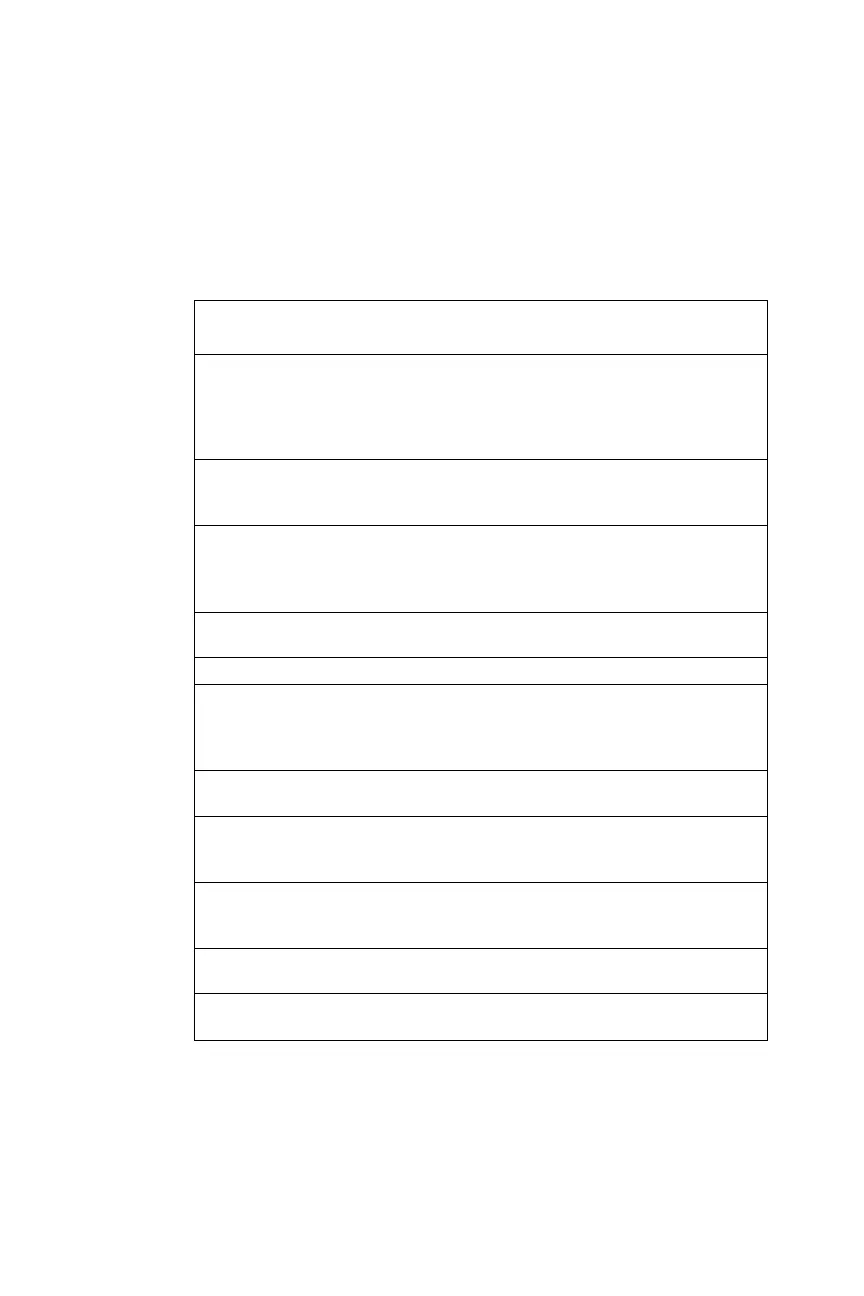Installation, Configuration, and Programming
36 PN 15842:K 7/23/2002
4.12 Setting Address and DIP Switches: ACM-24AT, ACM-48A
Annunciator switch settings will vary according to the requirements of your
control panel (see this manual’s appendix section).
4.12.1 DIP Switch Summary: ACM-24AT, ACM-48A
To locate these switches on the back of the annunciator, refer to Figure 4-1 and
Figure 4-2. To set a DIP switch “ON”, push it towards the green circuit board.
DIP
Switch Function
SW32-1 Turn “ON” for Program mode. Used to cycle LED colors for
annunciator points on the ACM-24AT and all AEM-24ATs
connected to it. While in this mode, communication with panel is
broken and interrupt routines are disabled.
Turn “OFF” for normal operating mode.
SW32-2,
SW32-3,
SW32-4
Configures Speaker Control Mode; see Section 4.12.4 “Speaker
Control Mode” for more details.
SW28-1 Turn “ON” for Manual override of control relays: When manual
override button is pressed, CBE or CCBE will be inhibited. (Not
supported by all control panels; see appendix section)
Turn “OFF” for normal operating mode
SW28-2,
SW28-3
Specifies the number of expanders installed; see Section 4.12.3
“Configuring Number of Expander Modules”.
SW28-4 Not used; set to OFF
SW28-5 Turn “ON” to set annunciator as Receive Only: Duplicates
another annunciator operating at the same address; see Section
3.4 “Receive/Transmit and Receive Only Configuration”
Turn “OFF” for normal operating mode (receive/transmit)
SW28-6 Turn “ON” to disable piezo.
Turn “OFF” to leave piezo in normal operating mode.
SW28-7 Turn “ON” to enable Switch inhibit: Point-control switches
cannot execute system control functions.
Turn “OFF” for normal operating mode.
SW28-8 Turn “ON” for Flash inhibit: Disables flashing LEDs and prohibits
piezo from sounding.
Turn “OFF” for normal operating mode.
SW30,
SW31
Sets LED colors on ACM-48A; see Section 4.15.2 “Selecting
LED Colors: ACM-48A & AEM-48A”
SW25,
SW26
Sets LED colors on AEM-48A; see Section 4.15.2 “Selecting
LED Colors: ACM-48A & AEM-48A”
