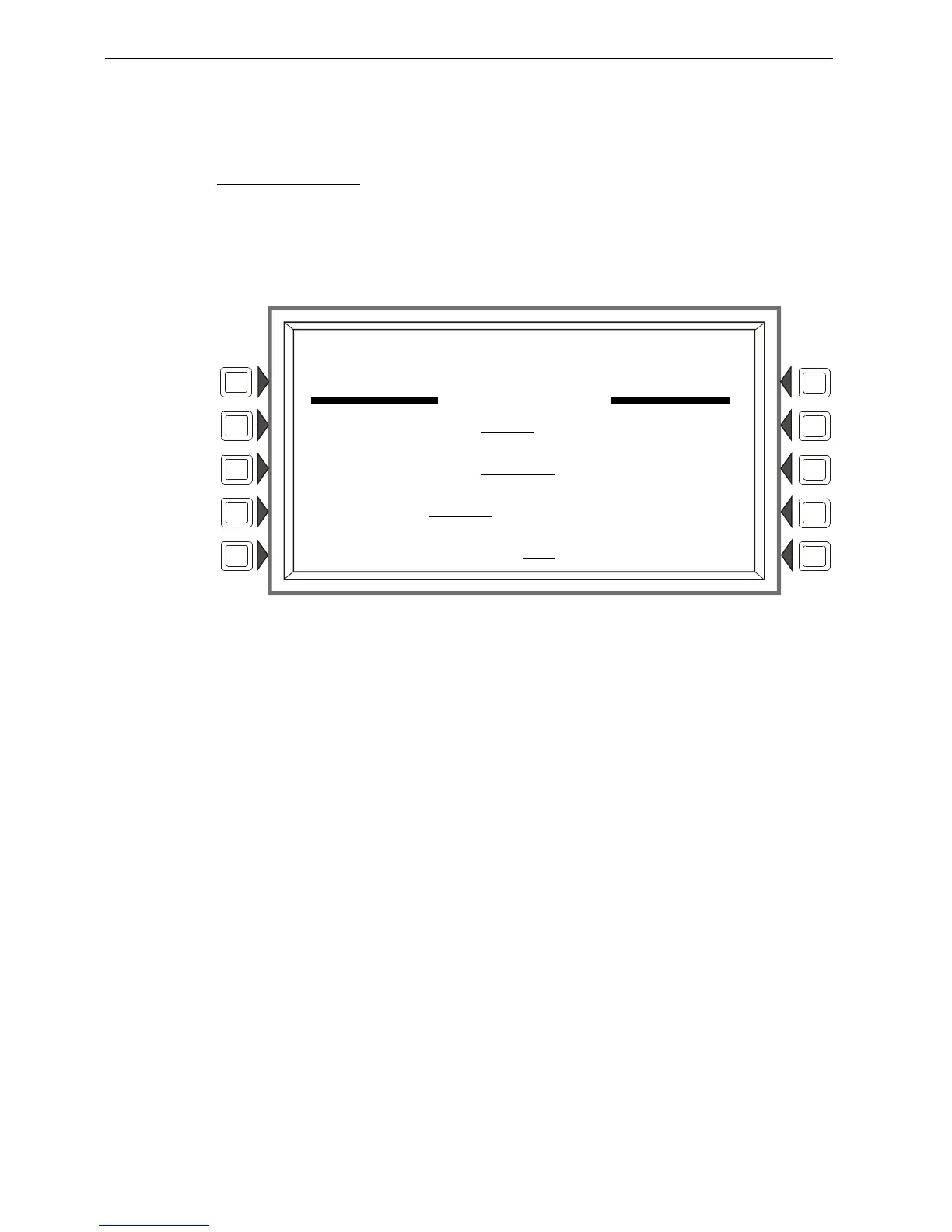AFP-3030 Programming Manual — P/N DOC-01-032:A 26/06/2015 11
The Main Menu Main Menu and Event Counts Screen
– 8 seconds for faults.
• An output device activated in Advanced Walk Test will remain active and the LED will glow
steady green (if a FlashScan module) or steady red (if a CLIP module) until the NEXT TEST
soft key is pressed.
Conventional Devices - Monitor modules with the Type Codes SMOKE CONV, HEAT DETECT, and
SMOKE DETECT, and outputs with the Type Code FORM C RESET do not participate in Walk Test other
than blinking their addresses if they are polled in FlashScan mode unless they are used with a
FlashScan zone module. To prevent the occurrence of false alarms for conventional devices, 24 volt
power will be interrupted for up to a minute after Walk Test has been exited.
Walk Test Menu
Figure 2.5 Walk Test Menu Screen
Soft Keys
BASIC/ADVANCED: Press to toggle between the two choices. Stop at the desired test.
SILENT/AUDIBLE: This soft key is for future use. Walk test is audible.
PARAMETER: Press to scroll through the choices. Stop at the desired parameter. Choosing the
loops parameter will bring up the Walk Test loops programming screen. (Refer to
Figure 2.6.)
Choosing the Zone parameter will bring up the Zone Walk Test screen. (Refer to Figure 2.10.)
Choosing the Devices parameter will bring up the Devices Walk Test screen (Refer to Figure 2.7.)
LAKEVIEW GENERAL HOSPITAL
SYSTEM NORMAL
10:22:34A TUE JAN 25, 2011
WALK TEST
BASIC/ADVANCED: BASIC
SILENT/AUDIBLE: AUDIBLE
PARAMETER: ZONE
ACCEPT
DISABLE ACS BOARDS: YES BACK