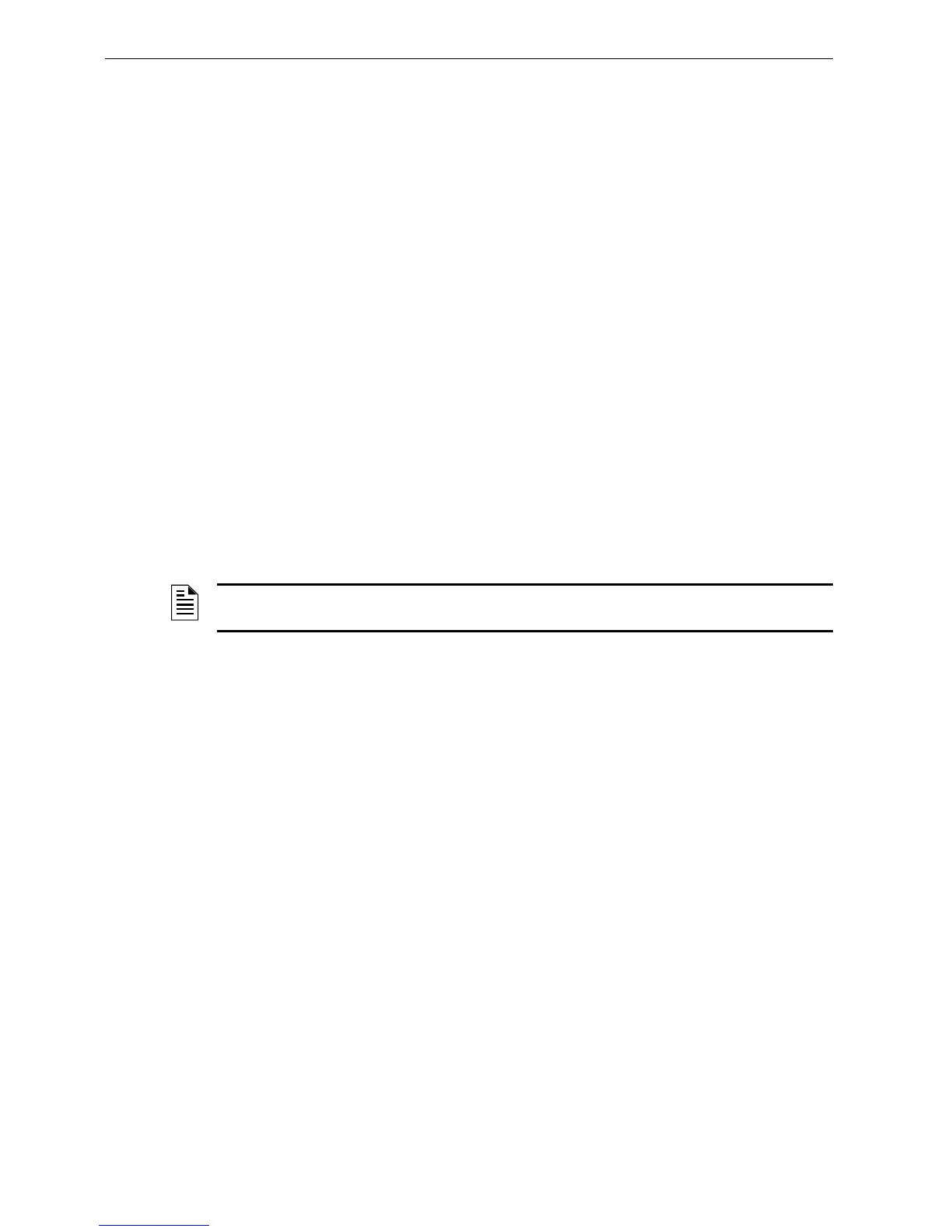AFP-3030 Programming Manual — P/N DOC-01-032:A 26/06/2015 57
Point Program PrealarmProgram
To add or delete zones, press this soft key to proceed to the Module Zone Map screen. Refer to
“Zone Map” on page 48 for an illustration and explanation of the Detector Zone Map screen. The
Module Zone Map screen is the same except that Module replaces Detector in the title and the
module address appears instead of the detector address. Up to ten general, releasing or special
zones may be mapped to a monitor module: none of the zone map positions are fixed. Positions 1
and 3 - 7 have additional functionality.
Position 1 - This position is checked when a group zone disable command is issued. If the zone
number in the group zone disable command matches the zone number in the first position of
the zone map, the module point will be disabled.
Positions 3 - 7 - For the FMM-4-20 module only. These positions are assigned to FMM-4-20
threshold levels 1 - 5 respectively. (Threshold levels are user-programmed. Refer to
“FMM-4-
20 Monitor Module Programming” on page 58.) Each will activate only if the device is
currently at that threshold level. Once the device leaves that threshold level, the zone in its
corresponding CBE position will remain active or deactivate according to whether its threshold
is programmed for latching or tracking.
ALARM VERIFICATION: Press this key to determine participation in Alarm Verification.
Choosing Yes will set the device participation to the value entered at the Panel Timers screen
(
Figure 3.16). The only module type that can participate in alarm verification is the FZM-1.
LOCAL MODE: Press to toggle between Local Mode (ON) or no Local Mode (OFF). When there is
a communication loss between the panel and its LCM/LEMs, SLC devices that have been selected
for Local Mode participation (ON) will continue to function across all the panel’s SLCs in a limited
manner as follows: input points will activate output points of the same Type Code point type
designations. For example, SLC inputs with “fire” point types will activate SLC outputs with “fire”
point types. Refer to
Appendix F.4, “Type Codes for Input Devices”, on page 122 for Type Code
point types. This setting is fixed at OFF for the FMM-4-20 module. Default: OFF
4-20 DEVICE SETUP: Press to go to FMM-4-20 programming. (Refer to “FMM-4-20 Monitor
Module Programming” on page 58) This field appears only when FMM-420 appears as the
module’s Type Code label.
MORE: Press to access the third Module Point Programming Screen.
ACCEPT: Press to save entries made on this screen and to return to the previous screen.
NOTE: The panel setting LCM LOCAL MODE must be set to YES for local mode to work at the
device level.
