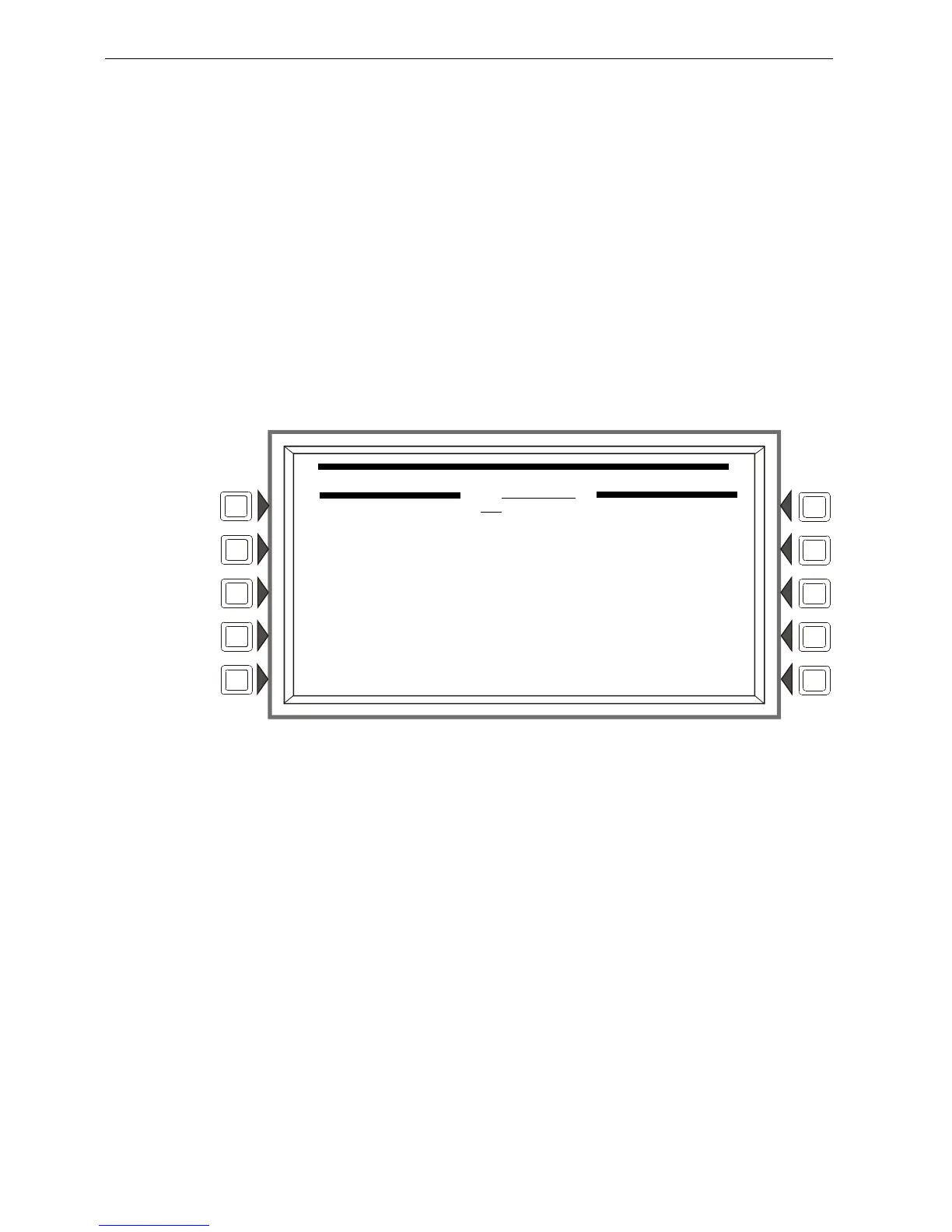AFP-3030 Programming Manual — P/N DOC-01-032:A 26/06/2015 59
Point Program PrealarmProgram
Soft Keys
THRESHOLD NUMBER: Enter the threshold number (1 - 5) that will be described in this screen.
THRESHOLD VALUE: Enter the value for this threshold. (Threshold value is represented in the unit
type specified on the FMM-4-20 Device Setup Screen)
EVENT: Select the event type that will generate when this threshold is reached. Selections are NO
EVENT,FAULT, FIRE, SUPERVISORY, NONFIRE, CRITICAL PROCESS.
FAULT TYPE: Select a fault type for this threshold: FAULT 1, FAULT 2 or DEVICE INHIBIT.
Device Inhibit will generate a fault when the FMM-4-20 is in a self-calibration state.
EVENT TRIGGER: Select LOWER LEVEL (values are falling), UPPER LEVEL (levels are rising), or
SAME LEVEL.
TRACKING/LATCHING: Select TRACKING or LATCHING for the threshold fault. If more than
one threshold has been programmed as latching, the first threshold reached will be the one that is latched.
ACCEPT: Press to save screen entries.
Pressing the MORE soft key on this Module Point Programming screen will display this screen:
Figure 3.45 Module Point Programming Screen 3 (Monitor)
WATERFLOW DELAY: When the WATERFLOW DELAY option is set to 0 , waterflow events are
immediately reported to the panel upon activation. If a non-zero value is entered in the WATERFLOW
DELAY, activation of a waterflow event is delayed for the duration of that time. The waterflow event will
have to remain active for the duration of the delay. If the waterflow event does not remain active for the entire
delay duration, the waterflow event will not be reported to the panel.
Default: 0
Range: 0-60 seconds
ACCEPT: Press to save screen entries.
