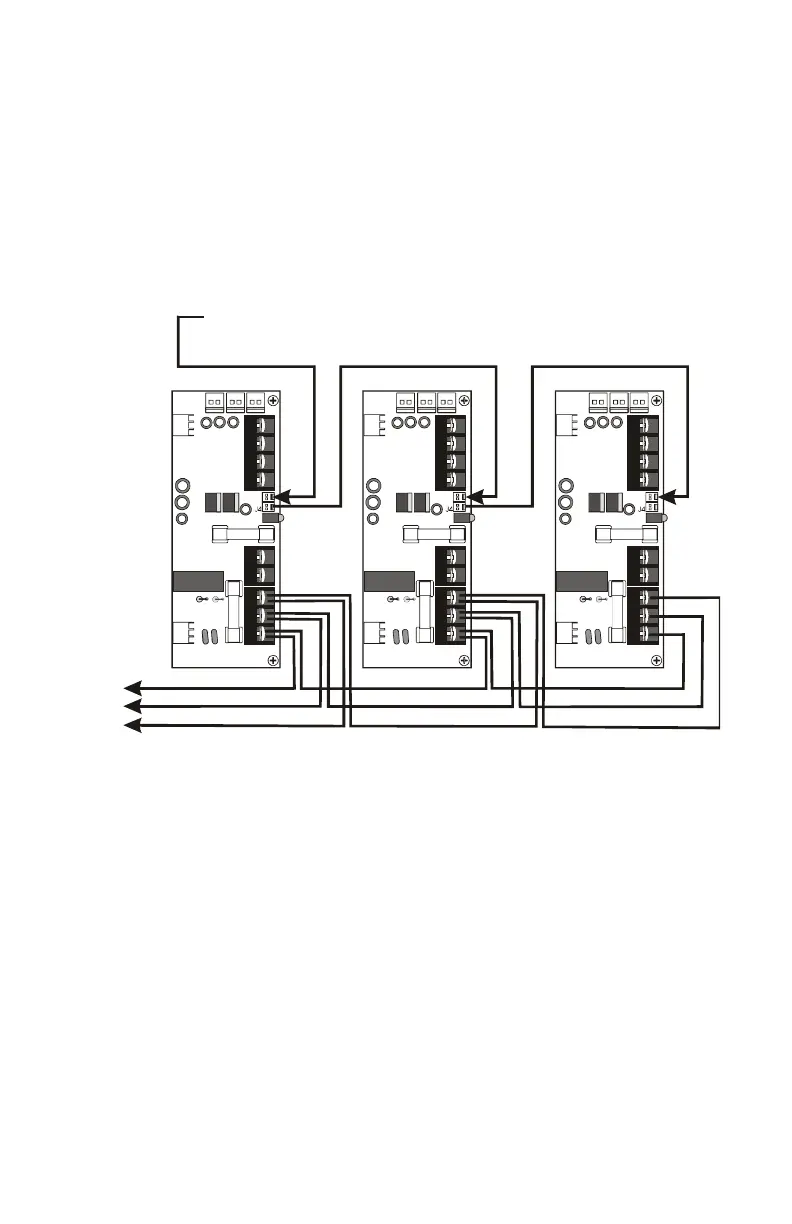Section 2 Installation
PN 50702:B2 4/14/03 15
Connecting Multiple APS-6R Power Supplies
Typical trouble bus connections for multiple APS-6R power supplies
using trouble connectors J3 and J4.
Use Cable 71033 for all wiring.
See appendix on your system for specific “Trouble Input” connection.
Note: J3 and J4 can be interchanged.
Figure 6 Trouble Bus Connections for Multiple APS-6R
Configurations
J2
J9
J3
J1
TB2
JP3JP2
J2
J9
J3
J1
TB2
JP3JP2
J2
J9
J3
J1
TB2
JP3JP2
To trouble input on main power
supply or control panel
First APS-6R
Last APS-6R
APS-6Rmultiple3.cdr
Connect power
as shown in
Figure 5
www.PDF-Zoo.com