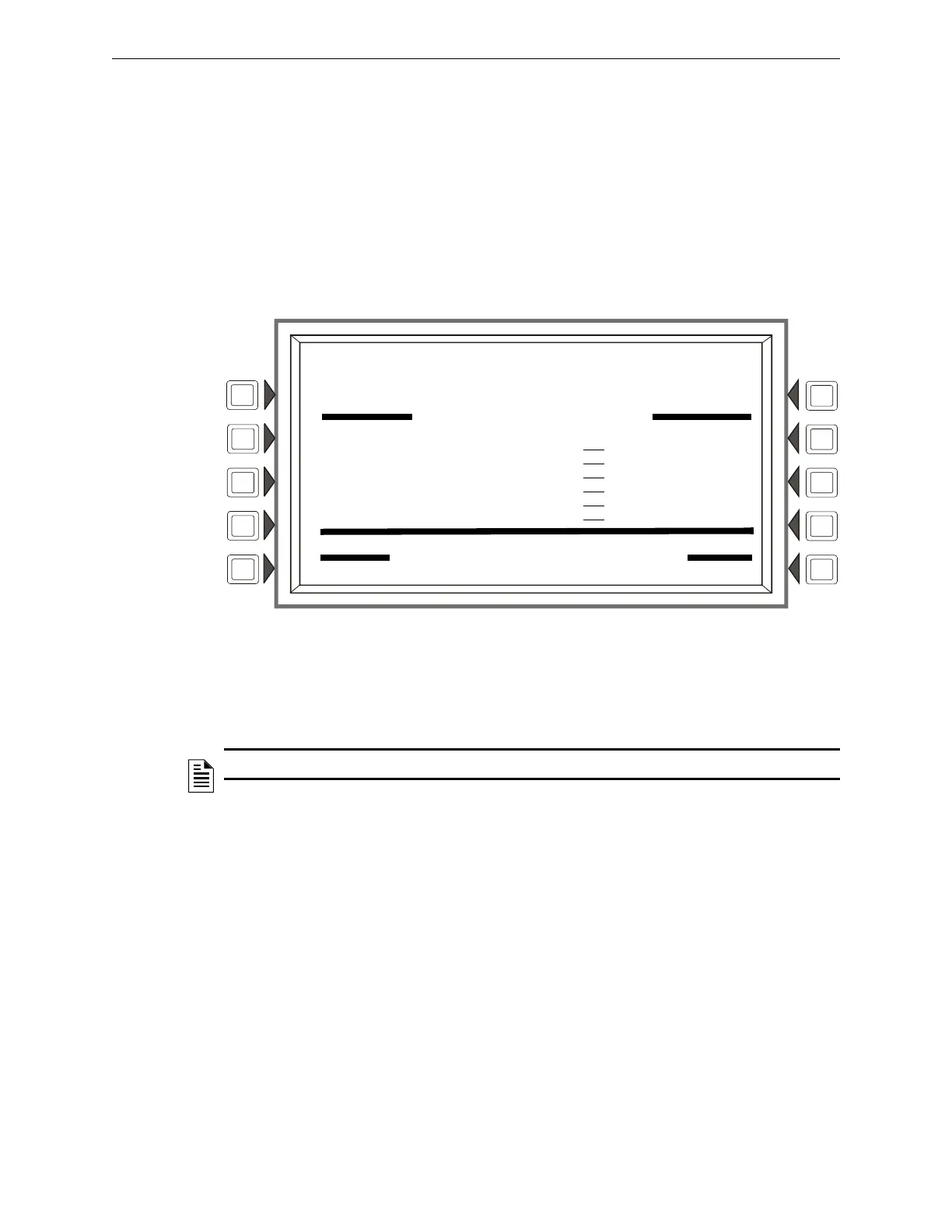22 NFS2-3030 Operations Manual — P/N 52546:N1 06/20//2014
General Information The Main Menu
• Using the Up/Down arrow keys to scroll through the list will not replace the event at the top of
the screen: pressing the arrow keys will scroll a cursor through the seven events below without
changing what is displayed at the top. The arrows will scroll through the list of events
sequentially, but will skip the event at the top.
• Pressing Enter while the cursor is present will cause the event selected by the cursor to move to
the top of the screen, and the list will reflect the events immediately following it.
• Pressing one of the Scroll Display fixed function keys will cause the first event of that type
(e.g., alarm, trouble, etc.) to display at the top, and subsequent events of that type to display in
sequence below it. Press the key again to begin scrolling. If there are no events of the type
denoted by the Scroll Display key, pressing the key will have no effect.
Figure 1.9 Multiple Event List Screen
Soft Keys
FIRST EVENT - Press this soft key to return the first event in the event ordering sequence to the
top of the screen if scrolling has placed it elsewhere.
NOTE: If an unacknowledged event occurs while the Multiple Event list is displayed:
For USA event ordering - the Event Count Screen will appear with the Acknowledge button
only. Acknowledging the event(s) will bring the Multiple Event list back up.
For Canadian event ordering - the Multiple Event list screen will display the unacknowledged
event at the top.
ACKNOWLEDGED FIRE ALARM
ELEVATOR LOBBY EAST WING
FIFTH FLOOR Z005 SMOKE(PHOTO)
11:58:45A TUE JAN 25, 2011 L03D052
FIRE ALARM:001 OF 003
2 ALM MAIN ELEVATOR LOBBY EAST WING
3 ALM 20-CHARACTER_LABEL 12-CHAR_EXT_
1 SUP 20-CHARACTER_LABEL 12-CHAR_EXT_
2 SUP 20-CHARACTER_LABEL 12-CHAR_EXT_
1 TBL 20-CHARACTER_LABEL 12-CHAR_EXT_
2 TBL 20-CHARACTER_LABEL 12-CHAR_EXT_
1 MON 20-CHARACTER_LABEL 12-CHAR_EXT_
ALARM:003 SUPERVISORY:002 TROUBLE:002
11:58:45A TUE JAN 25, 2011
FIRST EVENT MAIN MENU
