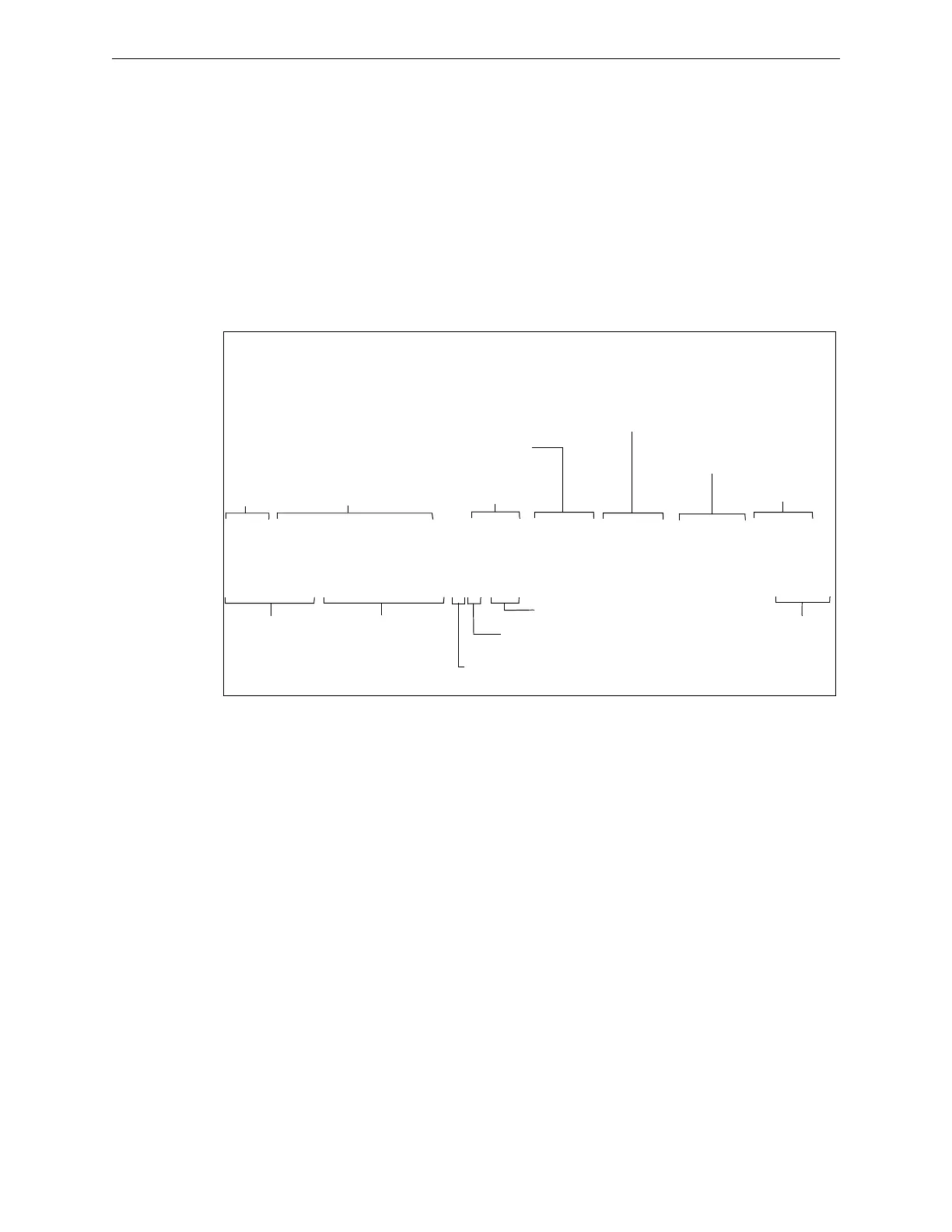70 NFS2-3030 Operations Manual — P/N 52546:N1 06/20//2014
Printing Reports Printer Functions Screen
DETECT MAINTENANCE REPORT: Press this soft key to print a list from the printer connected
to the control panel that contains the detector maintenance status for each installed addressable
detector. The report looks like this:
INSTALLED POINTS: Press this soft key to display the Installed Points Menu screen.
******DETECTOR MAINTENANCE******************************************************
NORMAL SMOKE(LASER) Detector L01D001 000330us 000340us Comp:000% Pk: 002%
Alarm: 000% PreAlarm: 000% A6P6 V000 L01D001
NORMAL SMOKE ACCLIM Detector L01D002 000030us 000000us Comp:000% Pk: 000%
Alarm: 000% PreAlarm: 000% A8P8 V000 L01D002
Field Identification
Detector Maintenance Report
State
Label
Extended
Label
Current reading of raw analog
value in microseconds
Long term average of
raw analog value in
microseconds
Compensation
percentage
Detector peak
Address
Percent of
alarm
threshold*
Percent of
prealarm
threshold*
Verification count
Programmed alarm sensitivity*
Programmed prealarm sensitivity*
Alarm: 000% PreAlarm: 000% A6P6 V000 L01D001
NORMAL SMOKE(LASER) Detector L01D001 000330us 000340us Comp:000% Pk: 002%
* Whichever occupancy value is in effect when the report is printed.
