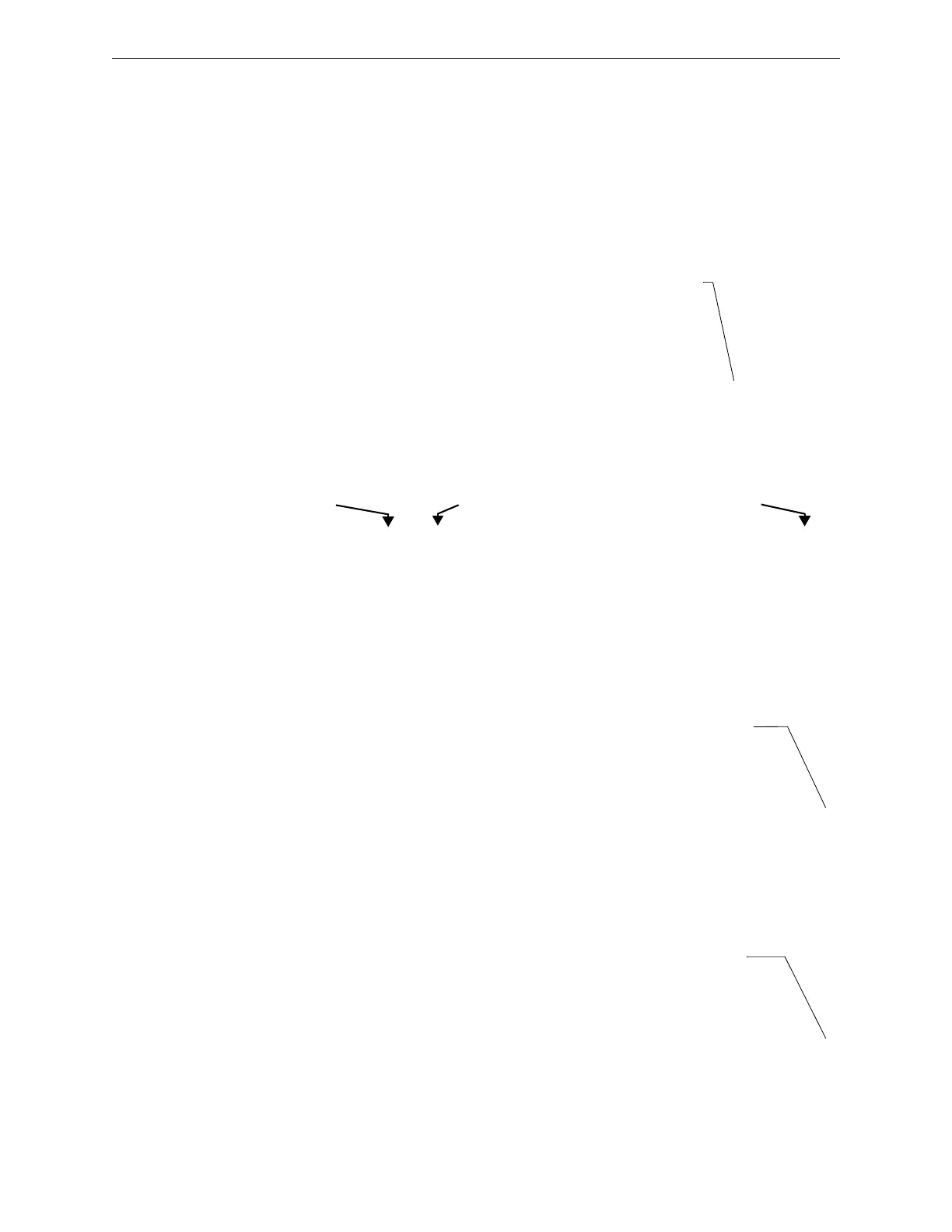NFS2-3030 Operations Manual — P/N 52546:N1 06/20//2014 75
Installed Points Report Screen Printing Reports
GENERAL ZONES: Press to print a report of installed general zones.
LOGIC ZONES: Press to print a report of installed logic zones.
ACS: Press to print information on the device types for addresses 1-32. The report looks like this:
RELEASING ZONES: Press to print a report of installed releasing zones.
SPECIAL ZONES: Press to print a report of installed releasing zones.
******INSTALLED POINTS**********************************************************
ON GENERAL ZONE General Alarm Z000
ON GENERAL ZONE Zone 001 Z001
OFF GENERAL ZONE Zone 002 Z002
********************************************************************************
******INSTALLED POINTS**********************************************************
ON LOGIC ZONE AND(Z1,NOT(L2M6)
ZL0001*
OFF LOGIC ZONE AND(ZL10,NOT(Z75))
ZL0011
********************************************************************************
An asterisk in this
position indicates this
zone appears in a
point’s zone map.
******INSTALLED POINTS**********************************************************
BOARD 01: 64SYS
ALARM/TROUBLE N00A01P01
SILENCE N00A01P02
RESET N00A01P03
SUPERVISORY N00A01P04
(SECURITY) N00A01P05
BATTERY LOW N00A01P06
AC FAIL N00A01P07
MONITOR L01D01 N00A01P08
********************************************************************************
Point function
column
Mapped point
column
ACS point
address column
******INSTALLED POINTS**********************************************************
OFF RELEASE ZONE ZR0*
OFF RELEASE ZONE ZR1
********************************************************************************
An asterisk in this
position indicates this
zone appears in a
point’s zone map.
******INSTALLED POINTS**********************************************************
OFF SPECIAL ZONE ZF0*
********************************************************************************
An asterisk in this
position indicates this
zone appears in a
point’s zone map.
