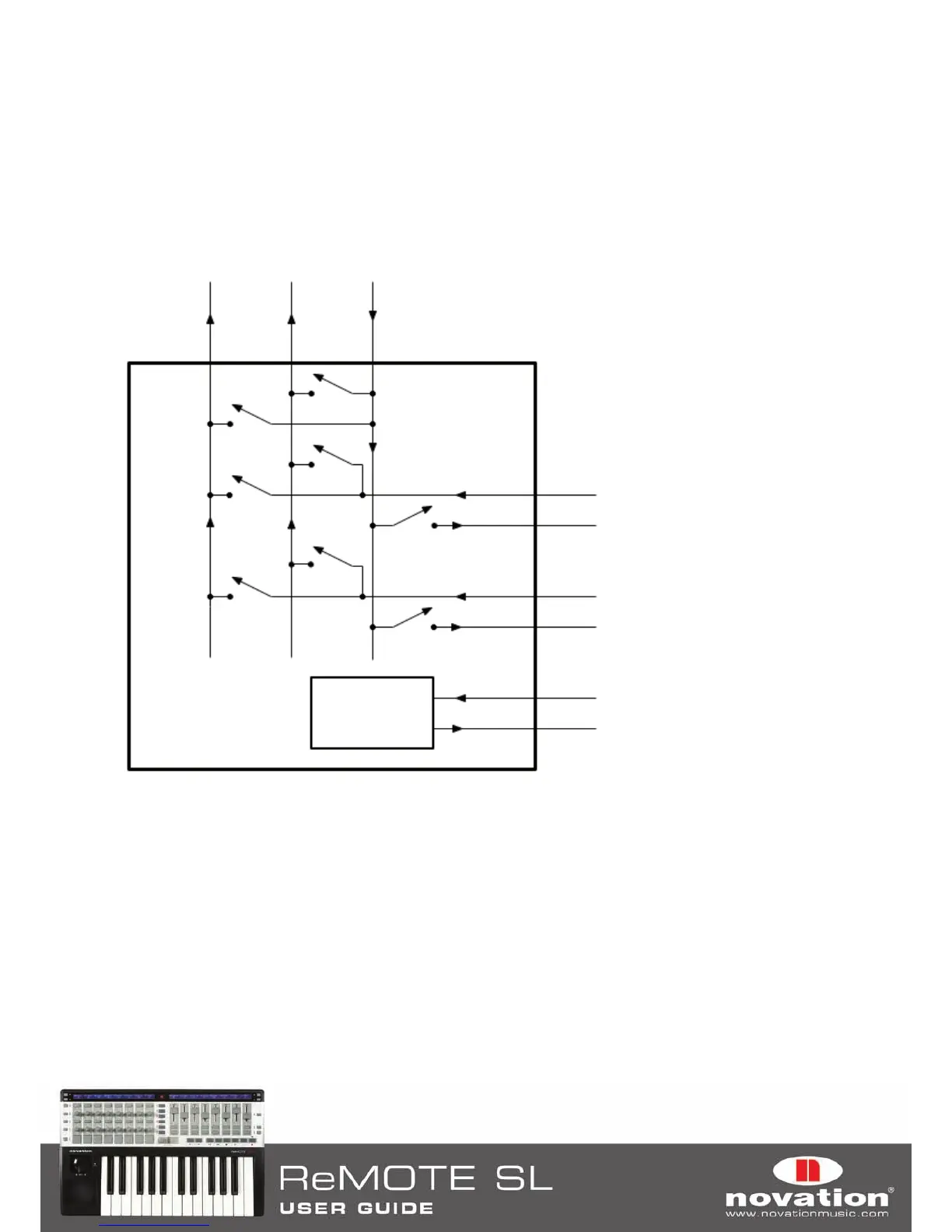12
If you use Windows Vista, the ReMOTE SL will appear as:
Input: Output:
ReMOTE SL ReMOTE SL
MIDIIN2 (ReMOTE SL) MIDIOUT2 (ReMOTE SL)
MIDIIN3 (ReMOTE SL) MIDIOUT3 (ReMOTE SL)
The Global menu on the ReMOTE SL contains options that allow you to set which ports incoming MIDI data is routed to (see
section 11 for further info). The following diagram shows how data can be routed through the ReMOTE SL between the
physical MIDI and virtual USB ports:
Midi Out 2 Midi Out 1 Midi In
In
Out
In
Out
In
Out
USB Port 1
USB Port 2
USB Port 3
Reserved
for Automap
Universal