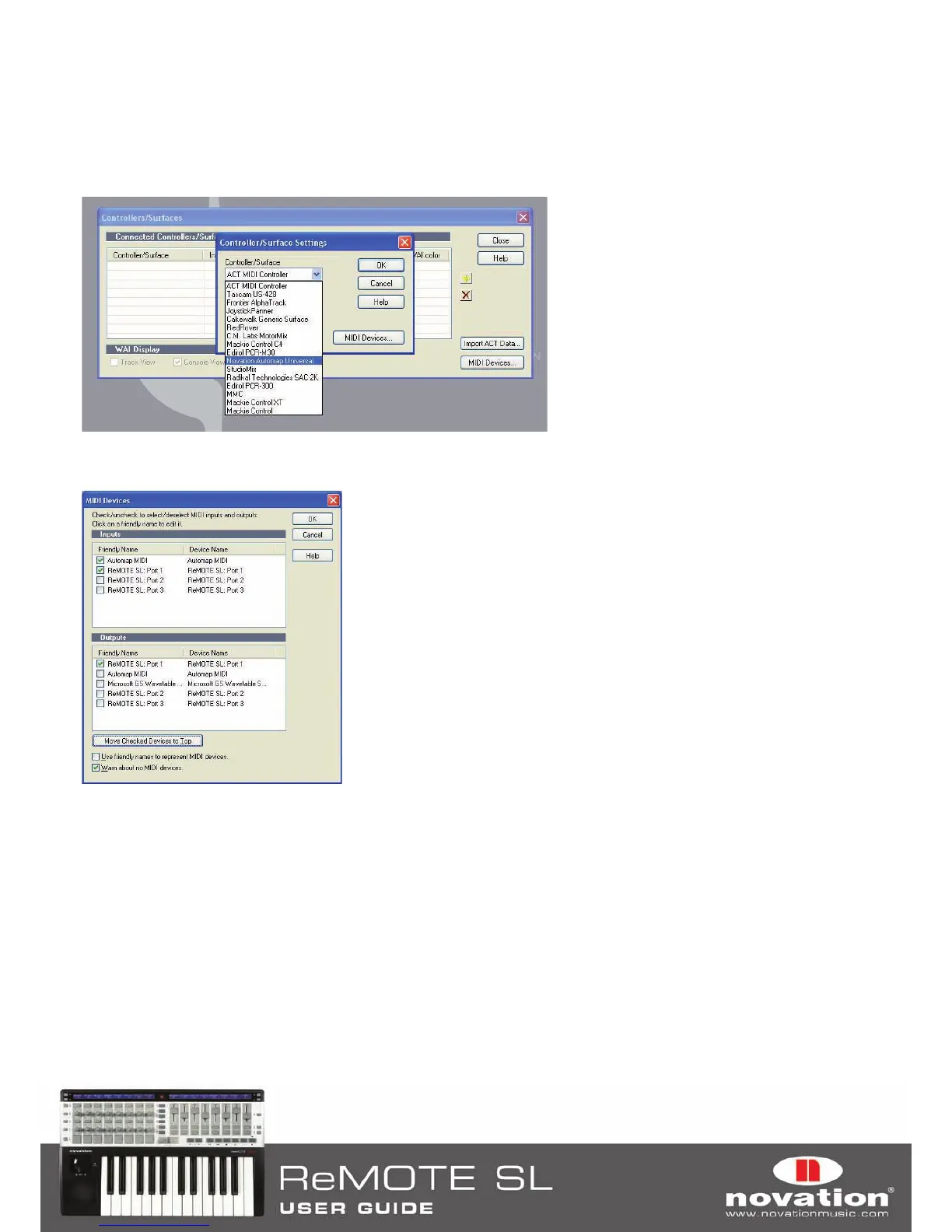34
8.2 SONAR SETUP
Connect the ReMOTE SL to your computer, switch it on and launch the Automap Server.
Launch Sonar and select ‘Controllers/Surfaces…’ from the ‘Options’ menu.
In the ‘Controllers/Surfaces’ window, click the star icon to add a new control surface.
The ‘Controller/Surface Settings’ window will appear. Set the Controller/Surface to ‘Novation Automap Universal’ and
set the Input Port and Output Port to ‘---None---‘, then click ‘OK’ and close the ‘Controllers/Surfaces’ window.
Select ‘MIDI Devices…’ from the ‘Options’ menu and make sure ReMOTE SL ports 2 and 3 are unchecked in the MIDI
Inputs and Outputs list, then click ‘OK’, open a project and start controlling!
When controlling bus send level of track in Sonar, it is only possible to assign controls on the ReMOTE SL to bus send level
1. Bus send levels 2-4 cannot be learned to controls on the ReMOTE SL.
1.
2.
3.
4.
5.