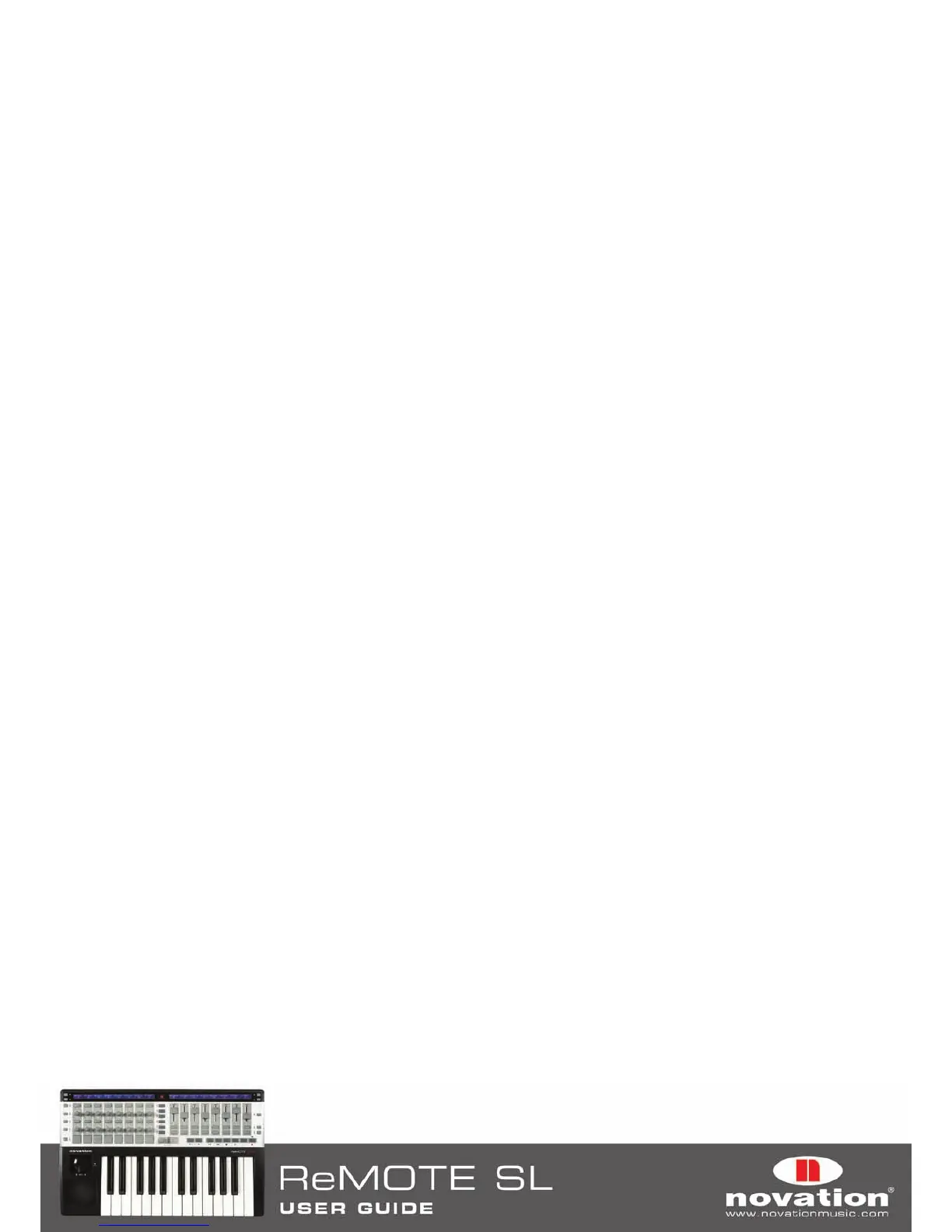63
13 PLAY MODE
Play mode is the default ReMOTE SL mode and will be active after powering the keyboard up. In Play mode, the ReMOTE SL
can be used to control software and hardware MIDI devices. When a template first loads, either on power up or when a
different template is selected, its name and number will appear briefly on the ReMOTE SL displays. The DispTime setting
on the second page of the Global menu determines how long these details remain on the display (see section 11). After
that the displays will show the names and values of the controls in the currently selected left and right control rows.
When you select a template, the left and right control rows that were selected when the template was last saved will
automatically be selected again. To change the default control rows for a template simply select the desired rows and then
re-save the template (see section 17 for instructions on saving templates). To see the name and number of the currently
selected template you can press and hold the PLAY mode button at any time - the number and name of the currently
selected template will show for as long as the button is held down.
Additional information about each control in the currently selected row can be displayed in Play mode by pressing the
SCROLL buttons. Scroll up once to see the MIDI message type and value for each control and scroll up a second time to
see the MIDI port routing and MIDI channel setting for each control. If you select a different control row whilst viewing one
of the additional information pages then the display will automatically switch back to showing control names and values.
The ROW-SELECT buttons are used to select which rows of controls have their information displayed on the left and right
displays. The LEDs next to the buttons indicate which control rows are currently displayed. Operating any control (except
a drum pad) will automatically force a row-select operation, for example if the encoders are currently selected and you
rotate a pot then the display will automatically switch to displaying information for the pots and the LED next to the POT
ROW-SELECT button will light. The drum pads do not force a row-select operation so that you can play them whilst still
viewing information for other controls. The only way to view the information for the drum pads is to press the DRUM PAD
ROW-SELECT button.
Standard templates can be grouped together to allow quick switching between them in Play mode. This feature is useful
where the software or hardware you are controlling has lots of parameters and you need to create more than one
template to allow access to all of them. To quickly switch between grouped templates repeatedly press any ROW-SELECT
button. As an example, there are three factory programmed V-Station templates on the ReMOTE SL. In the first template
the encoders are assigned to the parameters for oscillator 1, in the second they are assigned to the parameters for
oscillator 2 and in the third they are assigned to oscillator 3. Try selecting one of the V-Station templates and repeatedly
press the ENCODER ROW SELECT button. You will see the parameter names change between ‘Osc1’, ‘Osc2’ and ‘Osc3’ as
you switch between the templates in the group. When a grouped template is selected a number will appear in the bottom
left-hand corner of the left-hand display to indicate which template in the group is currently selected. You will see this
change from 1-3 as you switch between the V-Station templates using the ENCODER ROW-SELECT button.
13.1 THE DATA /SELECT ENCODER
The DATA/SELECT encoder can have one of four functions in Play mode. Press the encoder to change its current function,
which is indicated by the LEDs to its right. Here is a description of each function:
Template:
Rotating the encoder will scroll through the 40 templates on the ReMOTE SL.
Bank:
Rotating the encoder will send MIDI bank change messages from the ReMOTE SL. Bank change messages are
sent as a CC0 (bank MSB) and CC32 (bank LSB) pair. The bank MSB value is always set to 0 and the bank LSB value
ranges from 0 to 127. The MIDI channel and ports on which the messages are sent are determined by the KeybChan and
KeybPort settings in the Template menu (see section 15). The right-hand display will show the current bank number when
the encoder is rotated.
Program:
Rotating the encoder will send MIDI program change messages from the ReMOTE SL. The MIDI channel and
ports on which the messages are sent are determined by the KeybChan and KeybPort settings in the Template menu
(see section 15). The right-hand display will show the current program number when the encoder is rotated.