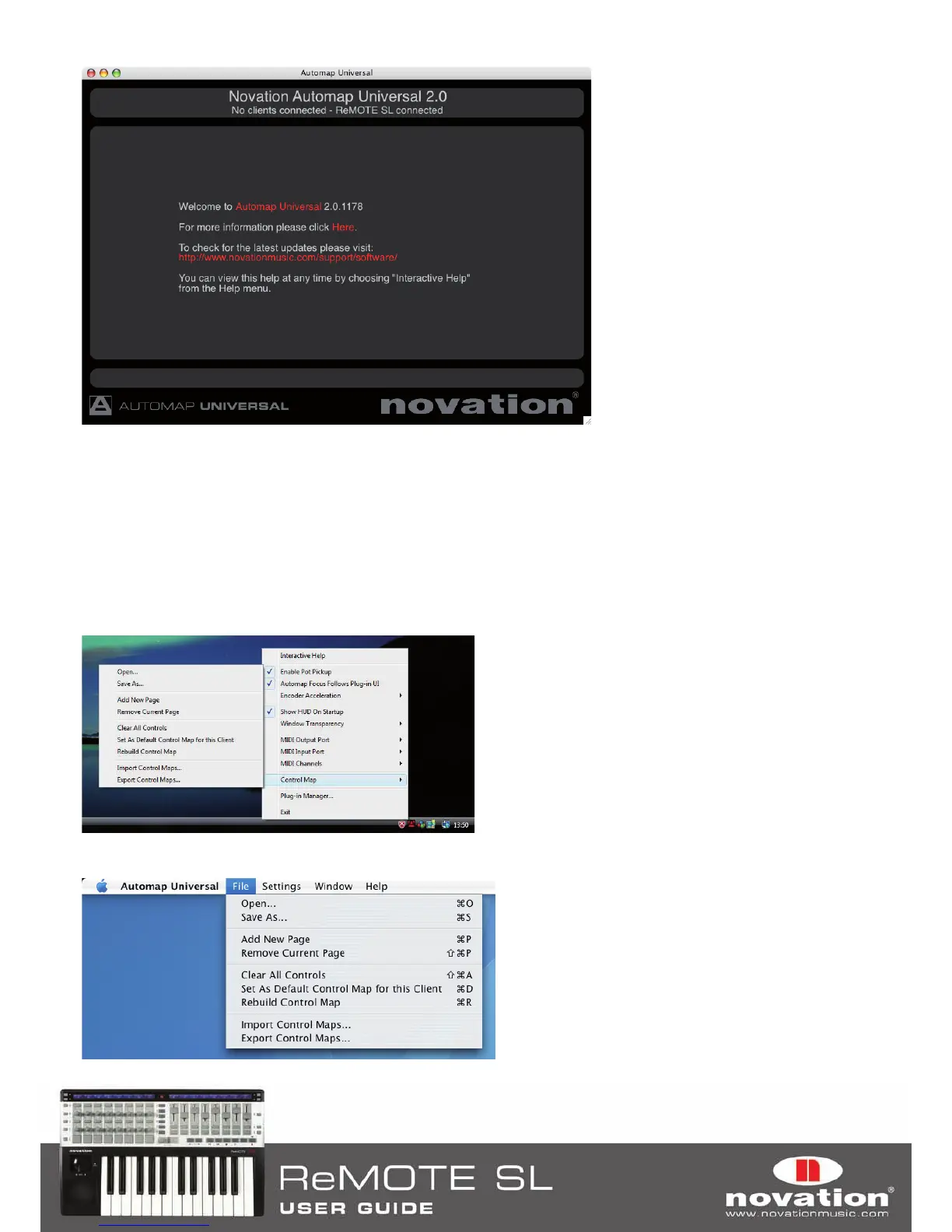27
Help View
To open the Automap Universal window in Help View, select ‘Interactive Help’ from the Automap Universal ‘Help’ menu
(Mac) or from the Automap settings menu (PC). Also if you press the VIEW button on the ReMOTE SL when no control map
is selected, the Automap Universal window will open in Help View. Click on the linked red words to navigate to other pages
of the interactive help.
7.4 CONTROL MAP OPTIONS
The control map options can be accessed as follows:
Windows: click on the Automap logo in the system tray and select the ‘Control Map’ sub-menu:
Mac OSX:
click on the Automap logo in the dock and then select the ‘File’ menu: