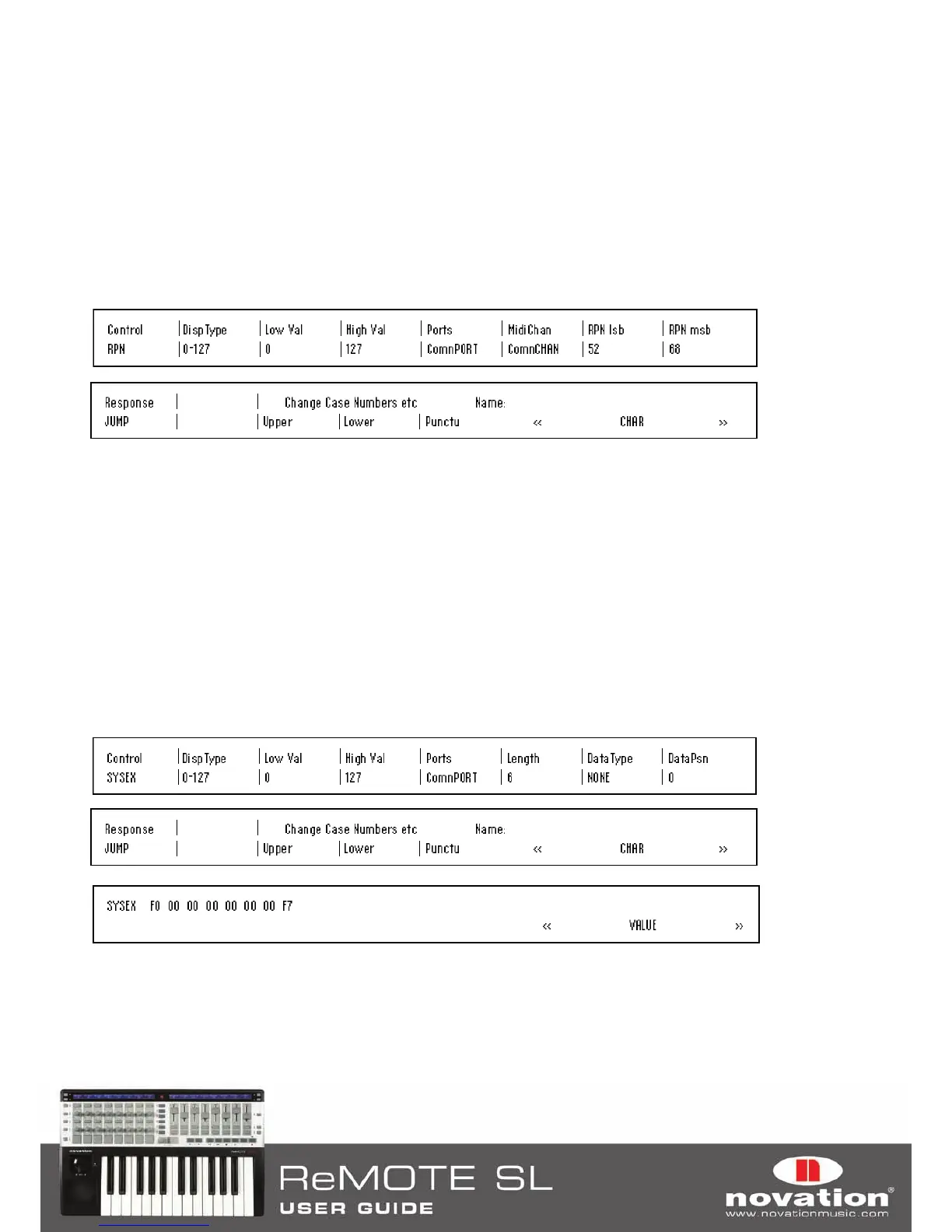71
The DispType, LowVal, HighVal, Ports, MidiChan, Response, BtnType, TchMode and Name settings are the same as for
Control Change (CC) so see the previous section for information on these settings.
NRPN lsb (Non-Registered Parameter Number Least Significant Byte):
This allows you to set the NRPN lsb value for
the control to a value from 0 through 127.
NRPN msb (Non-Registered Parameter Number Most Significant Byte):
This allows you to set the NRPN msb value
for the control to a value from 0 through 127.
You can toggle the display format of the NRPN lsb and NRPN msb settings between decimal and hexadecimal by pressing
the ROW-SELECT button for the upper left-hand row of buttons.
14.3 REGISTERED PARAMETER NUMBER (RPN)
The DispType, LowVal, HighVal, Ports, MidiChan, Response, BtnType, TchMode and Name settings are the same as for
Control Change (CC) so see that section for information on these settings.
RPN lsb (Registered Parameter Number Least Significant Byte):
This allows you to set the RPN lsb value for the
control to a value from 0 through 127.
RPN msb (Registered Parameter Number Most Significant Byte):
This allows you to set the RPN msb value for the
control to a value from 0 through 127.
You can toggle the display format of the RPN lsb and RPN msb settings between decimal and hexadecimal by pressing the
ROW-select button for the upper left-hand row of buttons.
14.4 SYSTEM EXCLUSIVE (SYSEX)
The LowVal, HighVal, Ports, MidiChan, Response, BtnType, TchMode and Name settings are the same as for Control
Change (CC) so see that section for information on these settings.
