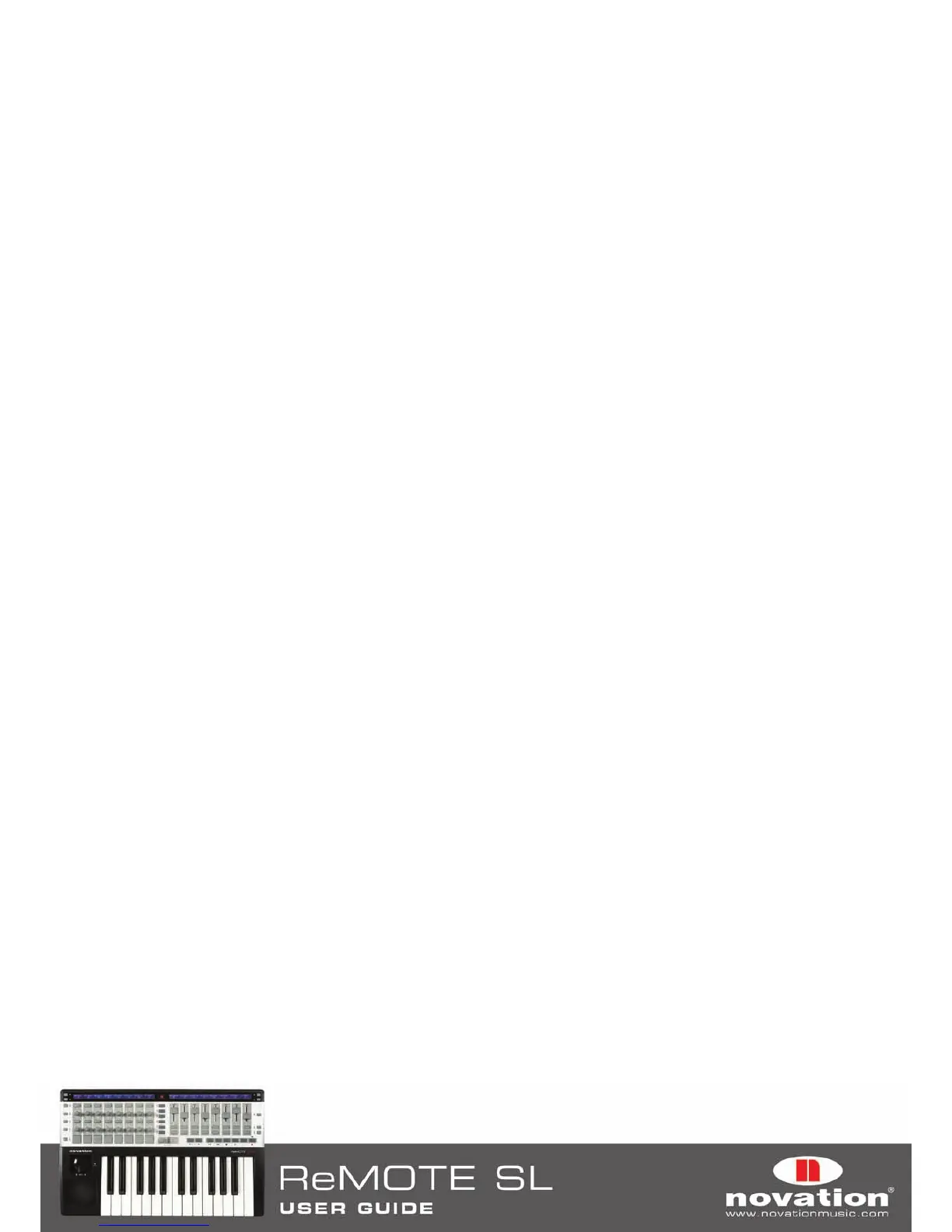17
To record control movements from the ReMOTE SL in a sequencer when using an Automap template, you must set the
Automation mode on the relevant instrument or audio track to ‘write’ (some sequencers have a number of different write
modes) and then put the sequencer into playback (not record). Automation data will then be written when you operate a
control on the ReMOTE SL. Remember to set the Automation mode for the track back to ‘read’ when you have finished
recording control movements. Note that some sequencers use different methods for writing Automation data compared
with this so check the documentation for your sequencer.