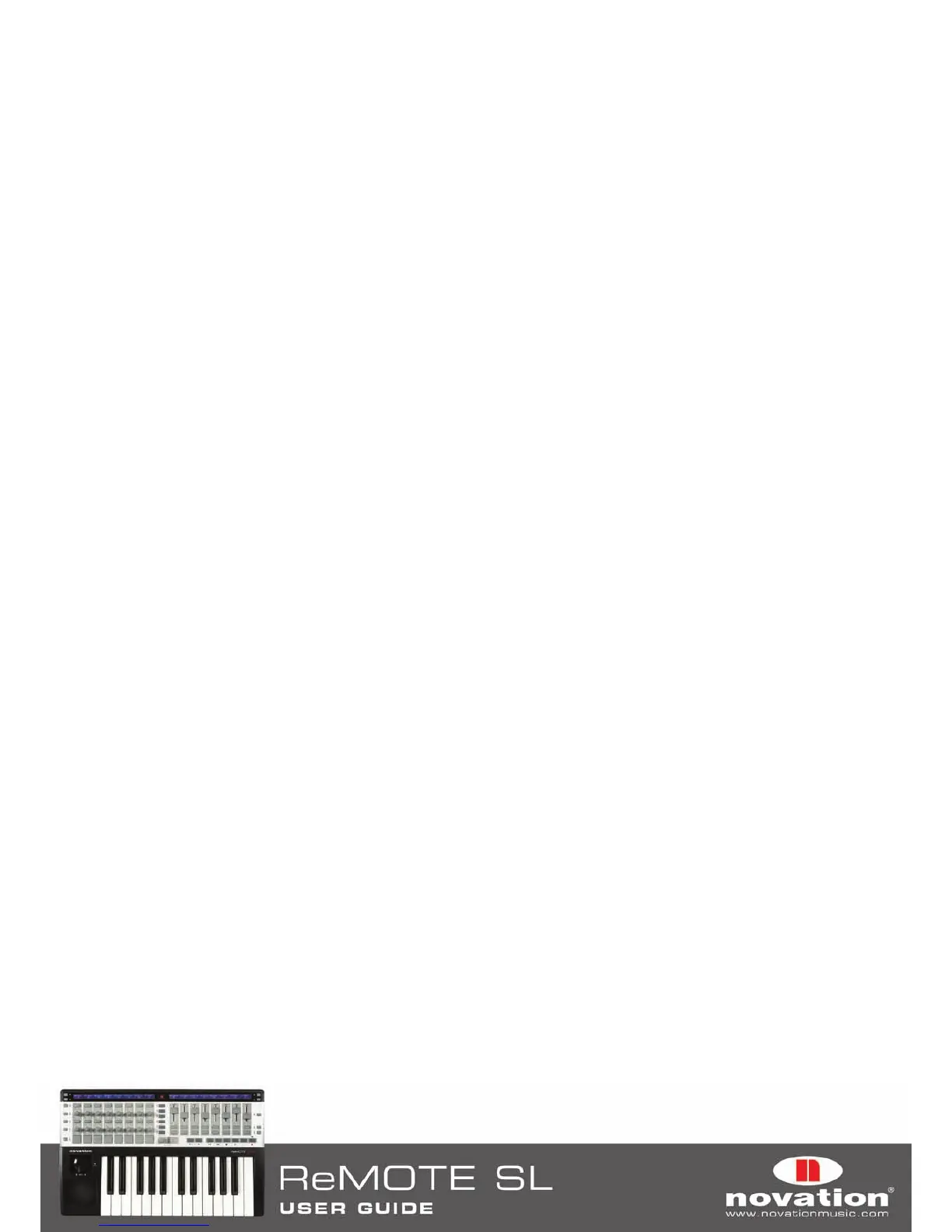36
When controlling native filters and non-wrapped VST plug-ins, you can clear and assign controls as described in section
7.7, however saving of default and instance control maps will not work (see section 7.6). If you change the control map
for a native filter or non-wrapped VST plug-in, you must use the ‘Save As…’ option to save the control map before quitting
the project. After reloading the project, you will need to select the control map for that filter/plug-in and use the ‘Open…’
option to load the previously saved control map for it.