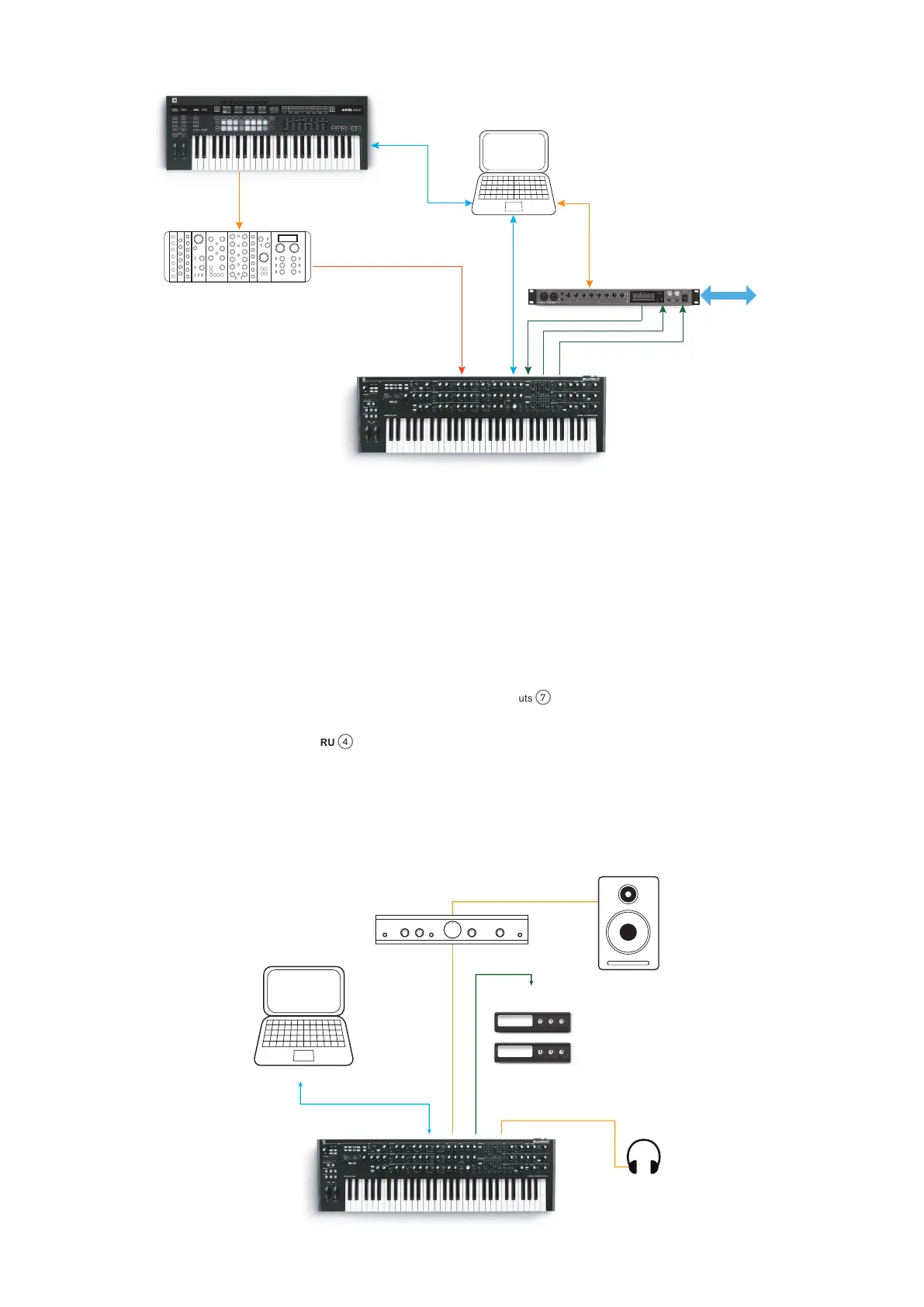11
Novation
SLMkIII
Novation
Summit
LFO OUT
INPUT
MAIN OUT
CV IN
USBUSB
USB
USB
USB
Computer
Eurorack
AUDIO OUT
LINE AUDIO IN
AUDIO OUT
AUX
OUT
Focusrite ClarettFocusrite Clarett
CV GATE
AUDIO I/O
In this example, the computer is the primary item. All the audio is summed in a Focusrite Clarett audio interface and sent to the computer’s DAW. The Clarett also enables other live
instruments to be recorded in the DAW at the same time. As in Example 1, one of Summit’s two FX sections can be used to treat an external signal in a loop from a Line In and a Line
Out of the Clarett. The USB connection from the Clarett to the computer is to allow Clarett conguration with Focusrite Control software.
The simplest and quickest way of nding out what Summit can do is to connect the rear panel main outputs
7
– in either mono or stereo - to the input of a power amplier, audio
mixer, powered speaker or other means of monitoring the output.
If using Summit with other sound modules, connect MIDI THRU
4
to the next sound module’s MIDI IN, and daisy-chain further modules in the usual way. By default, Summit
transmits MIDI data on Channel 1: note that data for Part A and Part B are simultaneously transmitted separately on Channels 2 and 3 respectively. MIDI transmit/receive differs
between Single Patch and Multi Patch modes: please see the table on page 46 for more details.
Headphones
USB
Audio Out Mono
MIDI OUT
Sound Modules