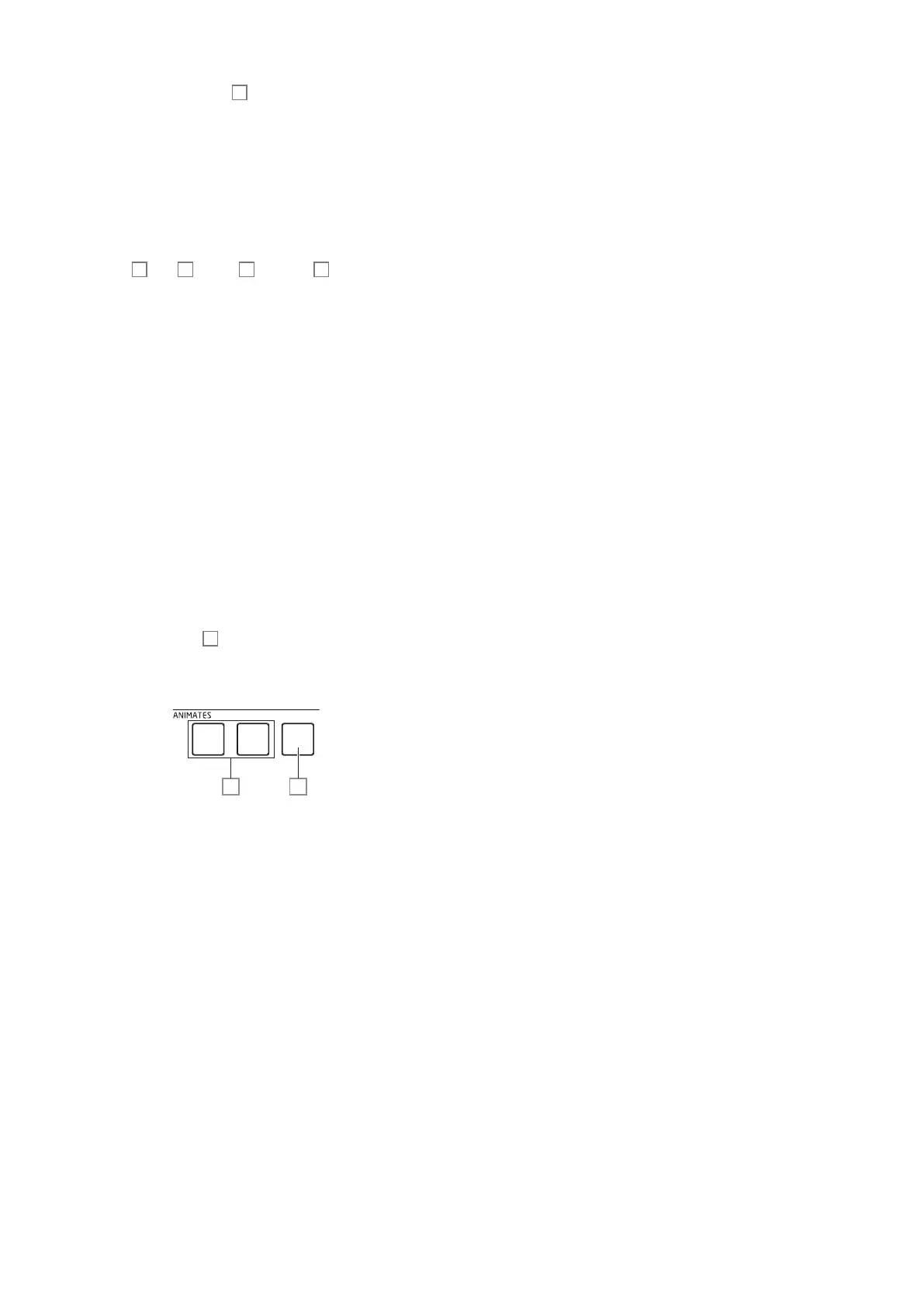15
The Arpeggiator
Summit includes a powerful arpeggiator (the ‘Arp’), which allows arpeggios of greatly
varying complexity and rhythm to be played and manipulated in real-time. The Arpeggiator
is enabled by pressing the Arp On button
51
.
In its most basic configuration, when a single key is pressed the note will be retriggered
by the arpeggiator, at a rate determined by the Tempo control or the ClockRate
parameter on Page 1 of the Arp menu. If you play a chord, the arpeggiator identifies
its notes and plays them individually in sequence at the same rate (this is known as an
arpeggio pattern or ‘arp sequence’); therefore if you play a C major triad, the arpeggiated
notes will be the C, E and G making up the chord.
The arp tempo can also be synced to an incoming MIDI clock, so you can easily lock arp
patterns to sequencers, drum machines or other sound generators.
Adjusting the Gate
55
, Type
57
, Rhythm
54
and Octave
56
controls will alter the
rhythm of the pattern (the way the sequence is played and the note range) in a variety of
ways. Most of these parameters and several others, can also be adjusted from Page 2 of
the Arp menu. See page 33 for full details.
MIDI control
Summit has a very high degree of MIDI implementation, and almost every control and synth
parameter is able to transmit MIDI data to external equipment, and similarly, the synth may
be controlled in almost every respect by incoming MIDI data from a DAW, sequencer or
master control keyboard. Moreover, synth data for each of the two bi-timbral parts may
be transmitted and received on different MIDI channels, permitting an enormous range of
external MIDI interfacing possibilities.
The Settings menu has three pages devoted to MIDI configuration, and provides
numerous options for enabling various aspects of MIDI control. Apart from per-Part MIDI
Channel setting, these include Arpeggio MIDI Out, Aftertouch, CC/NRPN transmit/receive
and Program/Bank Change transmit/receive. Please see page 46 for full details.
The factory default is for all MIDI transmit/receive options to be On, and MIDI Channel 1 is
set as the active channel for global synth data, Channel 2 for Part A data and Channel 3 for
Part B data. See the table at page 40 for more details.
The Animate Buttons
Each of the two ANIMATE buttons
80
may be programmed to provide instant modification
to the synth’s sound, which persists for as long as the button is pressed. This is a great way
of adding sound effects “on the fly” in live performance.
80 81
Many of Summit’s factory Patches include programming for the ANIMATE buttons.
When an Animate function is available, the button is illuminated. The ANIMATE buttons
are programmed using the Modulation Matrix, and appear in the Source lists in the Mod
and FX Mod menus. Each button may be assigned as a modulation source for any of the
Destinations available in either (or both) the Mod Matrix and FX Mod Matrix. See page
38 and page 39 for more details.